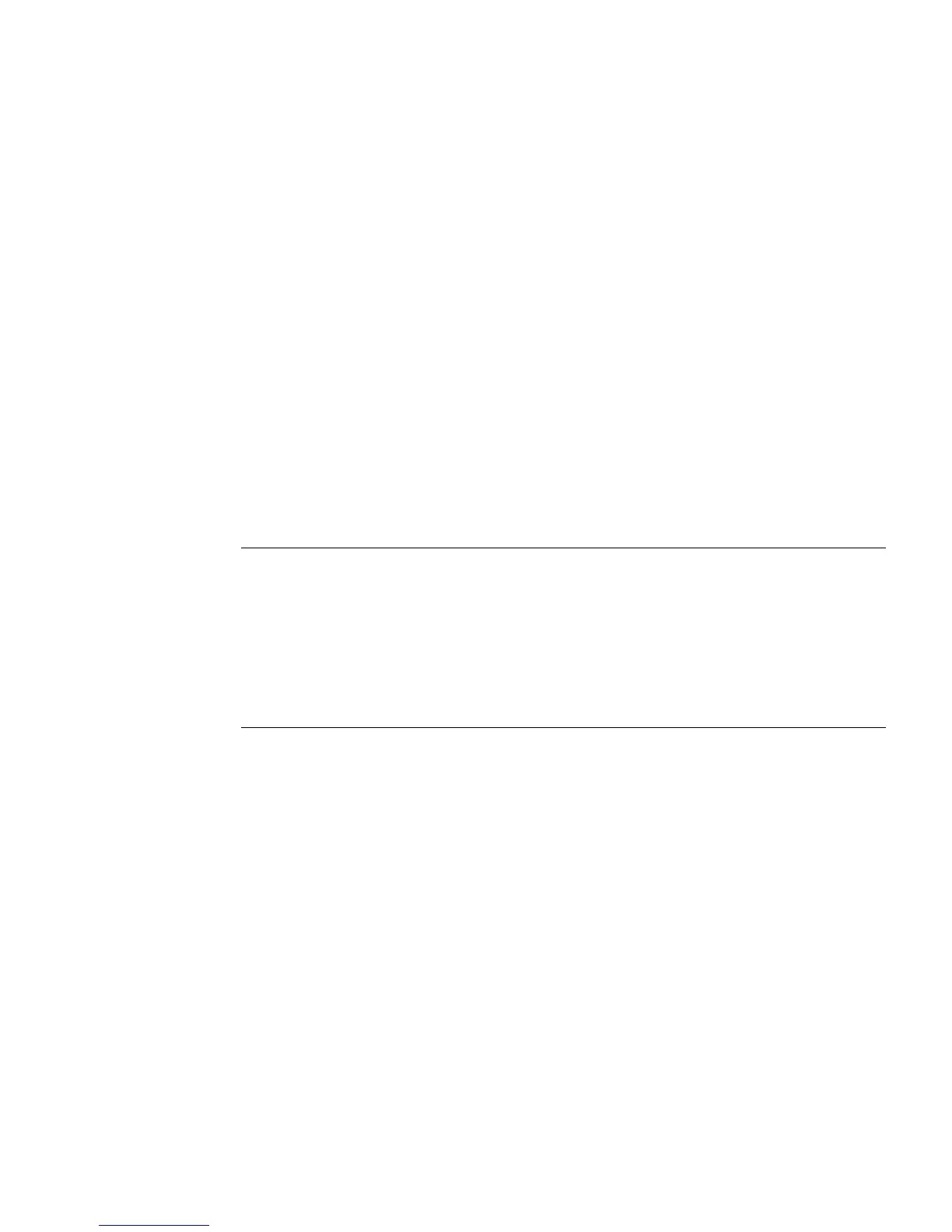Finding and Executing the ns-slapd Command-Line Utilities
294 Red Hat Directory Server Configuration, Command, and File Reference • May 2005
ns-slapd
ns-slapd
is used to start the Directory Server process, to build a directory
database from an LDIF file, or to convert an existing database to an LDIF file. For
more information on starting and stopping the Directory Server, importing from
LDIF using the command-line, and exporting to LDIF using the command-line,
see chapter 4, “Populating Directory Databases,” in the Red Hat Directory Server
Administrator’s Guide.
Finding and Executing the ns-slapd Command-Line
Utilities
The
ns-slapd
command-line utilities are stored under
serverRoot
/bin/slapd/server/ns-slapd
.
ns-slapd Command-Line Utilities for Exporting
Databases
db2ldif
Exports the contents of the database to LDIF.
CAUTION In order to execute the command-line utilities, you must change
directories to the directory where the command-line utilities are
stored. Although it is possible to set command-path and library-path
variables to execute the utilities, this is not the recommended
procedure because you run the risk, particularly when you have
more than one server version installed, not only of disrupting the
correct execution of other utilities, but also of compromising the
security of the system.