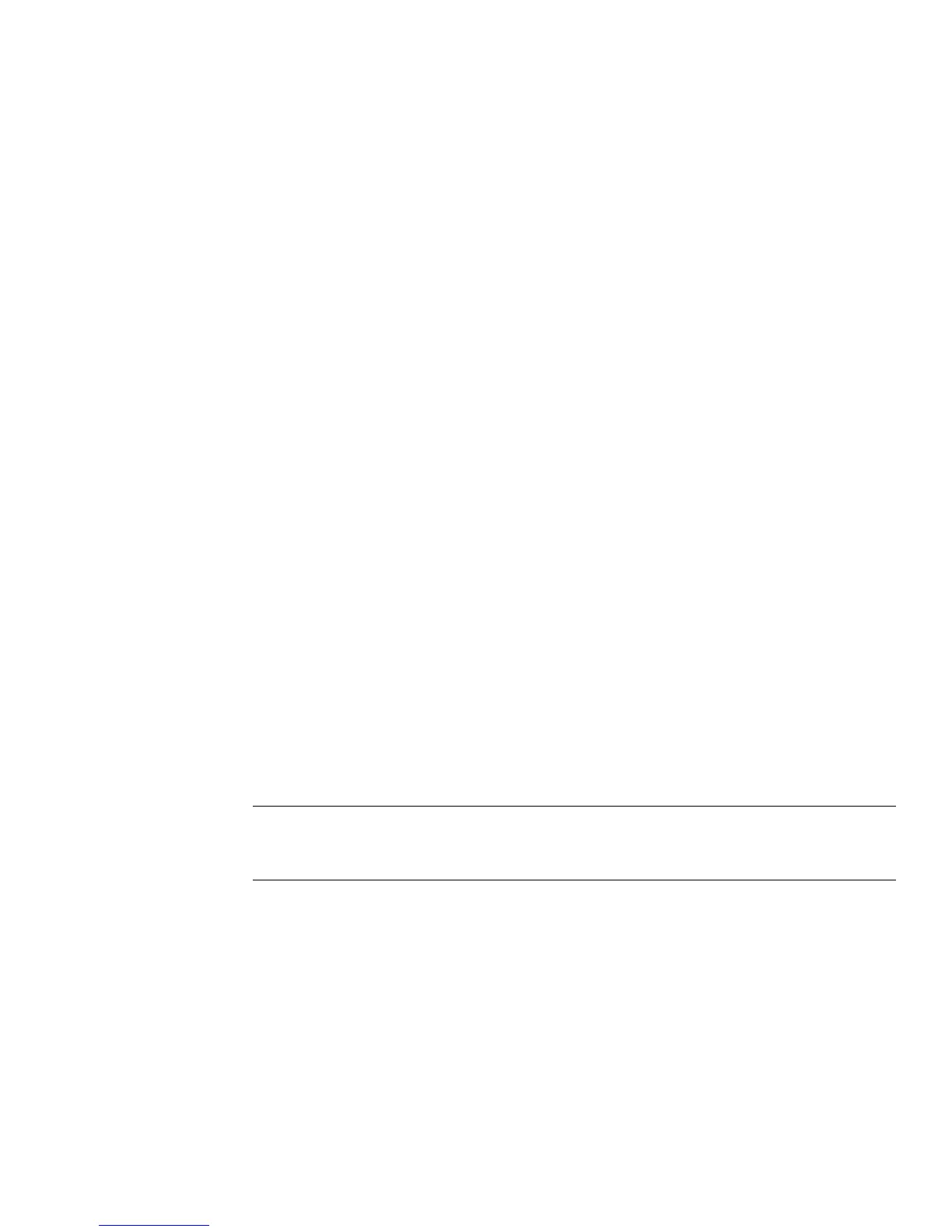Access Log Content
Chapter 5 Access Log and Connection Code Reference 215
•
MODDN
= moddn
•
EXT
= extended operation
•
ABANDON
= abandon operation
If the LDAP request resulted in sorting of entries, then you will see
SORT serialno
followed by the number of candidate entries that were sorted. See the bold text in
this example:
[04/May/2005:15:51:46 -0700] conn=114 op=68 SORT serialno (1)
The number enclosed in parentheses specifies the number of candidate entries that
were sorted, which in this case is 1.
LDAP Response Type
The LDAP response type indicates the LDAP response being issued by the LDAP
client. Possible values are:
•
RESULT
= result
•
ENTRY
= entry
•
REFERRAL
= referral or search reference
Unindexed Search Indicator
The unindexed search indicator,
notes=U
, indicates that the search performed was
unindexed, which means that the database itself had to be directly searched instead
of the index file. Unindexed searches occur when the
nsslapd-idlistscanlimit
was reached within the index file used for the search, when no index file existed, or
when the index file was not configured in the way required by the search.
VLV-Related Entries
When a search involves virtual list views (VLVs), appropriate entries are logged in
the access log file. Similar to the other entries, VLV-specific entries show the
request and response information side by side, like this:
VLV RequestInformation ResponseInformation
where RequestInformation
is of the form:
NOTE An unindexed search indicator is often accompanied by a large
etime
value, as unindexed searches are generally more time
consuming.