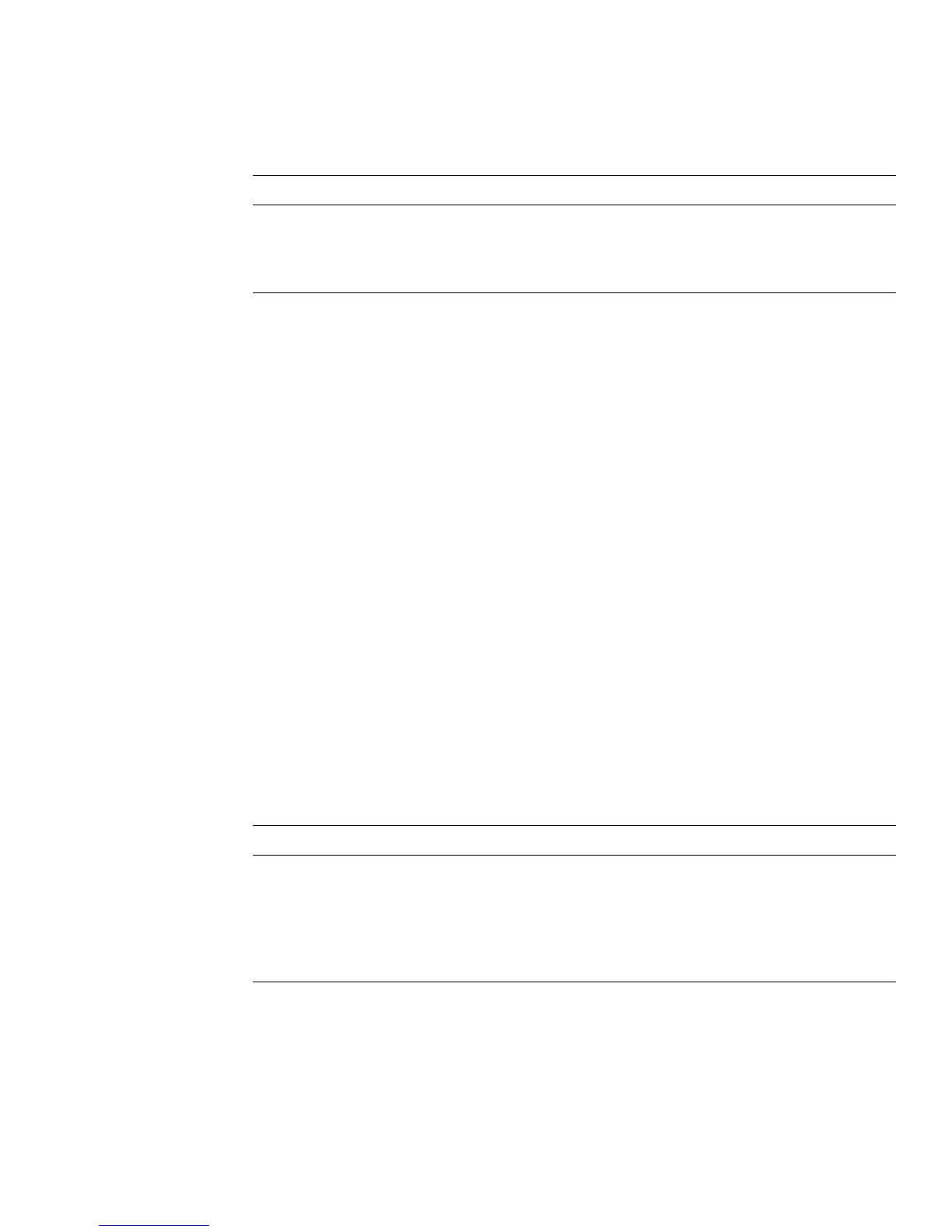ldapdelete
Chapter 7 Command-Line Utilities 247
ldapdelete
ldapdelete
enables you to perform delete operations on directory entries via
LDAP.
Syntax
ldapdelete [optional_options]
ldapdelete Options
The following three sections list the options that can be specified with
ldapdelete
.
The first section lists those options most commonly used, the second section lists
SSL options, and the third lists less common options.
Commonly Used ldapdelete Options
To delete an entry or entries from an existing database, use the
ldapdelete
command-line utility with the following options.
-y Specifies the proxy DN to use for the modify operation. This argument is
provided for testing purposes. For more information about proxied
authorization, see chapter 6, “Managing Access Control,” in the Red Hat
Directory Server Administrator’s Guide.
Option Description
-D Specifies the distinguished name with which to authenticate to the server. The
value must be a DN recognized by the Directory Server, and it must also have
the authority to delete the entries. For example, -D "uid=bjensen,
dc=example,dc=com". For more information on access control, see chapter
6, “Managing Access Control,” in the Red Hat Directory Server Administrator’s
Guide. If you use the -D option, you cannot use the -N option.
Option Description