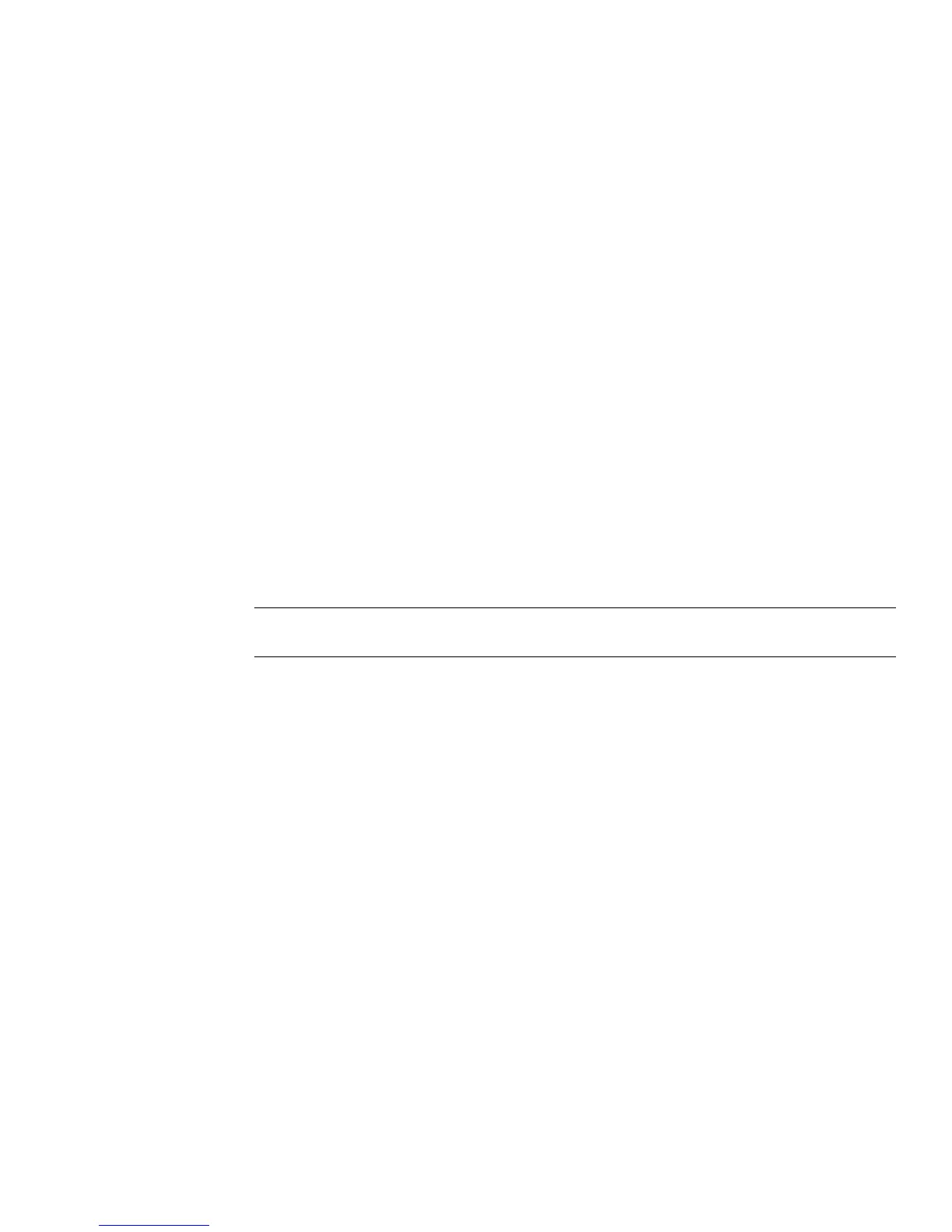Perl Scripts
Chapter 8 Command-Line Scripts 287
template-cl-dump.pl (Dump and decode changelog)
Troubleshoots replication-related problems.
Syntax
Options
In the absence of the
-i
option, the script must be run when the Directory Server is
running and from a location from which the server’s changelog directory is
accessible.
Perl script:
template-cl-dump.pl [-h host] [-p port] [-D bindDn]
-w bindPassword | -P bindCert [-r replicaRoots] [-o
outputFile] [-c] [-v]
template-cl-dump.pl -i changelogFile [-o outputFile]
[-c]
Optio
n
Parameter Description
-h host Specifies the Directory Server’s host. Defaults to the server
where the script is running.
-p port Specifies the Directory Server’s port. The default value is 389.
-D bindDn Specifies the Directory Server’s bind DN. Defaults to
cn=Directory Manager if the option is omitted.
-w bindPassword Specifies the password for the bind DN.
-P bindCert Specifies the path, including the filename, to the certificate
database that contains the certificate used for binding.
-r replicaRoots Specifies the replica-roots whose changelog you want to dump.
When specifying multiple roots, use commas to separate roots.
If the option is omitted, all the replica roots will be dumped.
-o outputFile Specifies the path, including the filename, for the final result.
Defaults to STDOUT if omitted.
-i changelogFile Specifies the path to the changelog file. If you have a changelog
file and if certain changes in that file are base-64 encoded, use
this option to decode that changelog.