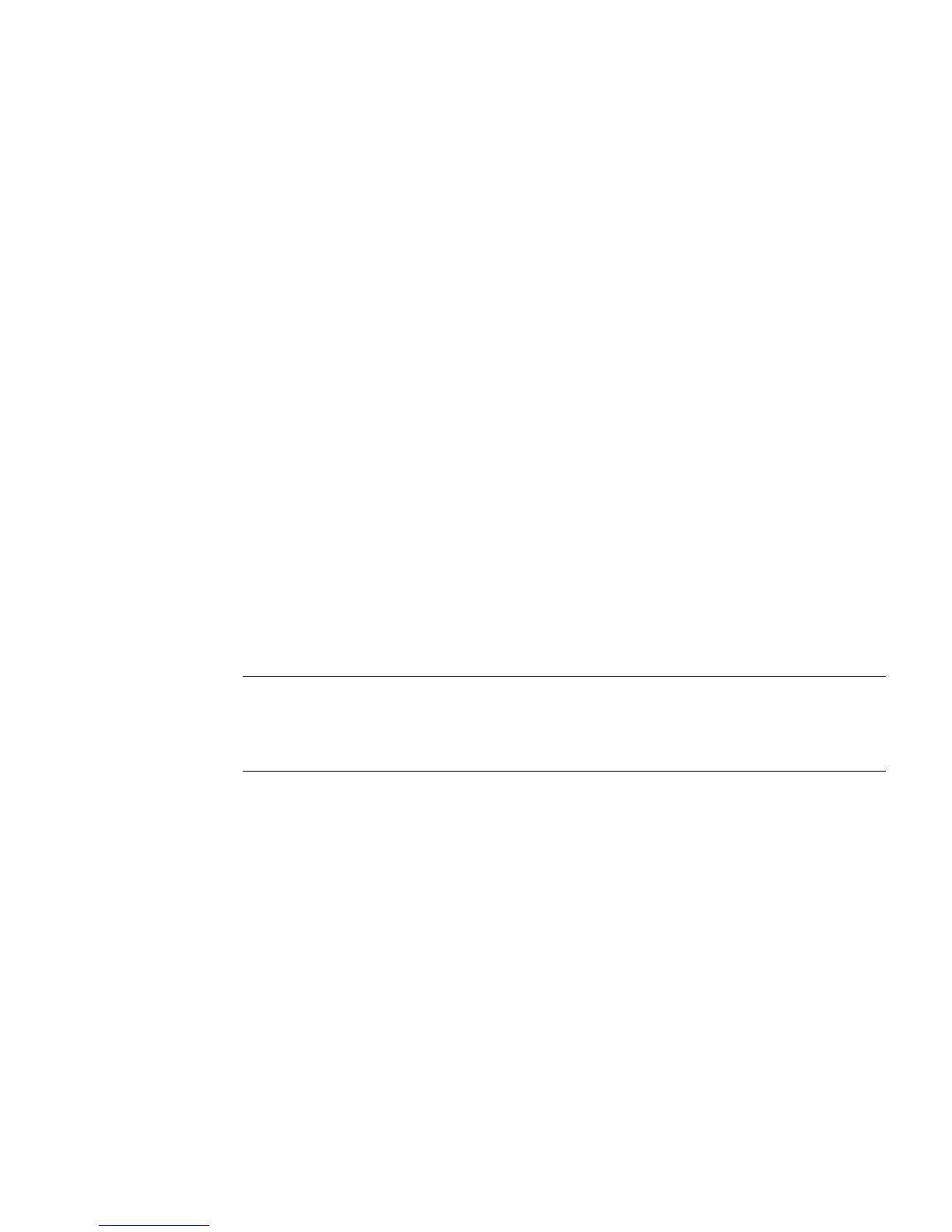Access Log Content
210 Red Hat Directory Server Configuration, Command, and File Reference • May 2005
• Bind result record.
• Sequence of operation request/operation result pairs of records (or
individual records in the case of connection, closed, and abandon records).
• Unbind record.
• Closed record.
Every line begins with a timestamp —
[21/Apr/2005:11:39:51 -0700]
— the
format of which may vary depending on which platform you are using.
-0700
indicates the time difference in relation to GMT. Apart from the connection,
closed, and abandon records, which appear individually, all records appear in
pairs, consisting of a request for service record followed by a result record. These
two records frequently appear on adjacent lines, but this is not always the case.
This section presents the different levels of access logging available with
Directory Server, then describes the default access logging content, and ends with
a description of the additional access logging level content. This section is divided
into the following parts:
• Access Logging Levels
• Default Access Logging Content
• Access Log Content for Additional Access Logging Levels
Access Logging Levels
Different levels of access logging exist, and, by changing the value of the
nsslapd-accesslog-level
configuration attribute (see
“nsslapd-accesslog-level,” on page 38), you can select the exact type of logging
you require. The default level of logging is level
256
, which logs access to an
entry, but you can choose from the following logging levels, combining more than
one level to suit your needs:
•
0
= No access logging.
•
4
= Logging for internal access operations.
•
256
= Logging for access to an entry.
NOTE Directory Server provides a script which can analyze access logs to
extract usage statistics and count the occurrences of significant
events. For details about this script, see “logconv.pl (Log
converter),” on page 278.