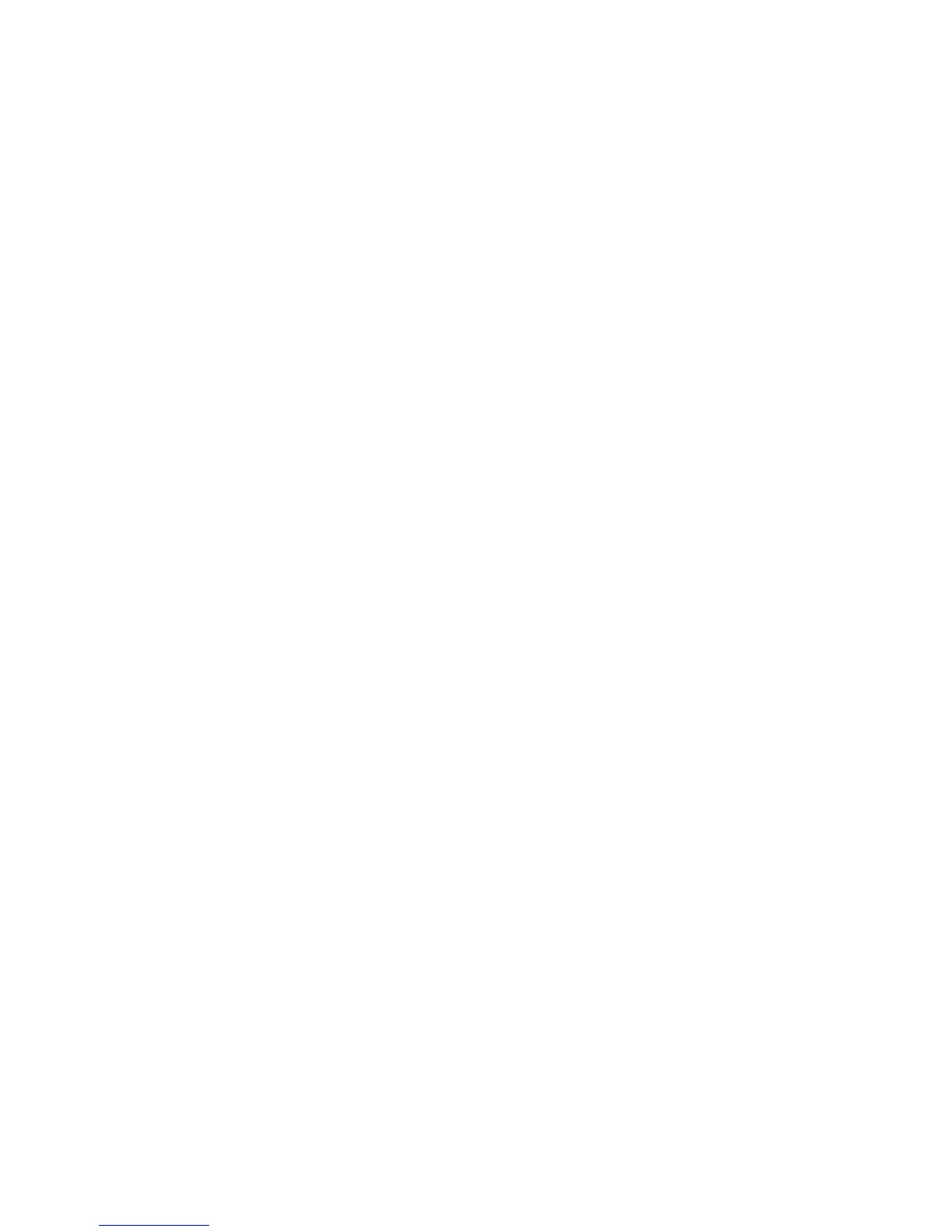Database Plug-in Attributes
Chapter 3 Plug-in Implemented Server Functionality Reference 163
dse.ldif
. To change the checkpoint interval, you add the attribute to
dse.ldif
.
This attribute can be dynamically modified using
ldapmodify
. For further
information on modifying this attribute, see chapter 14, “Tuning Directory Server
Performance,” in the Red Hat Directory Server Administrator’s Guide.
This attribute is provided only for system modification/diagnostics and should be
changed only with the guidance of Red Hat Technical Support or Red Hat
Professional Services. Inconsistent settings of this attribute and other configuration
attributes may cause the Directory Server to be unstable.
For more information on database transaction logging, see chapter 12, “Monitoring
Server and Database Activity,” in the Red Hat Directory Server Administrator’s Guide.
nsslapd-db-circular-logging
Specifies circular logging for the transaction log files. If this attribute is switched
off, old transaction log files are not removed and are kept renamed as old log
transaction files. Turning circular logging off can severely degrade server
performance and, as such, should only be modified with the guidance of Red Hat
Technical Support or Red Hat Professional Services.
Entry DN: cn=config,cn=ldbm database,cn=plugins,cn=config
Valid Range: 10 to 300 seconds
Default
Value:
60
Syntax: Integer
Example: nsslapd-db-checkpoint-interval: 120
Entry DN: cn=config,cn=ldbm database,cn=plugins,cn=config
Valid Values: on | off
Default Value: on
Syntax: DirectoryString
Example: nsslapd-db-circular-logging: on