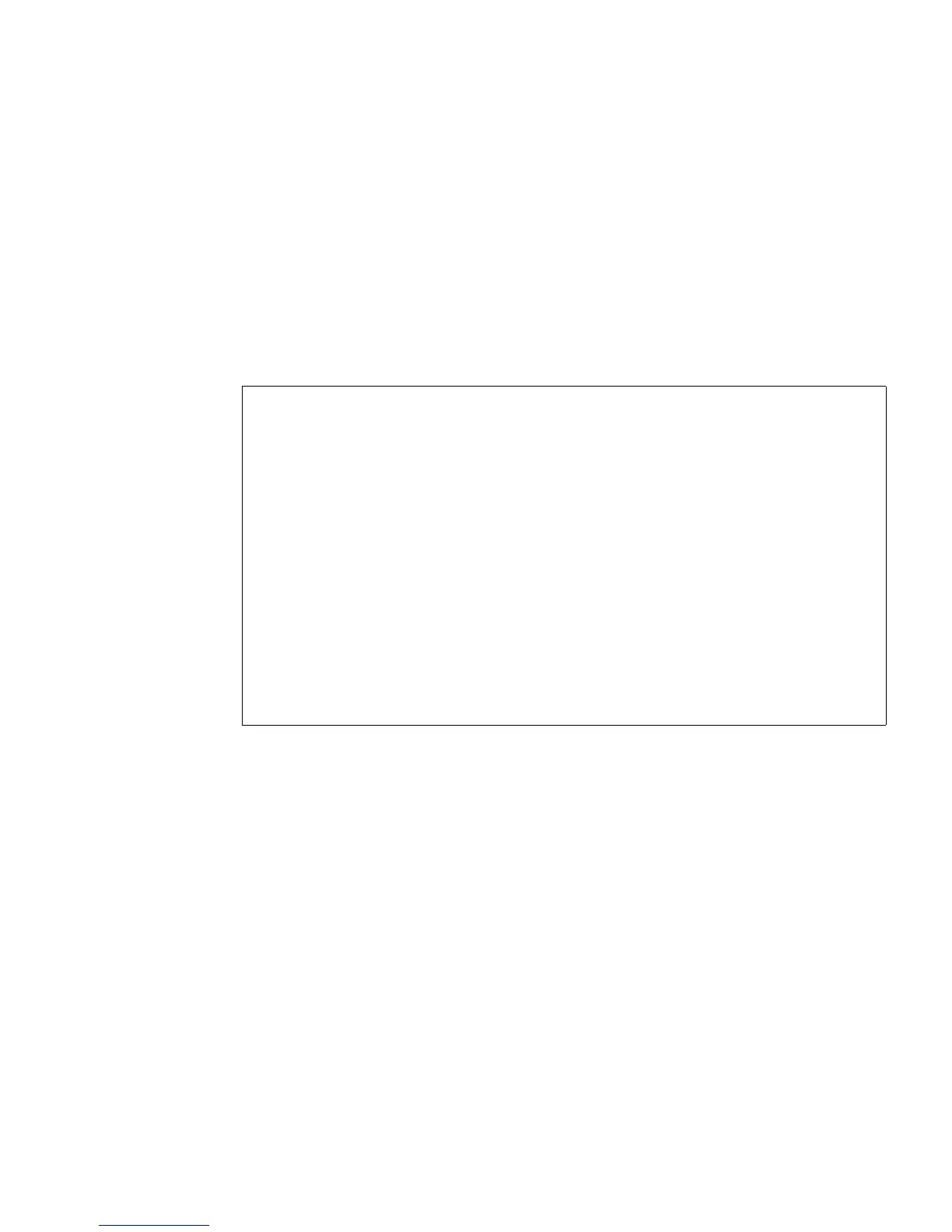Access Log Content
220 Red Hat Directory Server Configuration, Command, and File Reference • May 2005
Access log level
4
enables logging for internal operations, which log search base,
scope, filter, and requested search attributes, in addition to the details of the
search being performed.
In Code Example 5-3, access logging level
512
is enabled, which logs access to
entries and referrals. In this extract, 6 entries and 1 referral are returned in
response to the search request, which is shown in bold.
Connection Description
The connection description, in this case
conn=Internal,
indicates that the
connection is an internal connection. The operation number
op=-1
also indicates
that the operation was initiated internally.
Options Description
The options description, in this case
options=persistent
, indicates that a
persistent search is being performed. Persistent searches can be used as a form of
monitoring and configured to return changes to given configurations as changes
occur.
In Code Example 5-4, both access logging level 512 and 4 are enabled, which
results in both internal access operations and entry access and referrals being
logged.
Code Example 5-3 Access Log Extract with Entry Access and Referral Logging Level
(Level 512)
[12/Jul/2005:16:43:02 +0200] conn=306 fd=60 slot=60 connection from 127.0.0.1
to 127.0.0.1
[12/Jul/2005:16:43:02 +0200] conn=306 op=0 SRCH
base="dc=example,dc=com" scope=2 filter="(description=*)" attrs=ALL
[12/Jul/2005:16:43:02 +0200] conn=306 op=0 ENTRY dn="ou=Special
Users,dc=example,dc=com"
[12/Jul/2005:16:43:02 +0200] conn=306 op=0 ENTRY
dn="cn=Accounting Managers,ou=groups,dc=example,dc=com"
[12/Jul/2005:16:43:02 +0200] conn=306 op=0 ENTRY dn="cn=HR
Managers,ou=groups,dc=example,dc=com"
[12/Jul/2005:16:43:02 +0200] conn=306 op=0 ENTRY dn="cn=QA
Managers,ou=groups,dc=example,dc=com"
[12/Jul/2005:16:43:02 +0200] conn=306 op=0 ENTRY dn="cn=PD
Managers,ou=groups,dc=example,dc=com"
[12/Jul/2005:16:43:02 +0200] conn=306 op=0 ENTRY dn="ou=Red Hat
Servers,dc=example,dc=com"
[12/Jul/2005:16:43:02 +0200] conn=306 op=0 REFERRAL