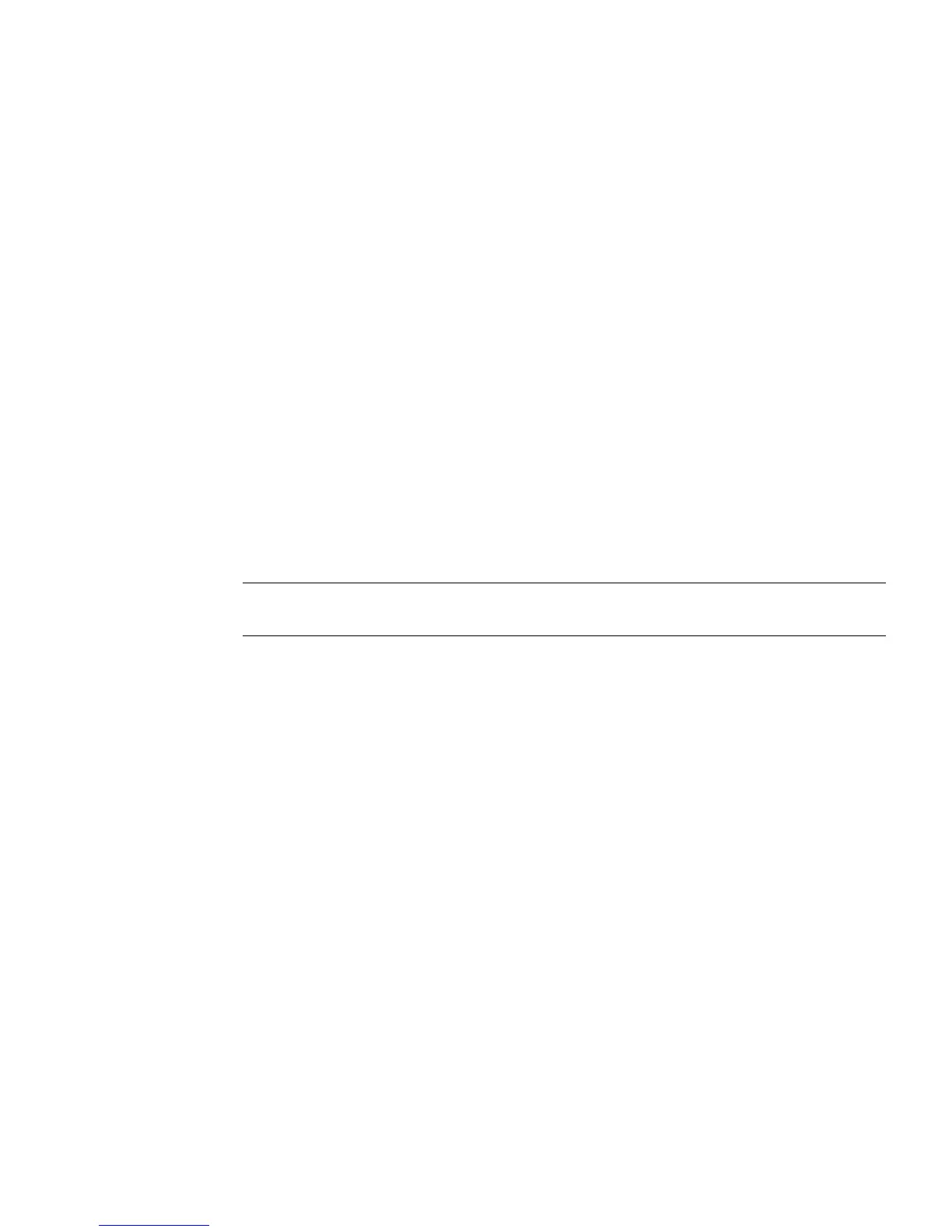Core Server Configuration Attributes Reference
36 Red Hat Directory Server Configuration, Command, and File Reference • May 2005
•
cn=changelog5
•
cn=encryption
•
cn=features
•
cn=mapping tree
•
cn=monitor
•
cn=replication
•
cn=SNMP
•
cn=tasks
•
cn=uniqueid generator
The
cn=plugins
node is covered in the chapter 3, “Plug-in Implemented Server
Functionality Reference.” The description of each attribute contains details such
as the DN of its directory entry, its default value, the valid range of values, and an
example of its use.
cn=config
General configuration entries are stored under the
cn=config
entry. The
cn=config
entry is an instance of the
nsslapdConfig
object class, which in turn
inherits from
extensibleObject
object class. For attributes to be taken into
account by the server, both of these object classes (in addition to the
top
object
class) must be present in the entry. General configuration entries are presented in
this section.
nsslapd-accesscontrol (Enable Access Control)
Turns access control on and off. If this attribute has a value
off
, then any valid
bind attempt (including an anonymous bind) results in full access to all
information stored in the Directory Server.
NOTE Some of the entries and attributes described in this chapter may
change in future releases of the product.
Entry DN: cn=config
Valid Values: on | off
Default Value: on