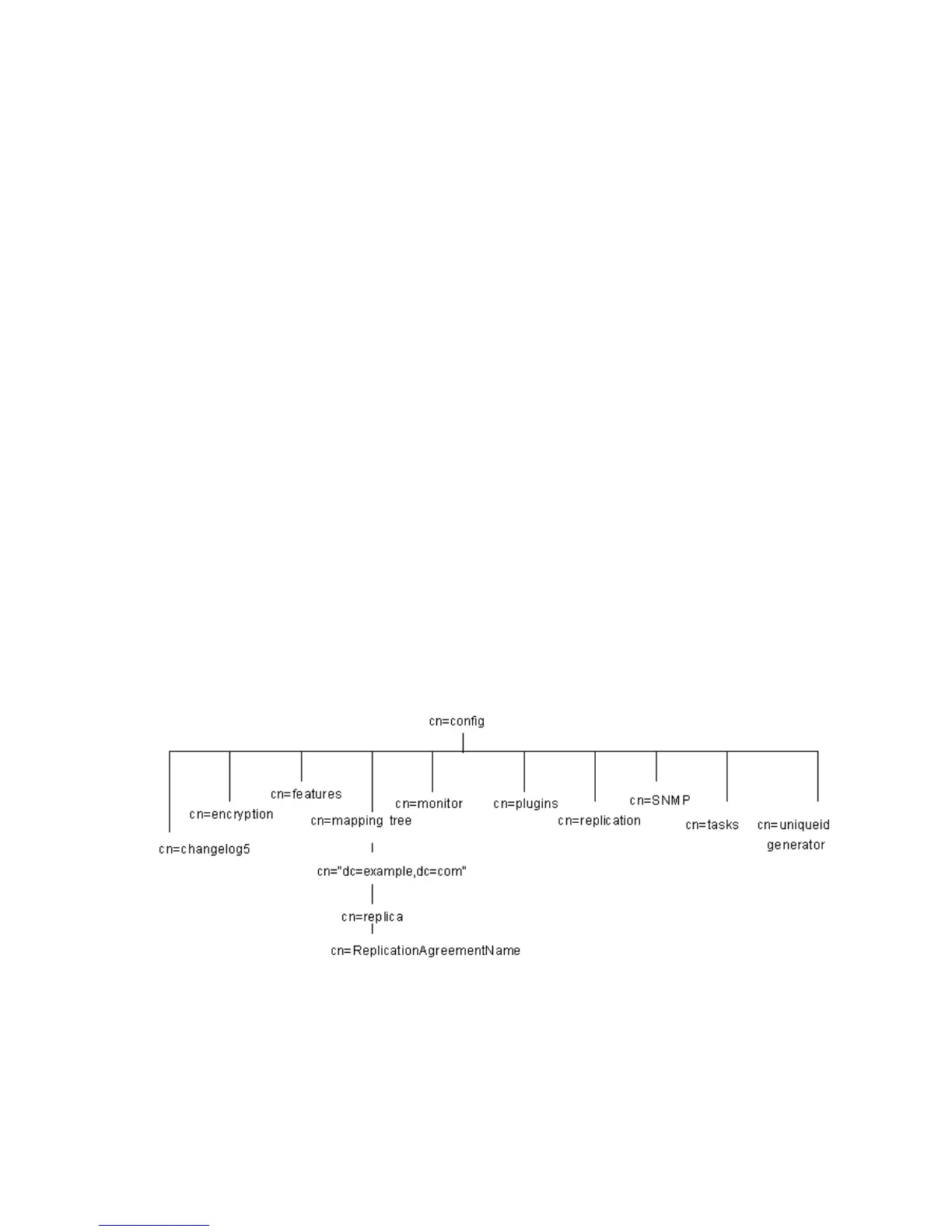Server Configuration - Overview
28 Red Hat Directory Server Configuration, Command, and File Reference • May 2005
Server Configuration - Overview
When you install the Directory Server, its default configuration is stored as a
series of LDAP entries within the directory, under the subtree
cn=config
. When
the server is started, the contents of the
cn=config
subtree are read from a file
(
dse.ldif
) in LDIF format. This
dse.ldif
file contains all of the server
configuration information. The latest version of this file is called
dse.ldif
, the
version prior to the last modification is called
dse.ldif.bak
, and the latest file
with which the server successfully started is called
dse.ldif.startOK
.
Many of the features of the Directory Server are designed as discrete modules that
plug into the core server. The details of the internal configuration for each plug-in
are contained in separate entries under
cn=plugins,cn=config
. For example, the
configuration of the Telephone Syntax Plug-in is contained in this entry:
cn=Telephone Syntax,cn=plugins,cn=config
Similarly, database-specific configuration is stored under
cn=ldbm database,cn=plugins,cn=config and cn=chaining
database,cn=plugins,cn=config
Figure 2-1 shows how the configuration data fits within the
cn=config
directory
information tree.
Figure 2-1 Directory Information Tree Showing Configuration Data
This overview is divided into the following sections:
• LDIF Configuration Files - Location