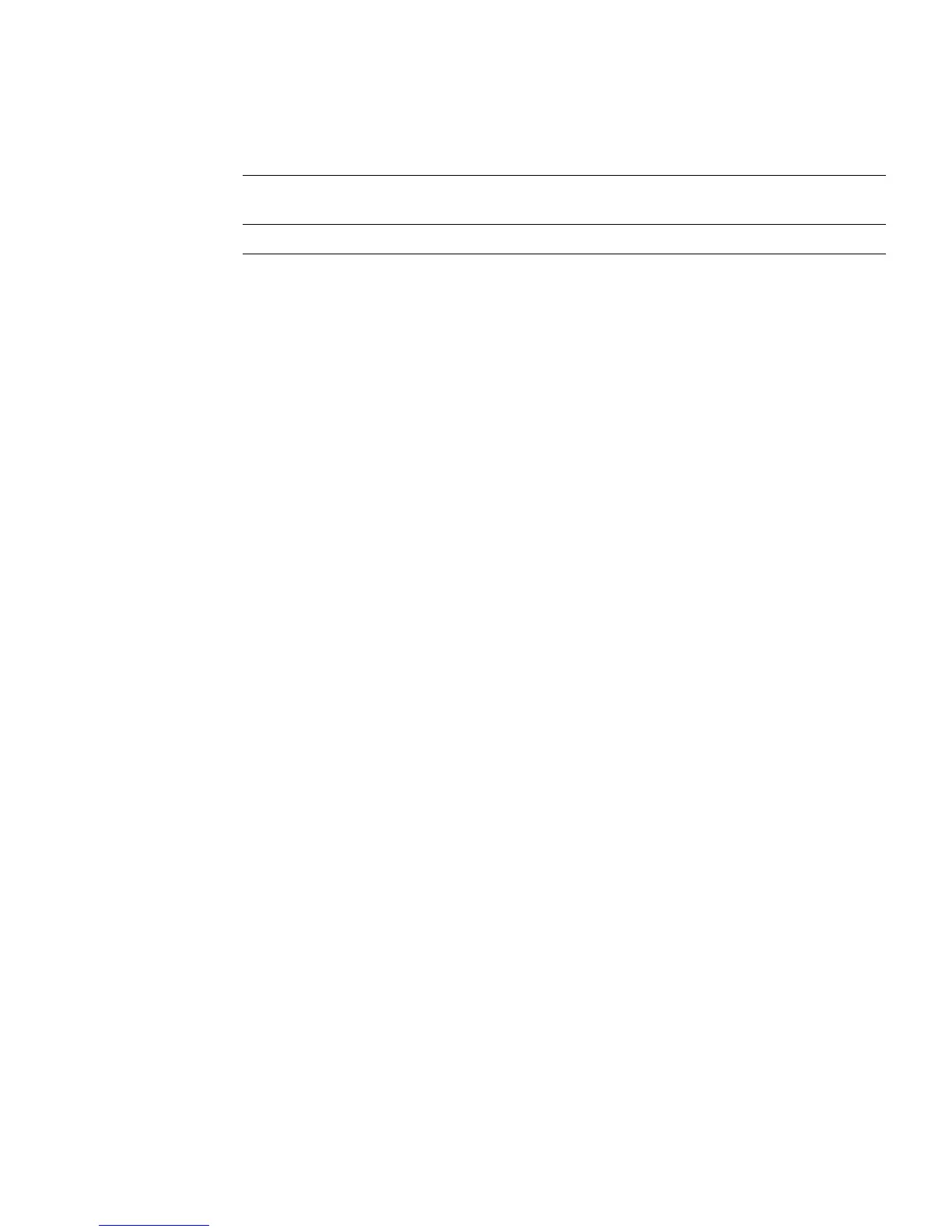Perl Scripts
282 Red Hat Directory Server Configuration, Command, and File Reference • May 2005
migrateInstance7 (Migrate to Directory Server 7.x)
The
migrateInstance7
script (this is a Perl script despite the fact that it does not
have the
.pl
extension) migrates an instance of a previous release of Directory
Server to Directory Server 7.1.
When you run this script, it migrates the configuration files or configuration
entries, database instances, and schema with minimum manual intervention. The
migrateInstance7
script calls on the
migrate6To7
script, which then executes
the migration.
For complete information on the configuration parameters and attributes that are
migrated, refer to chapter 6, “Migration from Earlier Versions.” For migration
procedure, refer to the Red Hat Directory Server Installation Guide.
Before performing the migration, check that the user-defined variables contain
the following associated values, where server7Root is the path to where Red Hat
Directory Server 7.1 is installed:
Syntax
u Gives operation details about unindexed searches.
$PERL5LIB server7Root/bin/slapd/admin/bin
PATH server7Root/bin/slapd/admin/bin
Perl script:
migrateInstance7 -D rootdn -w password -p port -o
oldInstancePath -n newInstancePath [-t] [-L]
Opti
on
Parameter Description