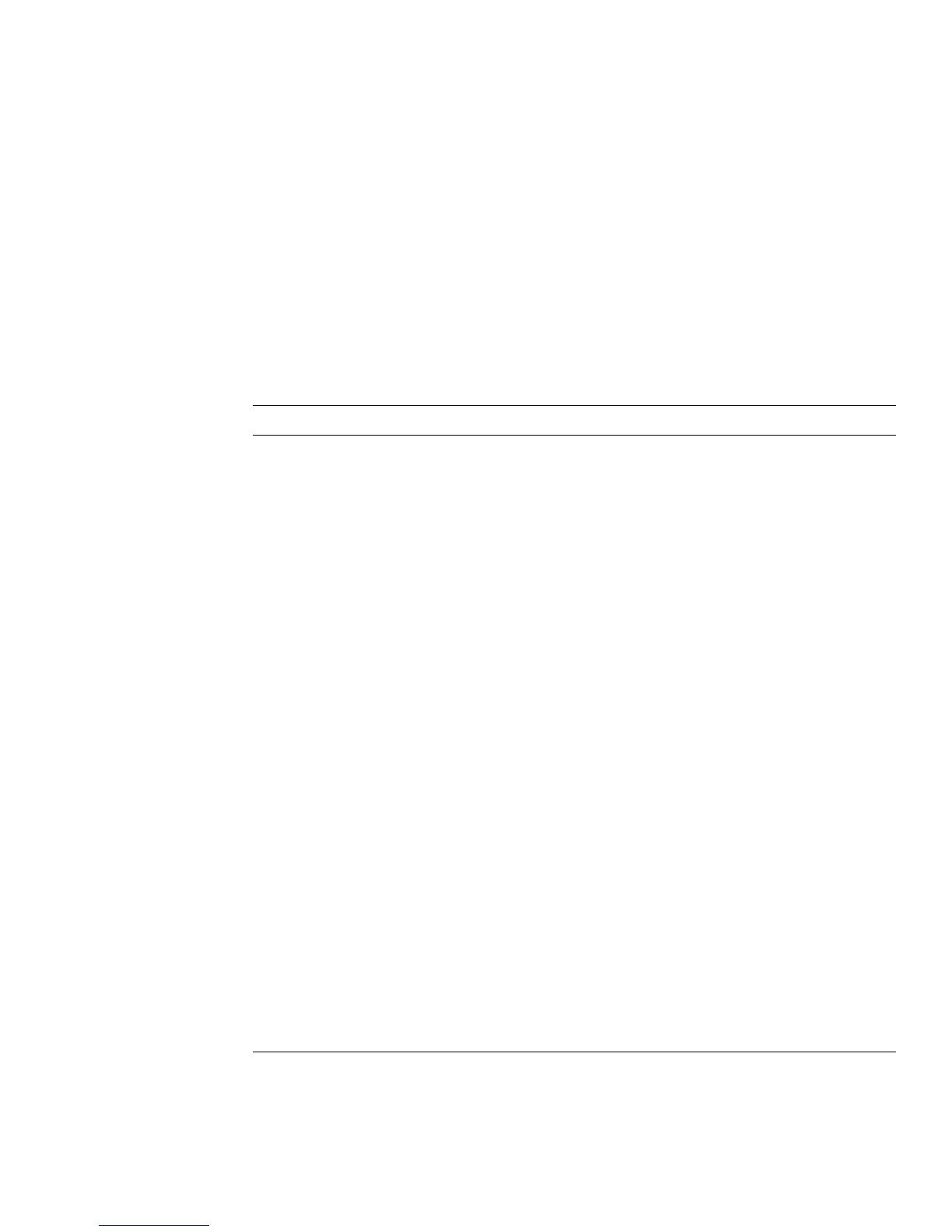ldapsearch
Chapter 7 Command-Line Utilities 239
•
-p
to specify Directory Server’s encrypted port.
•
-Z
to specify SSL.
•
-P
to specify your certificate database’s filename and path.
•
-N
to specify your certificate name.
•
-K
to specify your private key database’s filename and path.
•
-W
to specify the password for your private key database.
Option Description
-K Specifies the path, including the filename, of the private key database of the
client. You may specify the absolute or relative (to the server root) path.
You must specify the -K option when the key database has a different name
than key3.db or when the key database is not under the same directory as
the certificate database, the cert8.db file (the path which is specified with
the -P option).
-m Specifies the path to the security module database. For example,
/opt/redhat-ds/servers/secmod.db. You only need to specify this
option if the security module database is in a different directory than the
certificate database itself.
-N Specifies the certificate name to use for certificate-based client authentication.
For example, -N "Server-Cert". If this option is specified, then the -Z, -P,
and -W options are required. Also, if this option is specified, then the -D and
-w options must not be specified, or certificate-based authentication will not
occur, and the bind operation will use the authentication credentials specified
on -D and -w.
-P Specifies the path, including the filename, of the certificate database of the
client. You may specify the absolute or relative (to the server root) path. This
option is used only with the -Z option.
When used on a machine where an SSL-enabled web browser is configured,
the path specified on this option can be that of the certificate database for the
browser. For example:
-P /security/cert.db
The client security files can also be stored on the Directory Server in the
serverRoot/alias directory. In this case, the -P option would call out a path
and filename similar to the following:
-P /opt/redhat-ds/servers/alias/client-cert.db