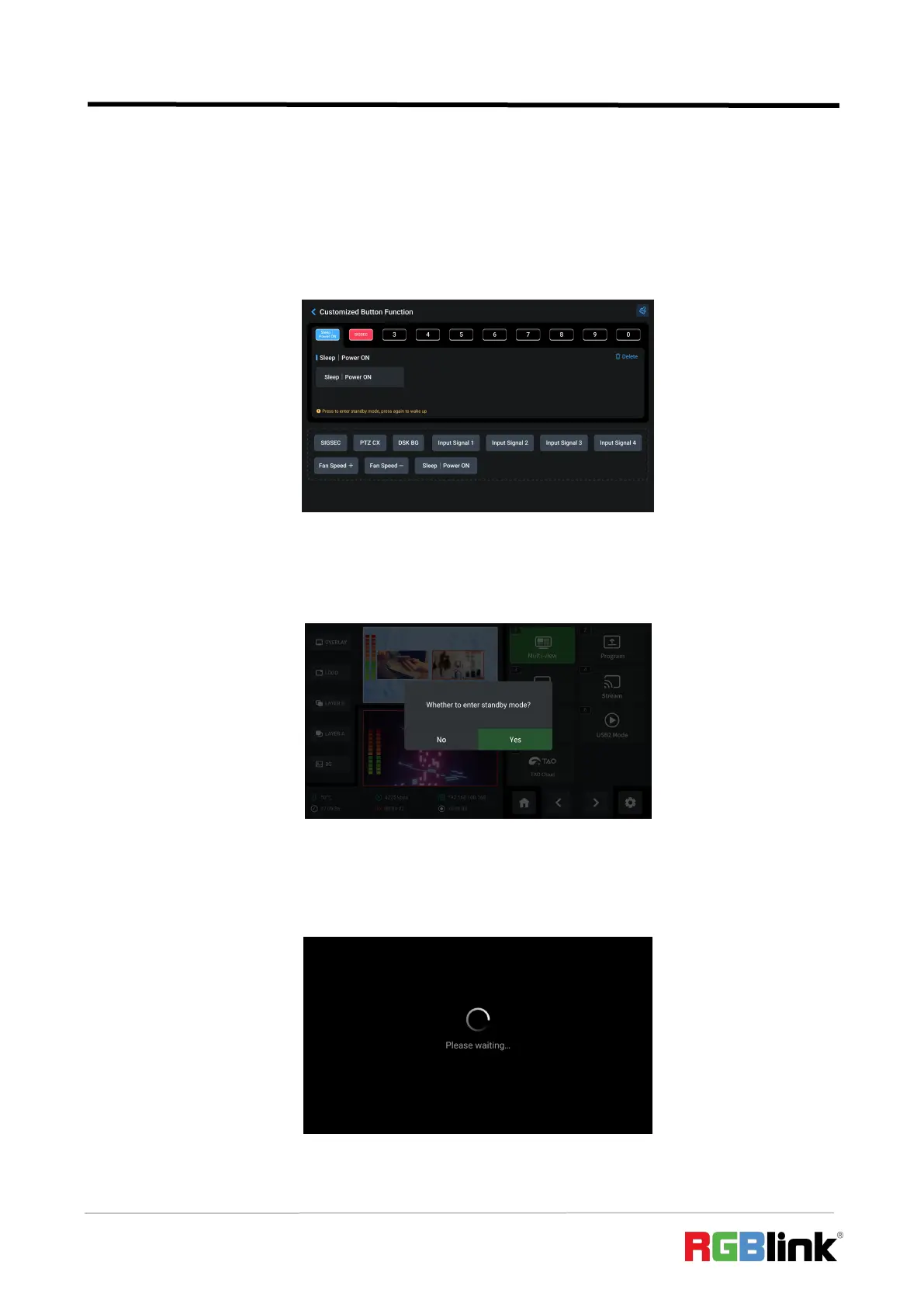© Xiamen RGBlink Science & Technology Co., Ltd.
Ph: +86 592 5771197
| support@rgblink.com | www.rgblink.com
● Fan Speed-:range from 1~5 (defaults to auto)
5.4.6 Device Sleep | Power ON
Drag Sleep | Power ON into any button from 0~9 to display the menu.
If Sleep | Power ON is assigned to Button 1, press the Button 1 along the SHOUTCUTS row on the
front panel, the interface is shown as below:
Rotate ENTER knob to move the cursor to “Yes”, press the knob to confirm. mini-edge will enter
standby mode in 3 seconds.
In standby mode, light of Button 1 changes to a faint blue glow, and other buttons go dark with