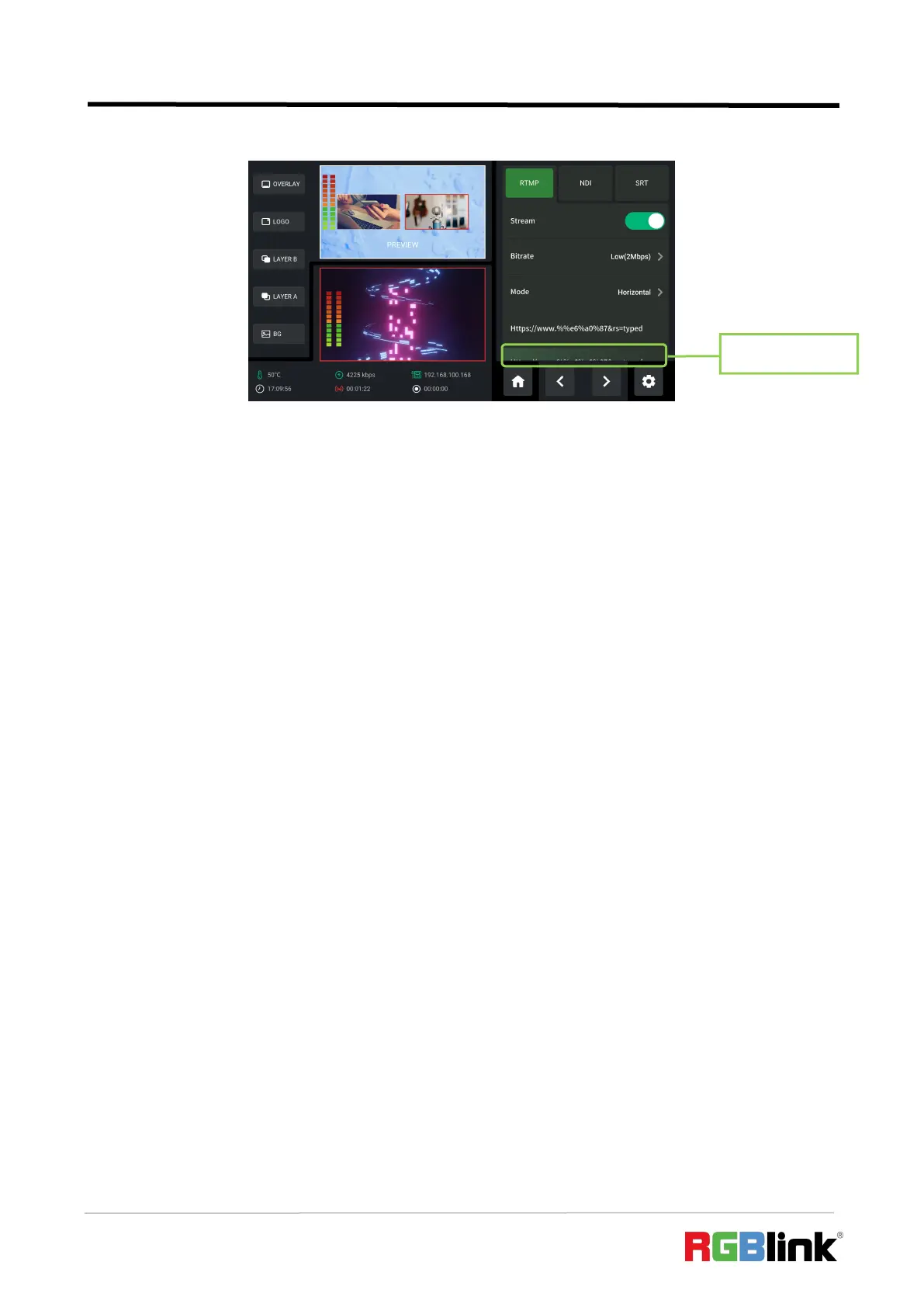© Xiamen RGBlink Science & Technology Co., Ltd.
Ph: +86 592 5771197
| support@rgblink.com | www.rgblink.com
As shown in the figure below, users can view the imported streaming address and status.
mini-edge supports streaming up to 2 platforms at the same time. Push ON AIR Button on the
front panel to start streaming.
Users can according to the actual situation to adjust the Code Rate and Mode of the live video as
needed. For example, if the network speed is slow, the Code Rate can be switched to a lower level.
3.10.4 Controlling PTZ Camera During Live
To control PTZ camera while performing live streaming, please make sure PTZ, mini-edge and
network are in the same LAN, then turn on DHCP of mini-edge in Network Interface at the same
time. ( Turning off DHCP will not affect live streaming if the IP address does not conflict)
In Menu, rotate ENTER knob to move the cursor to【SETTING】, then press knob once again. Use
ENTER knob to select Network to configure IP address.
IP Setting:
Dynamic (IP configured by router) : Connecting mini-edge with a router with DHCP features. Turn
on DHCP of mini-edge and the router, then mini-edge will capture an IP address automatically.