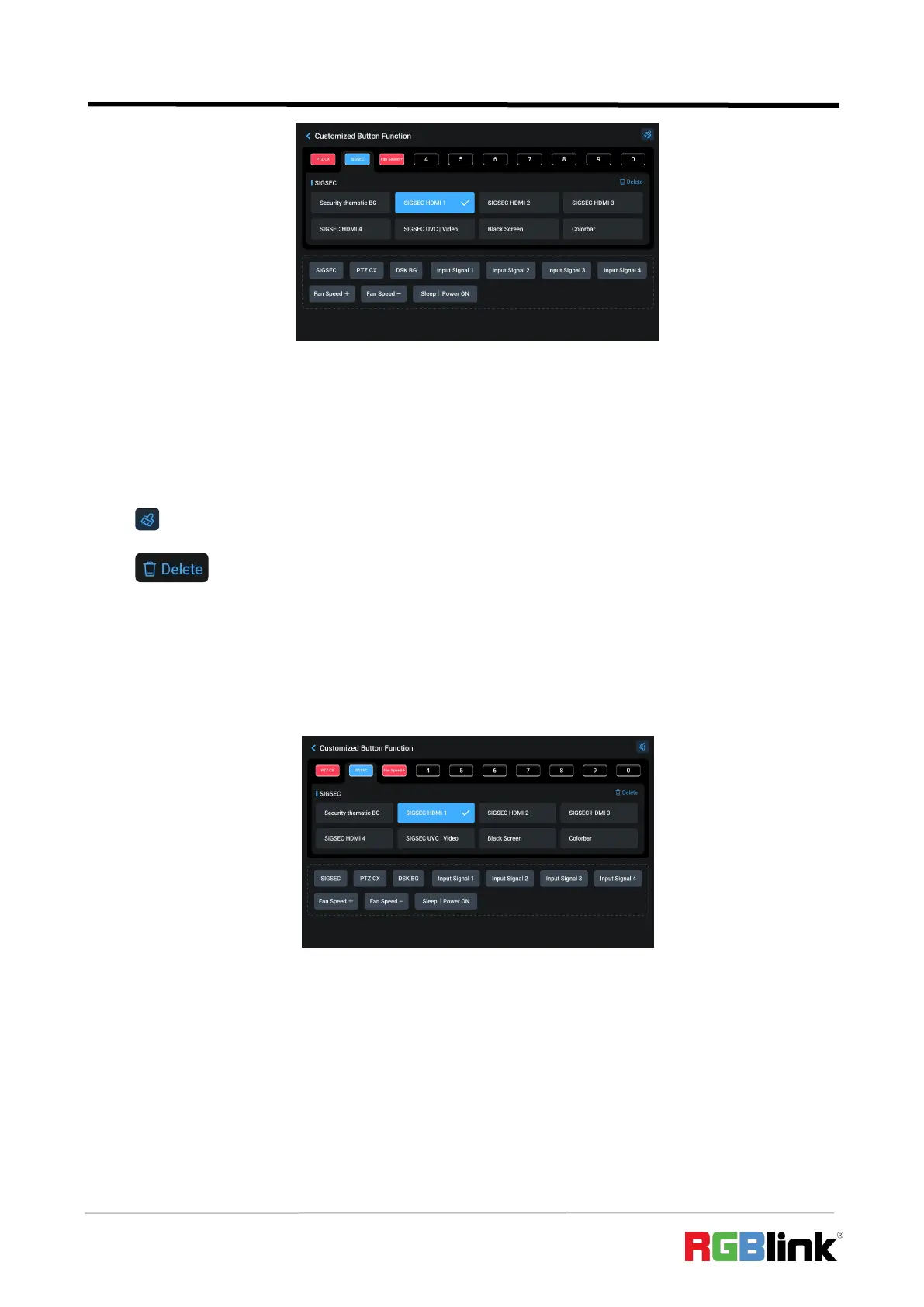© Xiamen RGBlink Science & Technology Co., Ltd.
Ph: +86 592 5771197
| support@rgblink.com | www.rgblink.com
● Red color: Contain assigned function
● Blue color: Function being edited currently
● Number button: Available button (no function saved)
● : Click to clear all settings
● : Click to clear current setings
5.4.1 SIGSEC
Drag SIGCEC into any button from 0~9 to display the menu, shown as below.
● Security Thematic BG: One-click switch to the specific backup signal in case of emergencies.
● SIGSEC HDMI 1~ HDMI 4: PGM output SIGSEC HDMI 1/2/3/4 in full screen in any state.
● SIGSEC UVC | Video: Output UVC signal,video.
● Black Screen: One-click black screen for Program.
● Colorbar: Static colorbar picture.