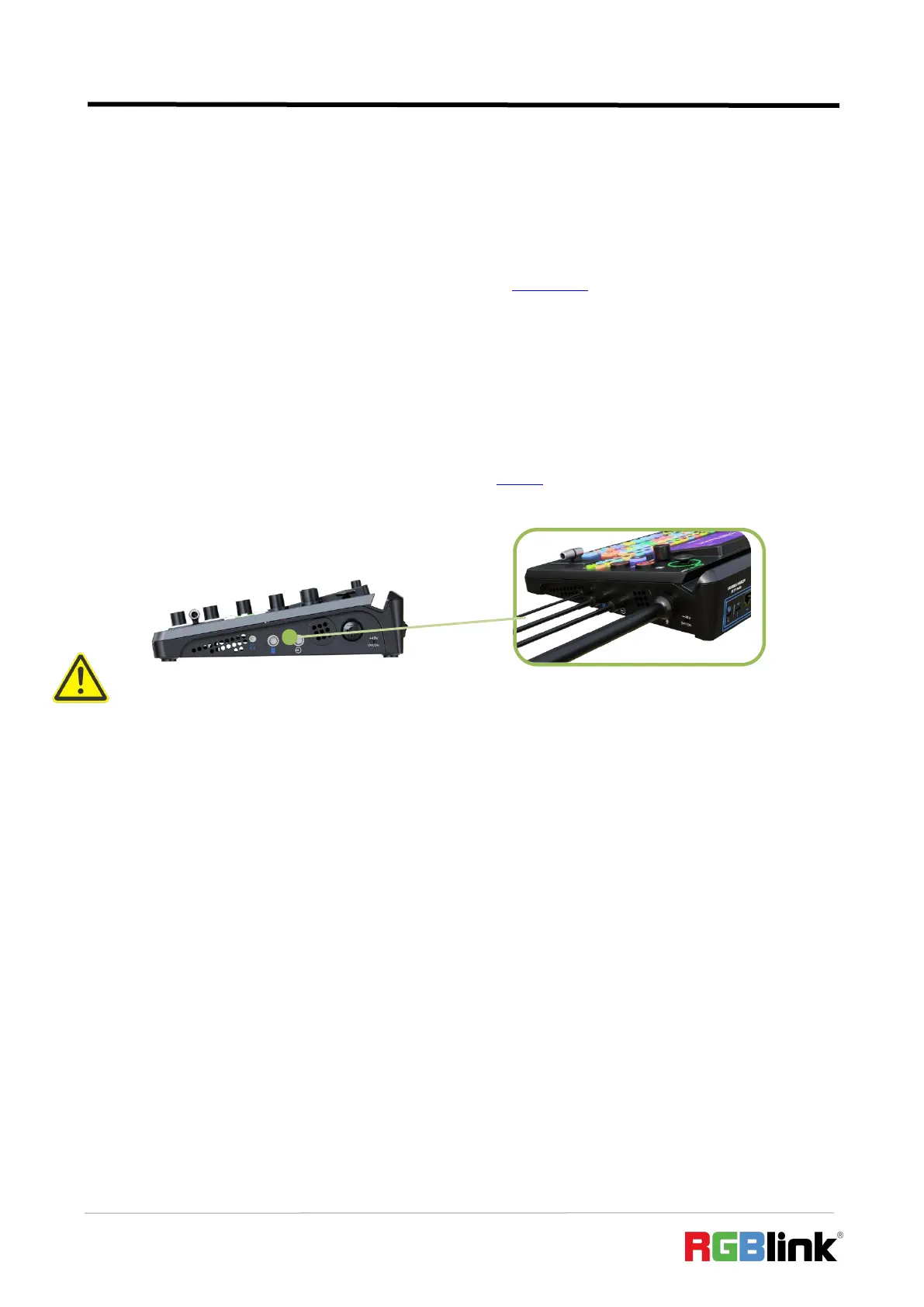© Xiamen RGBlink Science & Technology Co., Ltd.
Ph: +86 592 5771197
| support@rgblink.com | www.rgblink.com
Warning:
1. Noise may occur during plugging, unplugging and audio tuning. When connecting audio output port
(main output and monitor port) to the speaker, if the speaker is powered on, it may be damaged during
unplugging process. Therefore, please power on speaker after connection, and power off it first before
unplugging.
2. MIC supports access to wireless microphone with a 3.5mm female to 6.5mm male single-track adapter.
LINE supports access to wireless microphone with a 3.5mm female to 6.5mm male dual-track adapter.
jack adopts 6.35mm TRS jack, which is for connecting speakers.
For laptops or mobile phones with no audio output ports, mini-edge provides a built-in
Bluetooth module. Users can connect to devices with Bluetooth function to input high-quality
audio signals in real time. (More details please refer to Bluetooth)
In addition, the four HDMI input ports all support embedded audio. Turn on AFV Button on the
front panel, the audio follows video to perform a soft gradual transition when video is switched.
There are 8 audio inputs in total, which can be controlled via operation board to achieve audio
mixing and monitoring. (More details please refer to Audio)
2.4 Connecting USB for Streaming and Recording
The USB 3.0 port labeled number 2 is for video capture, which allows users to capture videos to
computer and the captured video content can be streamed to Facebook, YouTube, Zoom, Twitter
and other streaming media platforms via a third-party Video Media Player software like OBS.
Insert a U disk to the other USB 3.0 port labeled number 1 by USB 3.0 cable to perform recording.
mini-edge supports recording streaming media content to an external USB storage device, such
as U disk or SSD. The SSD storage can reach up to 2T, and the USB storage can support up to 64G.