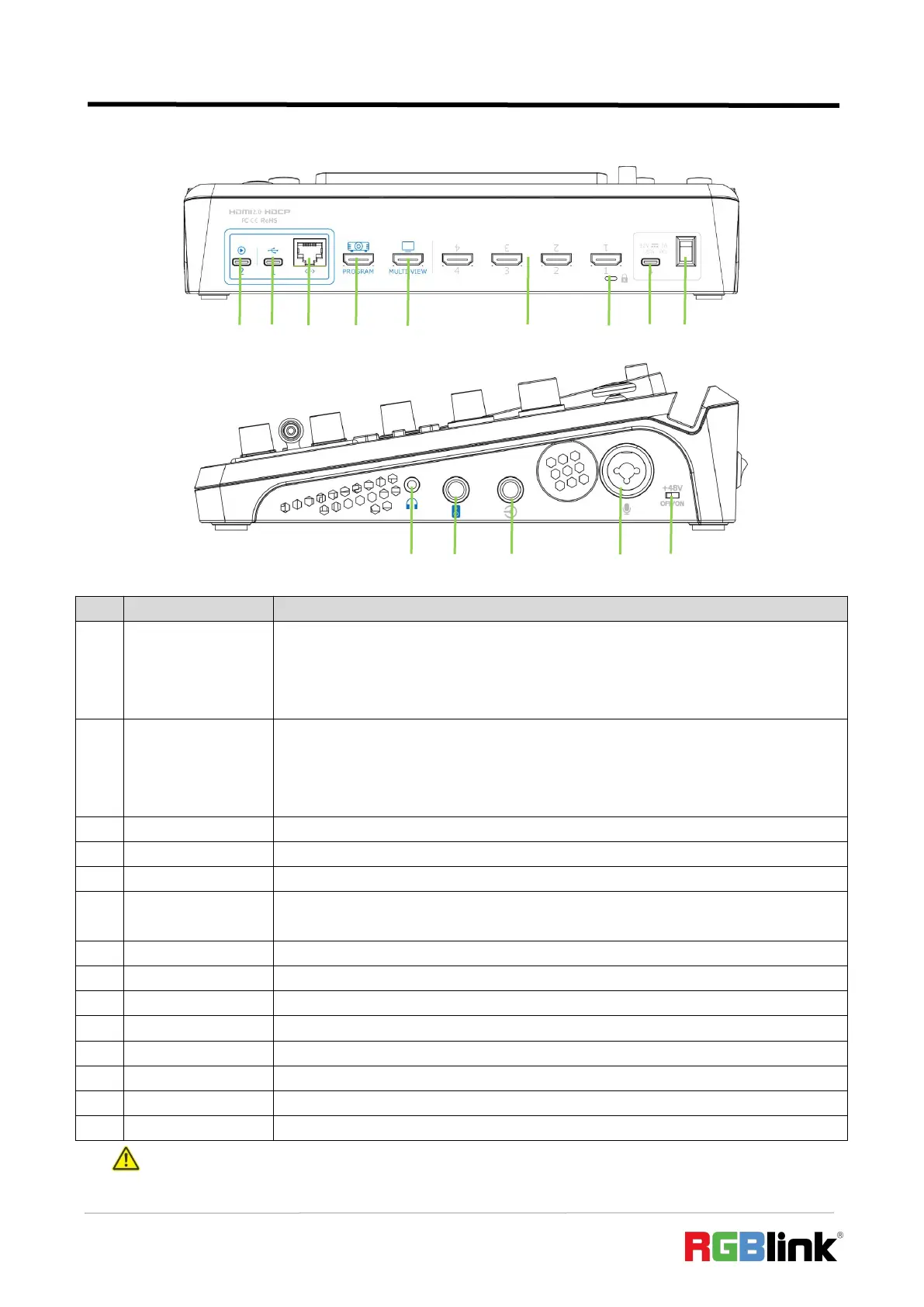© Xiamen RGBlink Science & Technology Co., Ltd.
Ph: +86 592 5771197
| support@rgblink.com | www.rgblink.com
1.2.2 Rear Panel
● UVC audio and video output port.
● Recognized as a webcam to provide audio and video source in streaming or
video meeting software by connected to computer (via USB-C cable) or Android
device (via OTG cable).
● Connected to a USB camera as the fifth input signal (default function).
● Insert SSD or U disk for recording.
● Insert a U disk to import audio and graphic files.
● Use with standard USB-C cable to share network from mobile phone.
Achieve network connection and camera connection for streaming, remote control.
Default to output real-time scene, can set as Multi-view Preview or Test Pattern.
Default as multi-view preview output, can set as Program or HDMI 1~4.
● Four HDMI input channels for connecting HDMI sources.
● 4K resolution and downward compatible with all resolution.
Use with T-lock to fix the device.
Rocker switch to power on or off the device.
3.5mm mini-jack for listening.
Balanced XLR audio output.
Balanced 6.35mm XLR jack to connect to mobile phone, computer or audio console.
XLR/TRS Neutrik MIC in port with 48V Phantom Power supported.
48V Phantom Power supported. Defaults to OFF.
Tips
:
[1] ONLY choose one of functions to use; does not support USB HUB.
[2] Except condenser microphones that require phantom power, please Turn OFF phantom power switch when connecting other devices.