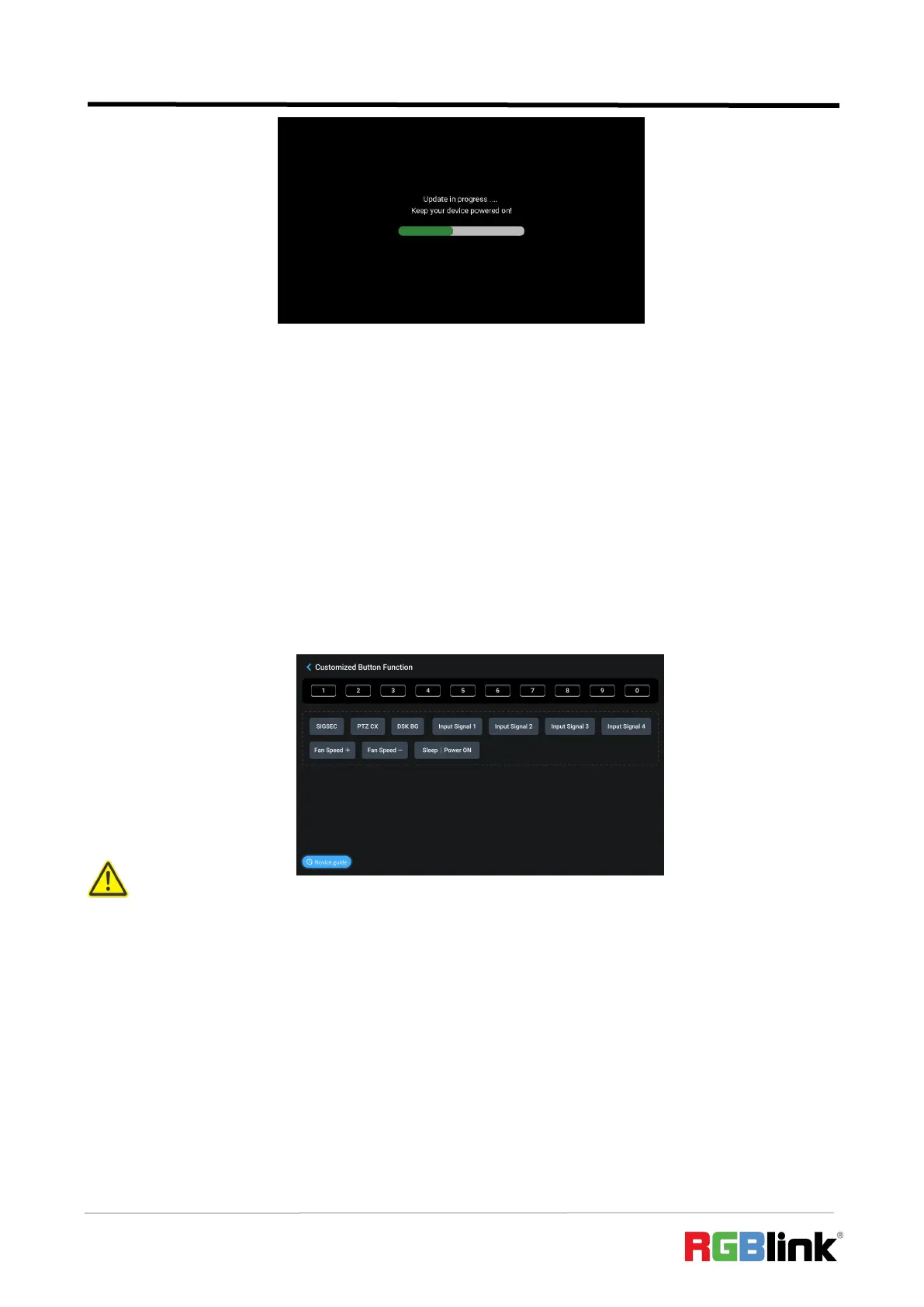© Xiamen RGBlink Science & Technology Co., Ltd.
Ph: +86 592 5771197
| support@rgblink.com | www.rgblink.com
5.4 Customized Button Function
The 0~9 buttons on the front panel can be used as shortcut buttons. The user can assign
functions to 0~9 buttons via webpage. The webpage is shown as below. The shortcut functions
include: SIGSEC, PTZ CX, DSK BG, Input Signal 1, Input Signal 2, Input Signal 3, Input Signal 4,
Fan Speed +, Fan Speed-, Sleep | Power ON. Novice guide is designed to help users quickly get
started and master the basic operations of customized button function.
Drag certain function to the button area for function assignment. The user can also assign the
function to multiple buttons.
Tips:
1. SIGSEC refers to Signal Security.
2. X in PTZ CX refers to signal channel.