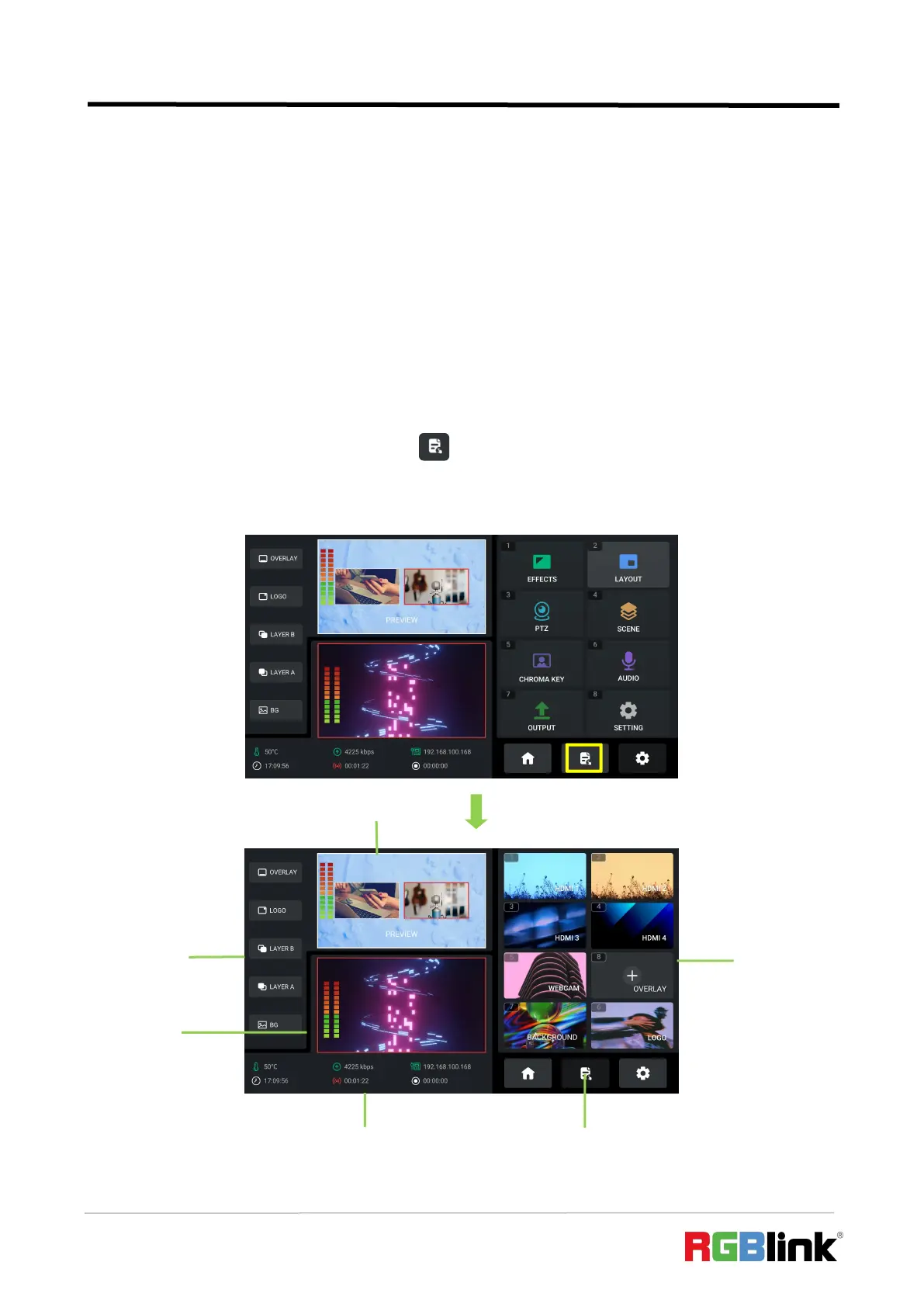© Xiamen RGBlink Science & Technology Co., Ltd.
Ph: +86 592 5771197
| support@rgblink.com | www.rgblink.com
operating interface. The first-level menu is in icon. Users can rotate ENTER knob to move the
cursor to certain function and then push the knob once again to quickly enter the corresponding
function management interface.
Eight functions in total are available in MENU, including EFFECTS, LAYOUT, PTZ, SCENE,
CHROMA KEY, AUDIO, OUTPUT and SETTING.
3.3 Standby Interface
Rotate ENTER knob to move the cursor to icon, push the knob once again to enter Standby
Interface.