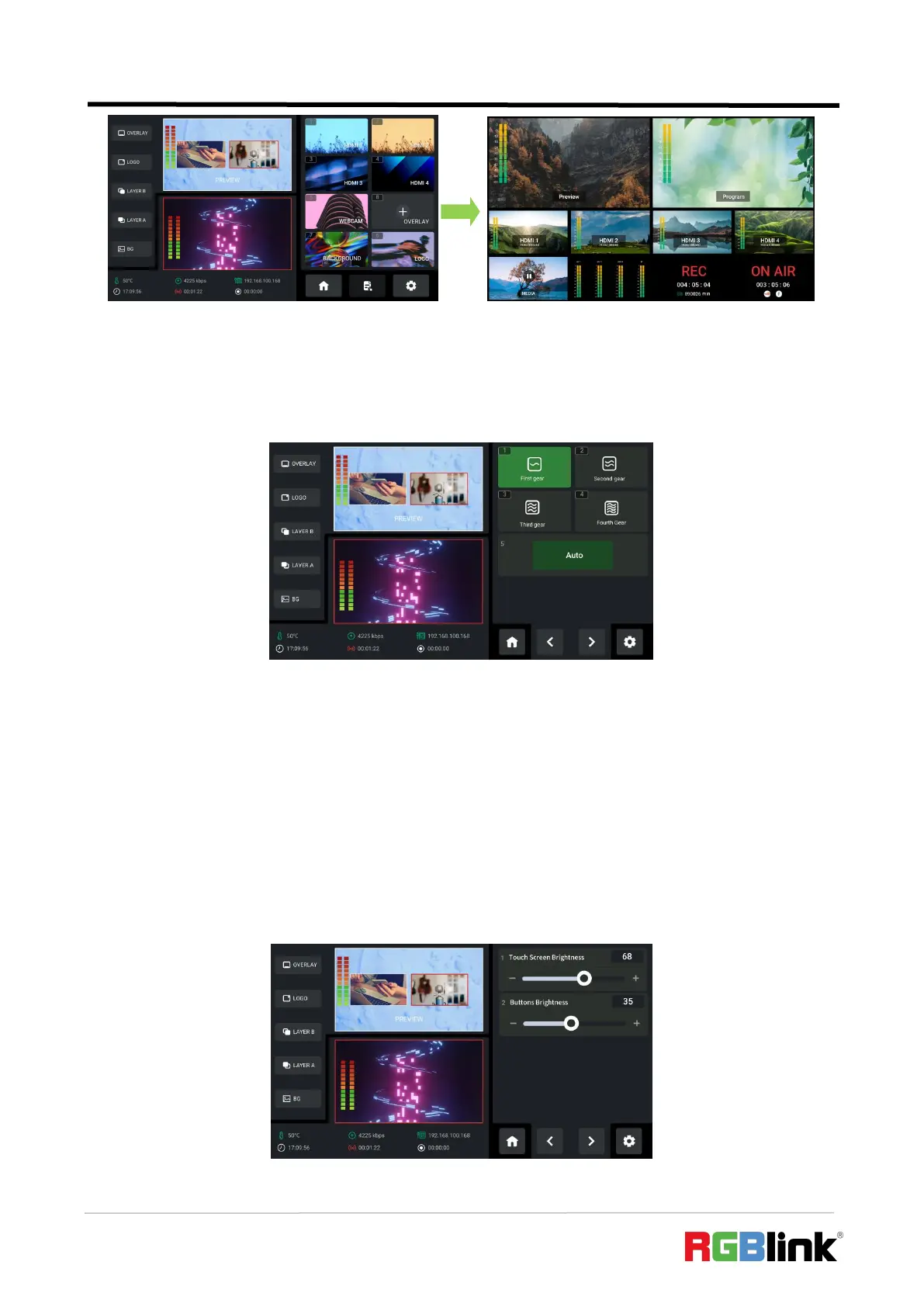© Xiamen RGBlink Science & Technology Co., Ltd.
Ph: +86 592 5771197
| support@rgblink.com | www.rgblink.com
3.14.9 Fan
Rotate ENTER knob to move the cursor to【Fan】, press knob once again for fan speed adjustment.
In the fan control interface, four levels of fan speed for users to choose from. Choose Auto to
achieve automatic adjustment of the fan speed.
3.14.10 Display
Rotate ENTER knob to move the cursor to【Display】, press knob once again to enter the interface
below. Use ENTER knob to control brightness of touch screen and buttons.