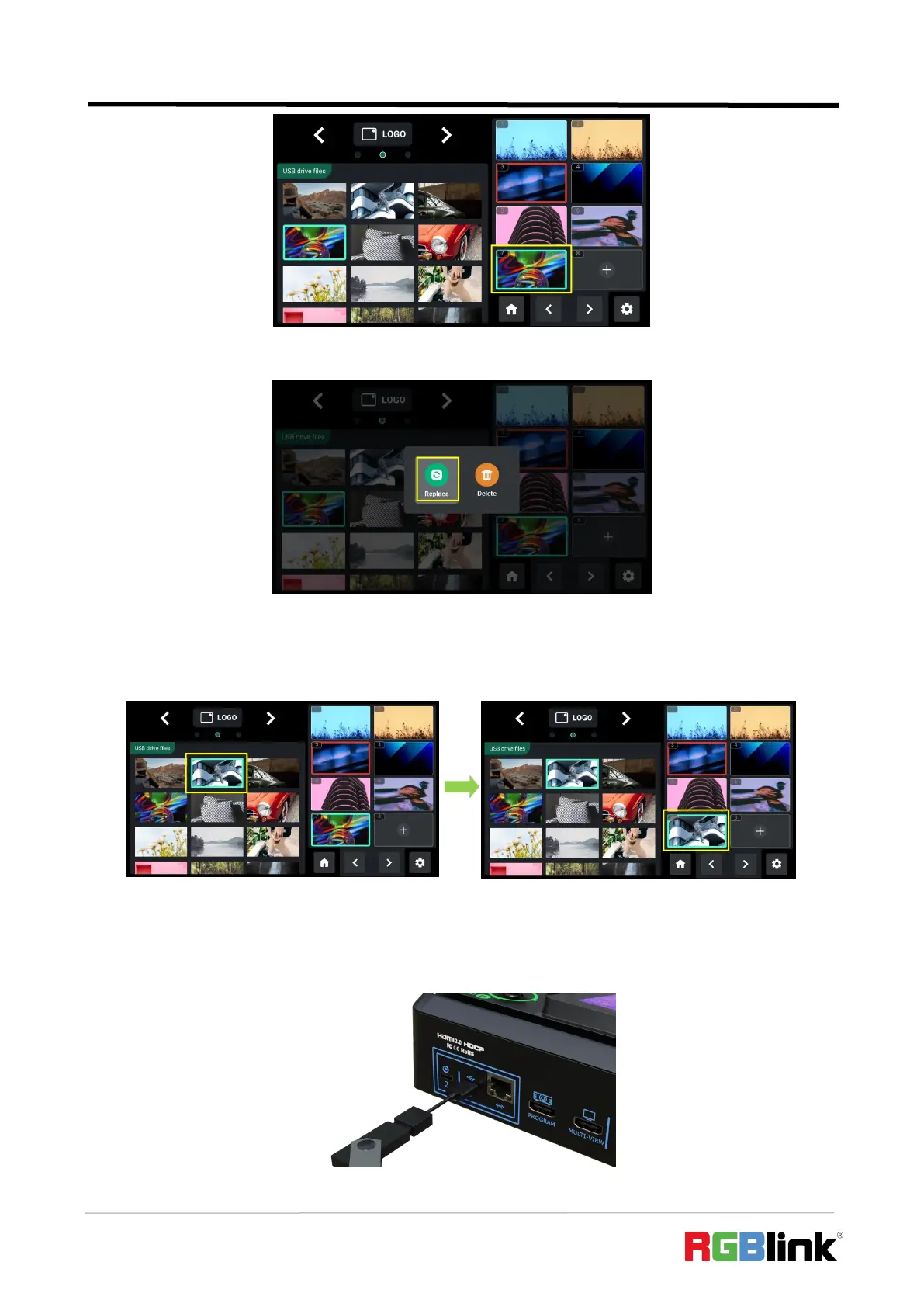© Xiamen RGBlink Science & Technology Co., Ltd.
Ph: +86 592 5771197
| support@rgblink.com | www.rgblink.com
2) Rotate ENTER knob to move the cursor to Replace, then press the knob once again.
3) Then the cursor will automatically jump to USB files on the left side. Rotate the ENTER knob to
select one background source in the U disk, and then press the knob once again to replace.
3.5.6 Adding Overlay
1. Insert a U disk into the USB port labeled number 1 to import overlay sources.