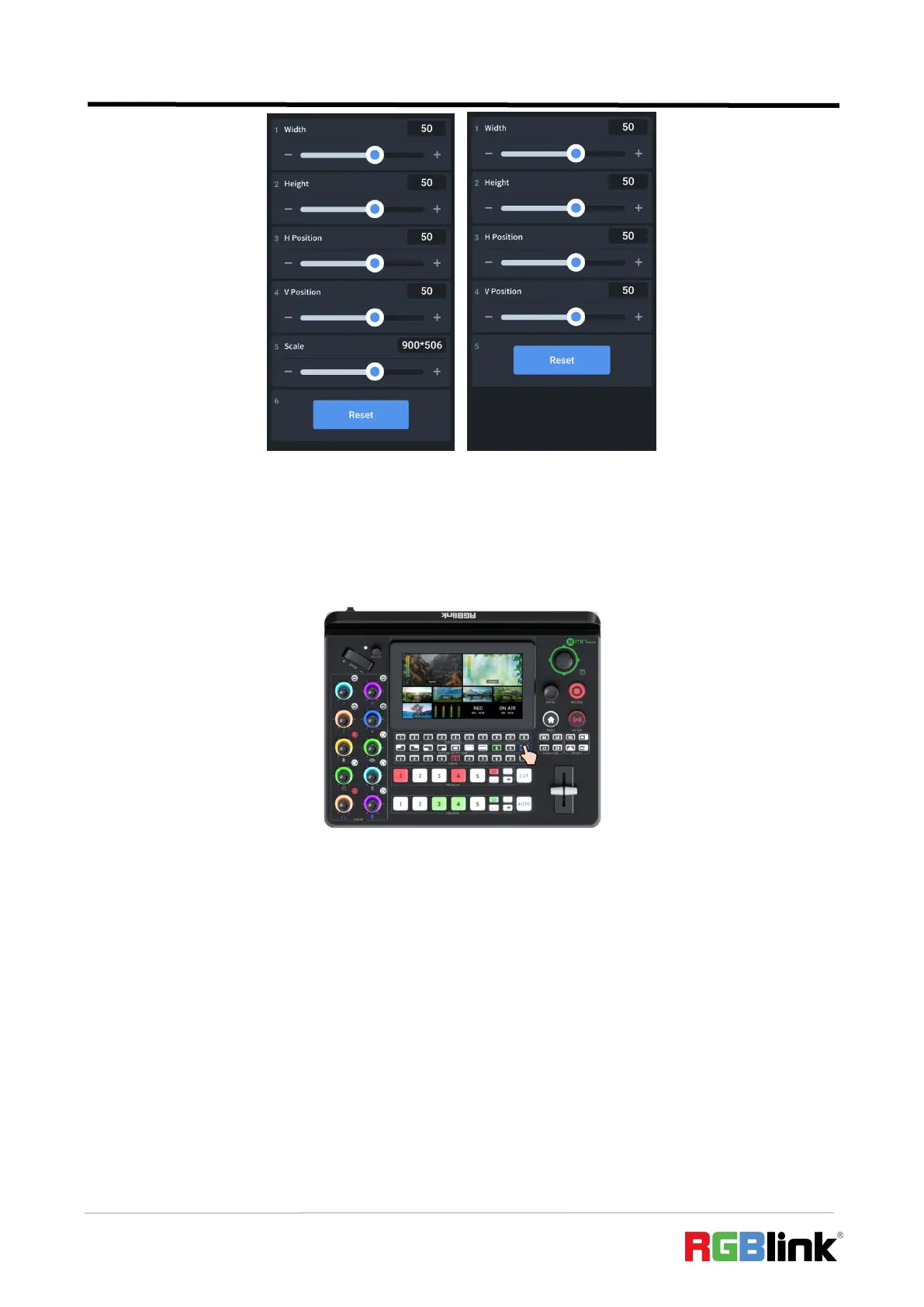© Xiamen RGBlink Science & Technology Co., Ltd.
Ph: +86 592 5771197
| support@rgblink.com | www.rgblink.com
3.5.4 Adding Layer B
1. Push Layer B Button on the front panel to edit Layer B. This operation simultaneously enables
Layer B.
2. Press 1~5 number buttons along the Preview Source row to select an input source for
previewing and the selected PVW button will be illuminated Green.
Press 1~5 number buttons along the Program Source row to add it to the PGM view and the
selected PGM button will be illuminated Red.