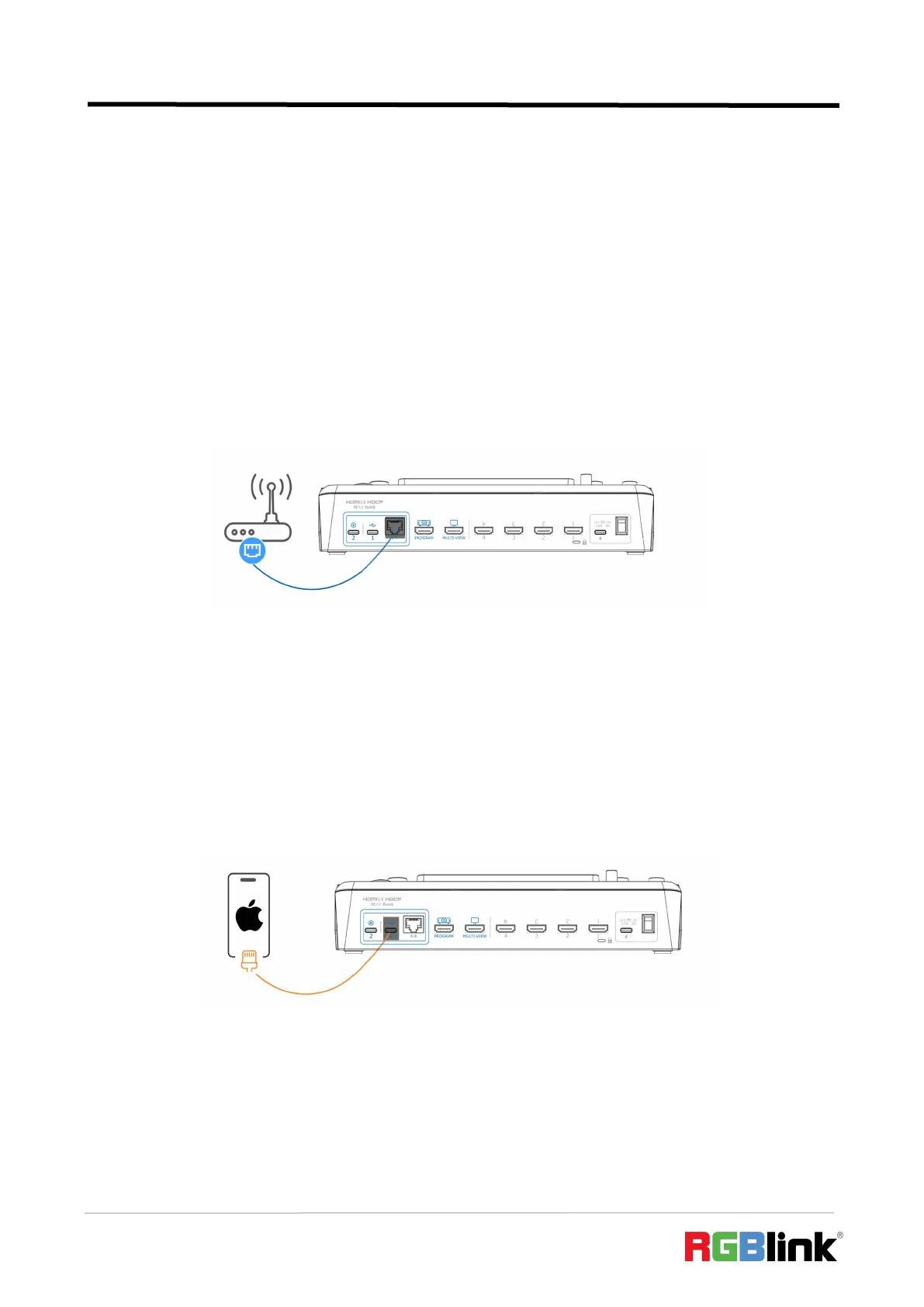© Xiamen RGBlink Science & Technology Co., Ltd.
Ph: +86 592 5771197
| support@rgblink.com | www.rgblink.com
Please check network communication before enabling streaming.
You can provide network for mini-edge through Direct Connection or Smartphone Tethering.
3.10.1 Direct Connection
mini-edge switcher ’ s Ethernet connector lets you stream directly. Connect mini-edge to the
internet by plugging a network cable from the Ethernet port to an internet router or a network
switch. It is recommended to use RGBlink CAT6 cable with order code as 940-0001-00-11-0.
3.10.2 Smartphone Tethering
1. For iOS system, please do as follows:
1) Simply connect a standard power cord from your smartphone to the USB-C port labeled
number 1 on your mini-edge.
2) Then the 'Trust This Computer' alert message will appear on your device. Tap‘Trust’ on your
device and do as followings: Open ‘Settings’ > Select ‘Personal Hotspot’ > Enter ‘WLAN
Password’ > Turn on ‘Allow Others to Join’.