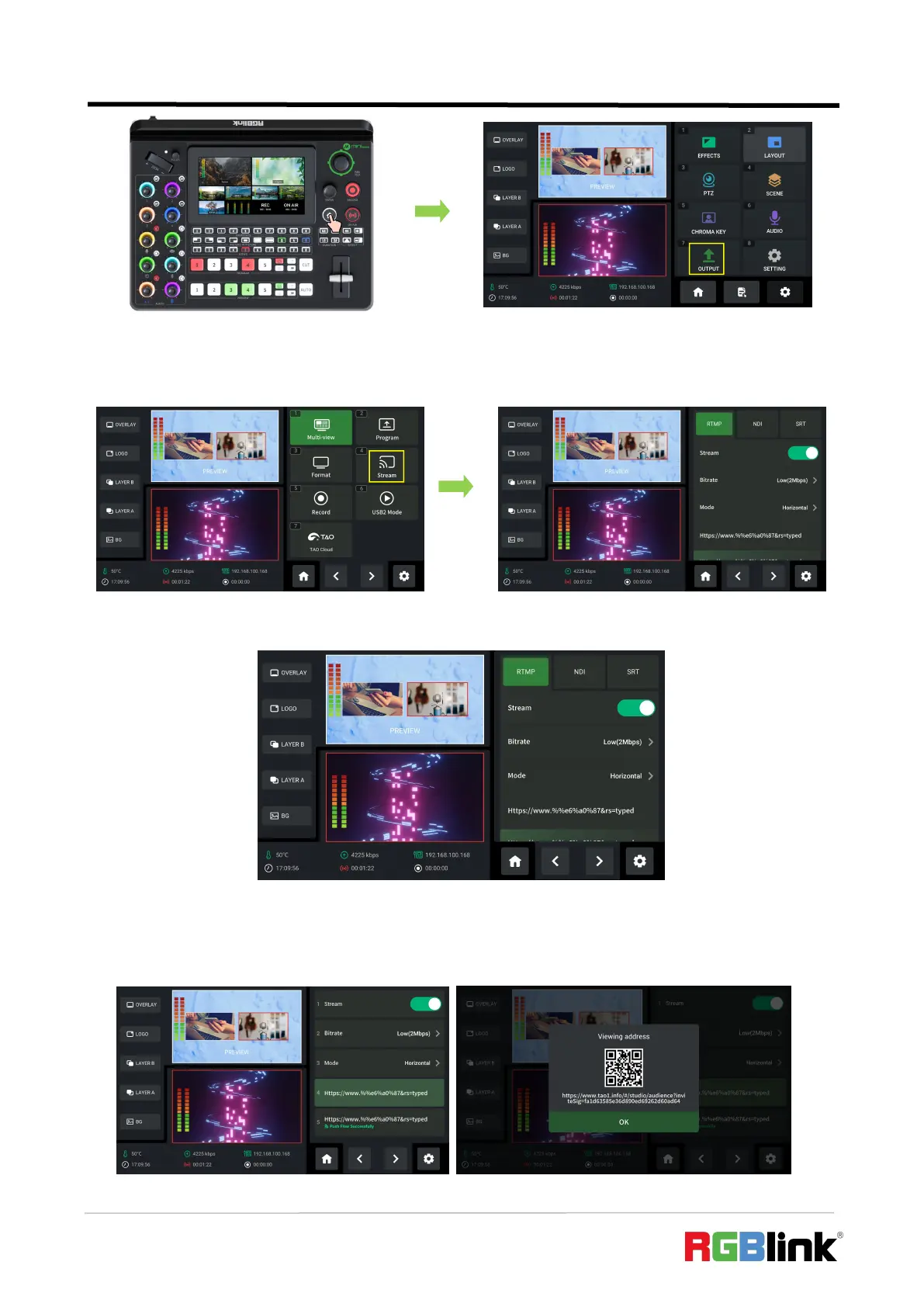© Xiamen RGBlink Science & Technology Co., Ltd.
Ph: +86 592 5771197
| support@rgblink.com | www.rgblink.com
Rotate ENTER knob to move the cursor to【Stream】, press knob once again to enter streaming
configuration interface.
mini-edge suppors RTMP protocol with bitrate and output mode can be set.
Rotate ENTER knob to move the cursor to streaming address, long press the knob for about 3
seconds for QR code. Scan the QR code and check the streaming status in real time.