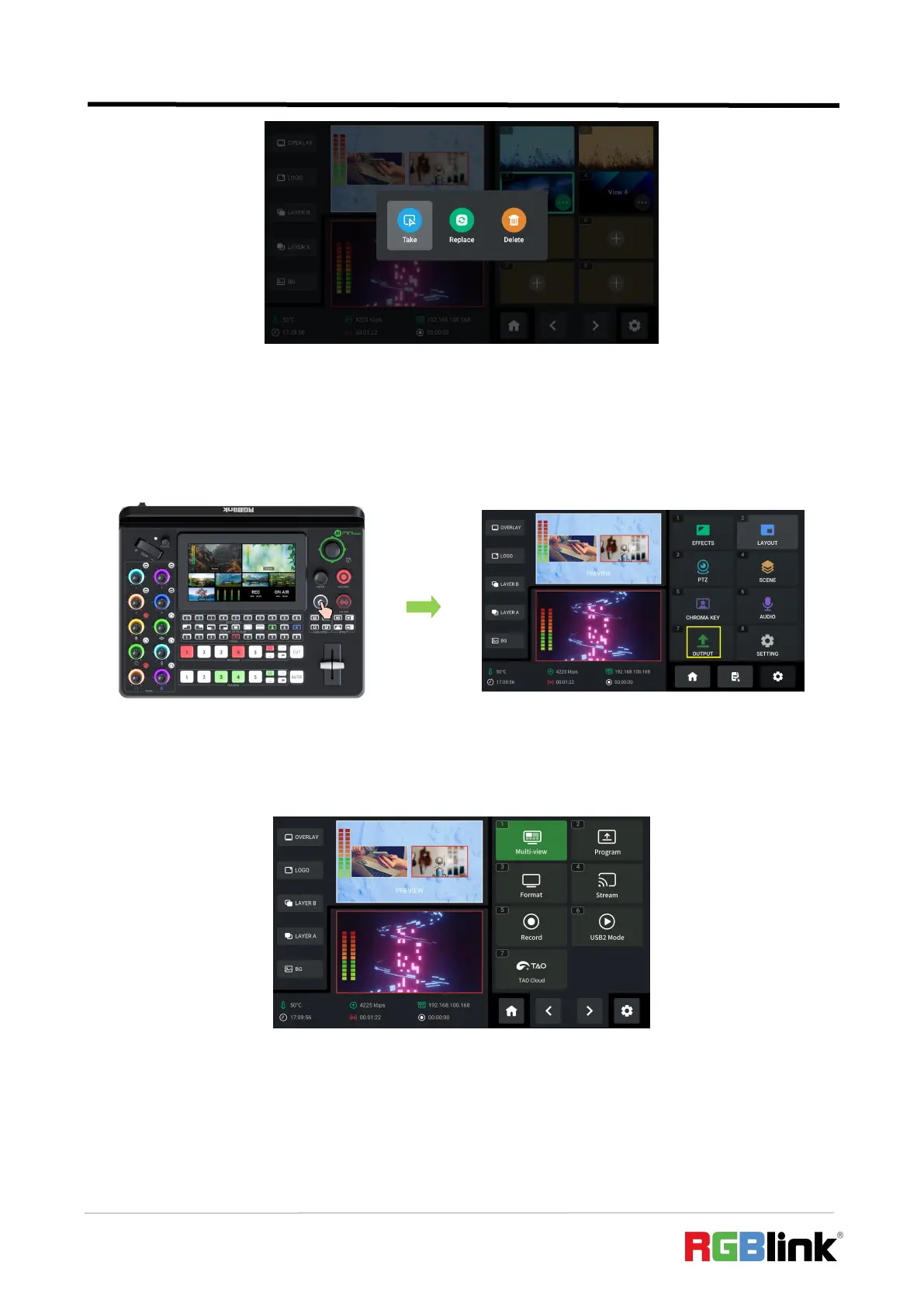© Xiamen RGBlink Science & Technology Co., Ltd.
Ph: +86 592 5771197
| support@rgblink.com | www.rgblink.com
3.9 Video Output
Push MENU Button to enter MENU.
Rotate ENTER knob to move the cursor to【OUTPUT】, press knob once again to enter the setting
interface.
3.9.1 Multi-view
Choose Multi-view to set parameters. Default to be Multi-view preview, which can be switched to
Program,Test Pattern or 1~4 HDMI inputs for various applications.