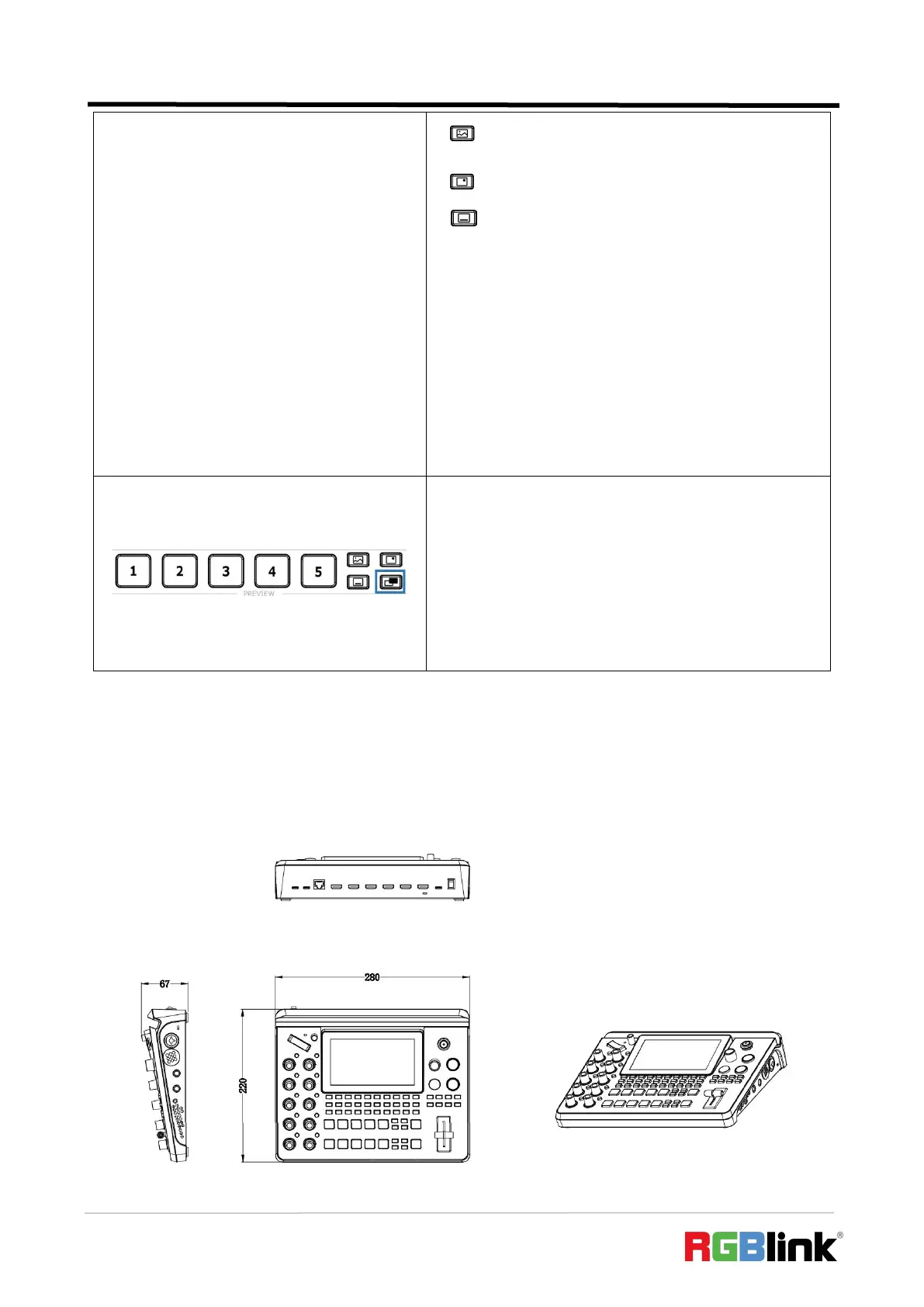© Xiamen RGBlink Science & Technology Co., Ltd.
Ph: +86 592 5771197
| support@rgblink.com | www.rgblink.com
○ indicates BACKGROUND.
○ indicates LOGO.
○ indicates OVERLAY.
● Button Color Description
○ Button Unlit: no layer.
○ Button Lit White: layer contained.
○ Button Lit Blue: layer enabled on PVW and selected.
○ Button Lit Green: layer on PVW but not selected.
● Button Operation
○ Long Press: to ener Media Interface.
○ Short Press: 1) to enter Media Interface or not if no
layer contained; 2) to remove layer from PVW,
the button turns white.
█ PREVIEW Clear Button
● Button Color Description
○ Button Lit Green: no layer on PVW. Button goes
dark after layer added.
● Button Operation
○ Short Press Button Unlit: to clear layer on PVW
and save it to view. Button turns green.
○ Short Press Button with View: to load view to PVW.
1.2.4 Dimension
Following is the dimension of mini-edge for your reference: 280mm x 220mm x 67mm.