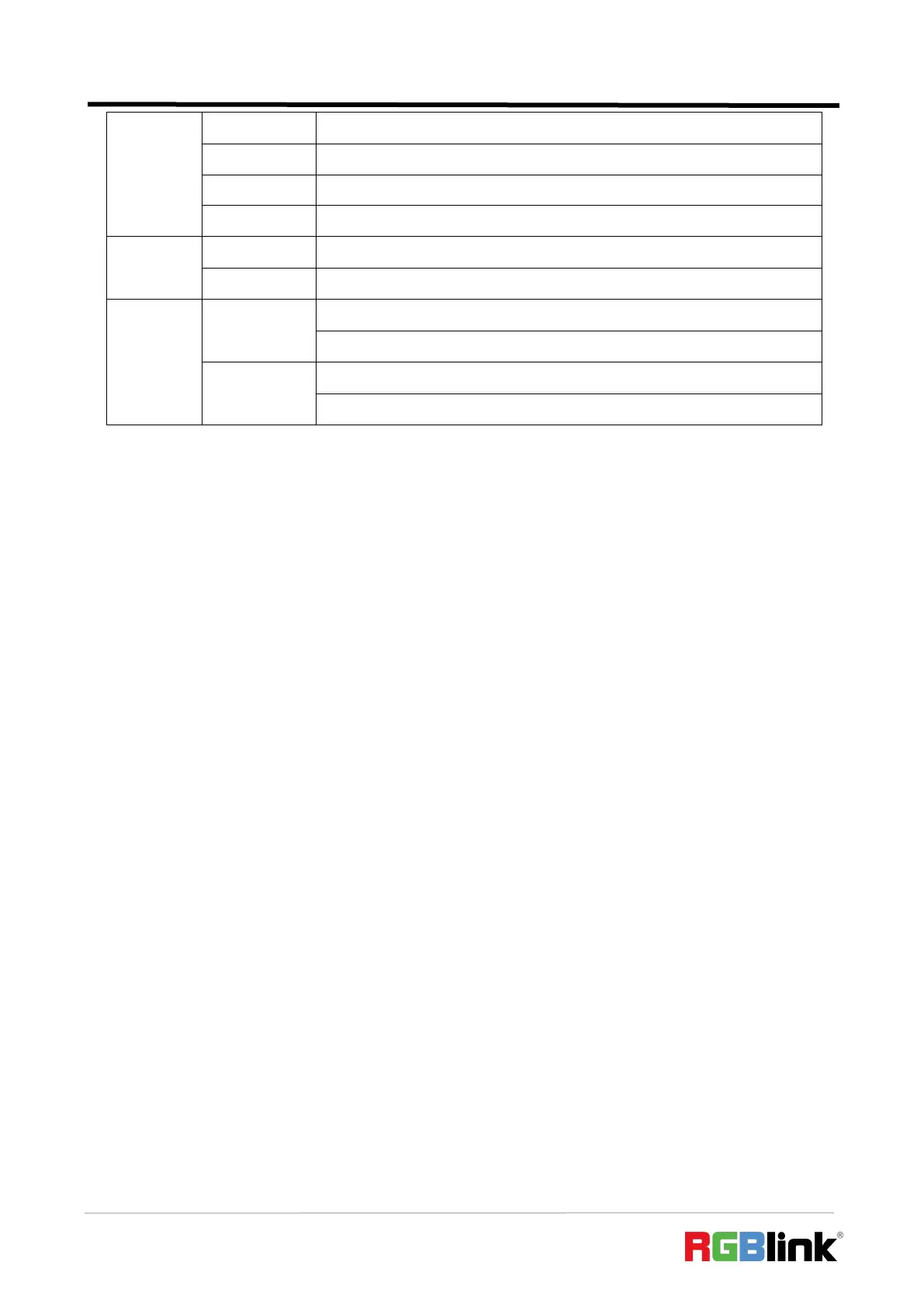© Xiamen RGBlink Science & Technology Co., Ltd.
Ph: +86 592 5771197
| support@rgblink.com | www.rgblink.com
5.2 FAQ
1. Fail to power on mini-edge?
A: The Power Supply included with mini-edge is the recommended power supply to use. If you use
other power supply, make sure the power supports 12V 3A. Then check whether the power supply
is connected first, and use it correctly according to the power supply standard of your
country/region. If still failed to power on mini-edge, please check whether the power cord is
damaged. Please contact us if the device is damaged during transportation..
2. If there is a power supply problem with the mini-edge.
A:Please try to change the power adapter (support 36W).
3. mini-edge upgrade notes.
A: Please connect U disk with standard OTG cable for upgrade. If the upgrade file cannot be
recognized, please check whether its in .img format; If the file still cannot be recognized, please
replace the OTG cable or contact us..
4. mini-edge cannot control PTZ.
A:Please make sure that the IP address of mini-edge and PTZ are in the same network segment.
USB Power Delivery (PD) 3.0
Net 280.0mm × 222.6mm × 63.5mm
Packaged 332.0mm × 238.5mm × 109.0mm