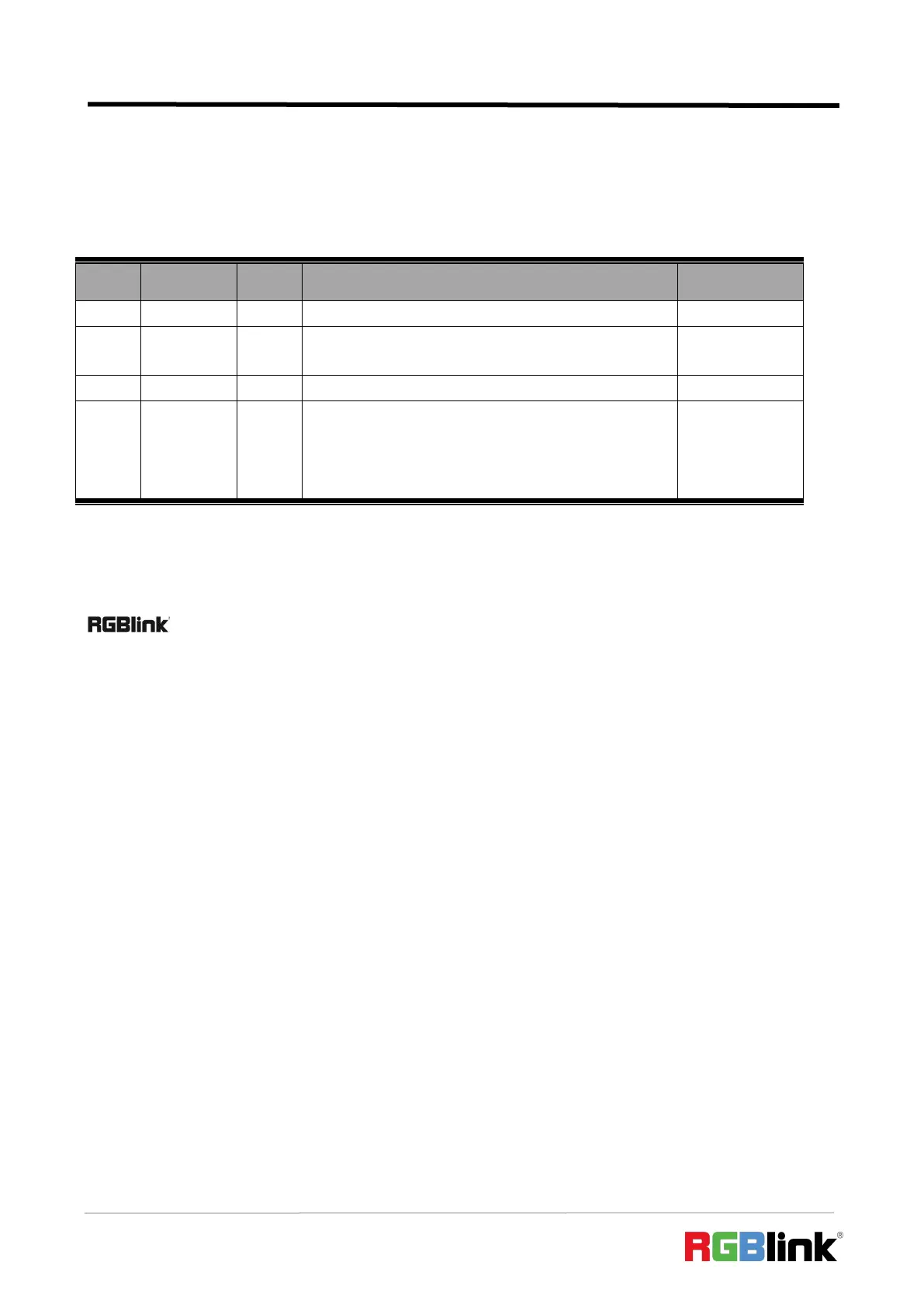© Xiamen RGBlink Science & Technology Co., Ltd.
Ph: +86 592 5771197
| support@rgblink.com | www.rgblink.com
5.6 Revision History
The table below lists the changes to the User Manual.
1. Update front panel description.
2. Update “Adding Layers”.
Add Customized Button Function
1. Add Transition Effect illustration
2. Add notes for USB upgrade and video playing
3. Add Color Management Setting for HDMI inputs
4. Add Sleep | Power ON customized button function
All information herein is Xiamen RGBlink Science & Technology Co Ltd. excepting noted.
is a registered trademark of Xiamen RGBlink Science & Technology Co Ltd.
While all efforts are made for accuracy at time of printing, we reserve the right to alter
otherwise make change without notice.