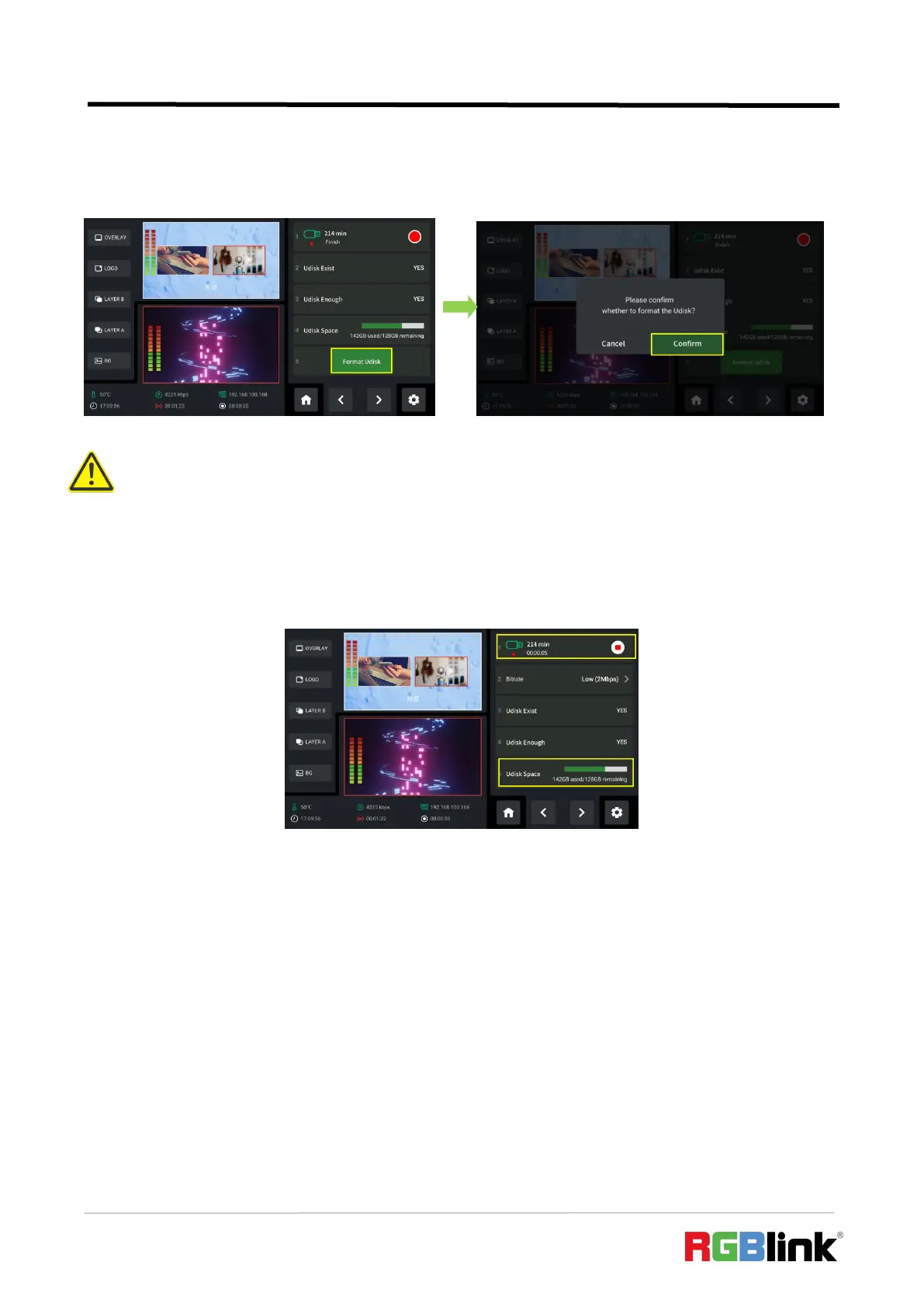© Xiamen RGBlink Science & Technology Co., Ltd.
Ph: +86 592 5771197
| support@rgblink.com | www.rgblink.com
Insert one USB disk and do as follows: Set the file system to exFAT and the size of allocation unit
to 128kb > Disk formatting > Confirm to format disk.
In Recording Interface, the disk information can be captured automatically by mini-edge.
Press Record Button on the control panel to start or stop recording, and you can check recording
duration and progress.
3.12 Switch Effect Setting
The user can simply push the Effect Button on the control panel to set transition effect. Or push
MENU Button to enter MENU, then rotate ENTER knob to move the cursor to【EFFECTS】, press
knob once again for more options.
Warning:
If the U disk cannot be recognized when inserting into mini-edge, use a dual USB cable to power U disk.