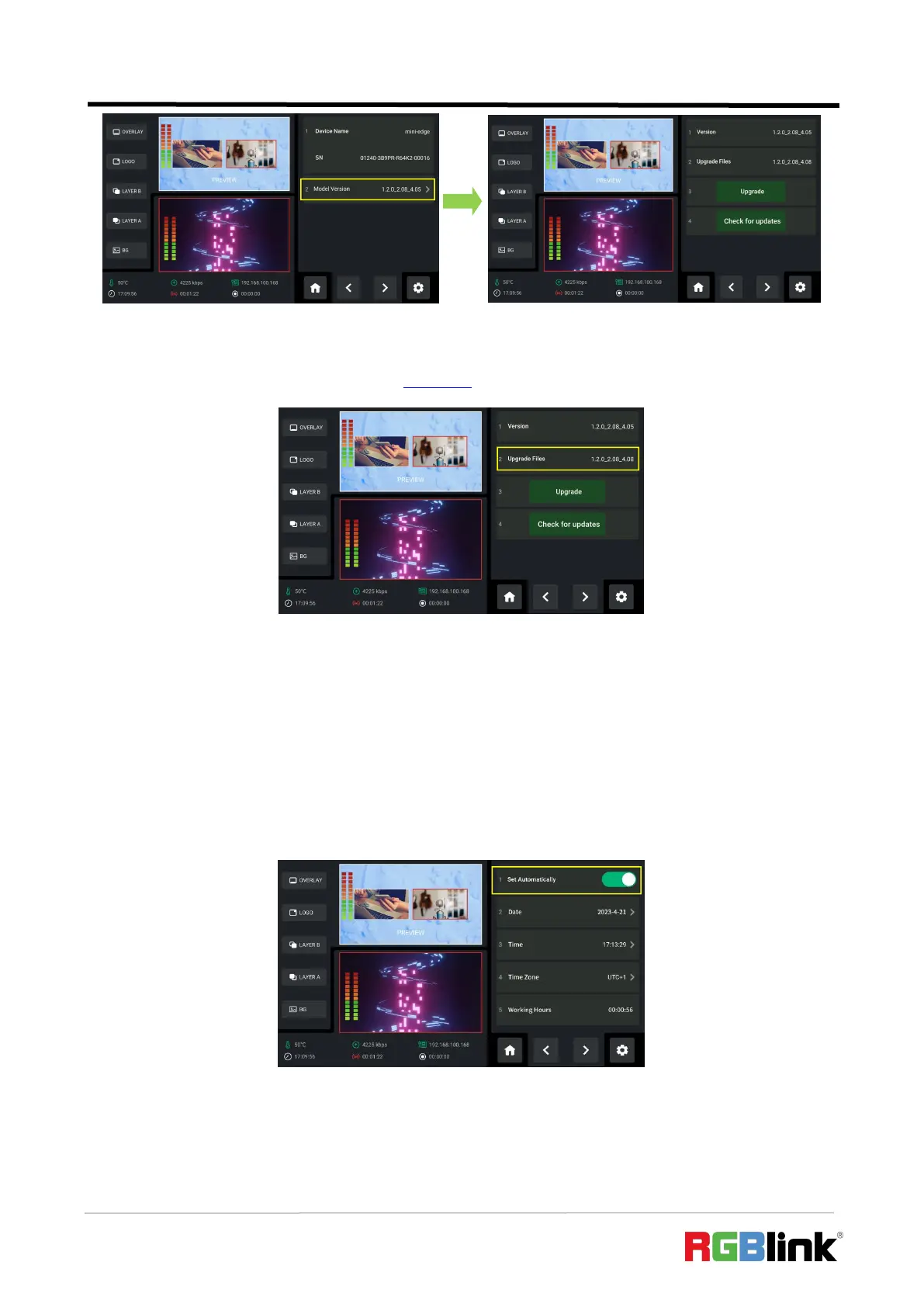© Xiamen RGBlink Science & Technology Co., Ltd.
Ph: +86 592 5771197
| support@rgblink.com | www.rgblink.com
Rotate ENTER knob to move the cursor to【Upgrade files】, press knob once again to upgrade
mini-edge.(More details please refer to Upgrade)
3.14.2 Date and Time
Rotate ENTER knob to move the cursor to【 Date & Time 】 , press knob once again to check
operating time and set time displayed in mini-edge.
If the device is connected to network, turn on automatic setting switch to synchronize the time.
If the device is not connected to the network, users can set the time manually.