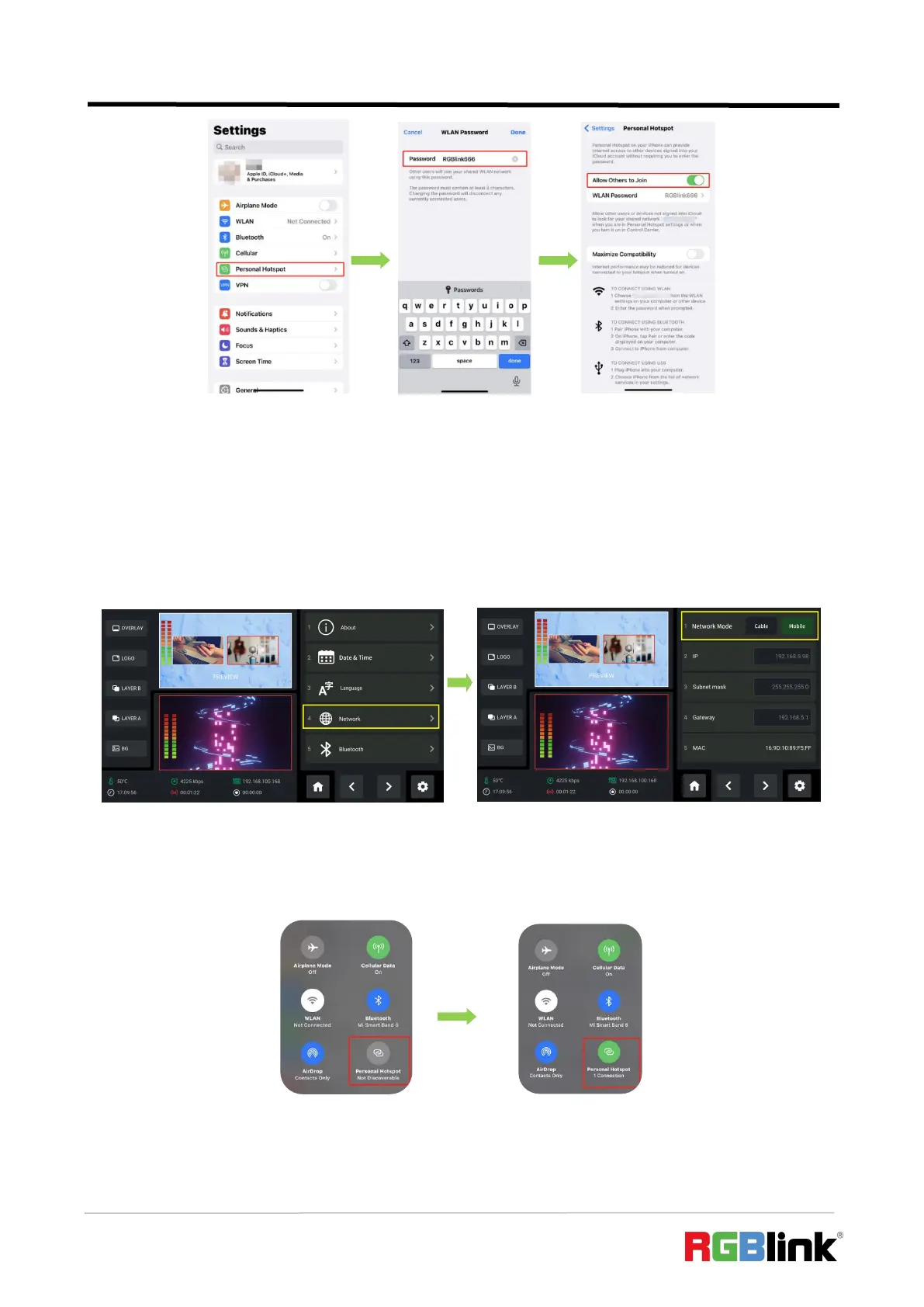© Xiamen RGBlink Science & Technology Co., Ltd.
Ph: +86 592 5771197
| support@rgblink.com | www.rgblink.com
3) Push MENU button to enter Menu, rotate ENTER knob to move the cursor to【SETTING】, press
knob once again to enter the setting interface. Use ENTER knob to select Network and then
Mobile to stream by using the hotspot of mobile phone.
4) As shown in figures below, if the status changes from "Not Discoverable" to "Connection", it
means that the mini-edge and your mobile phone have achieved network sharing.
2. For Android system, please do as follows:
1) Open ‘Settings’> ‘Additional settings’> ‘Developer options”> Turn on ‘USB