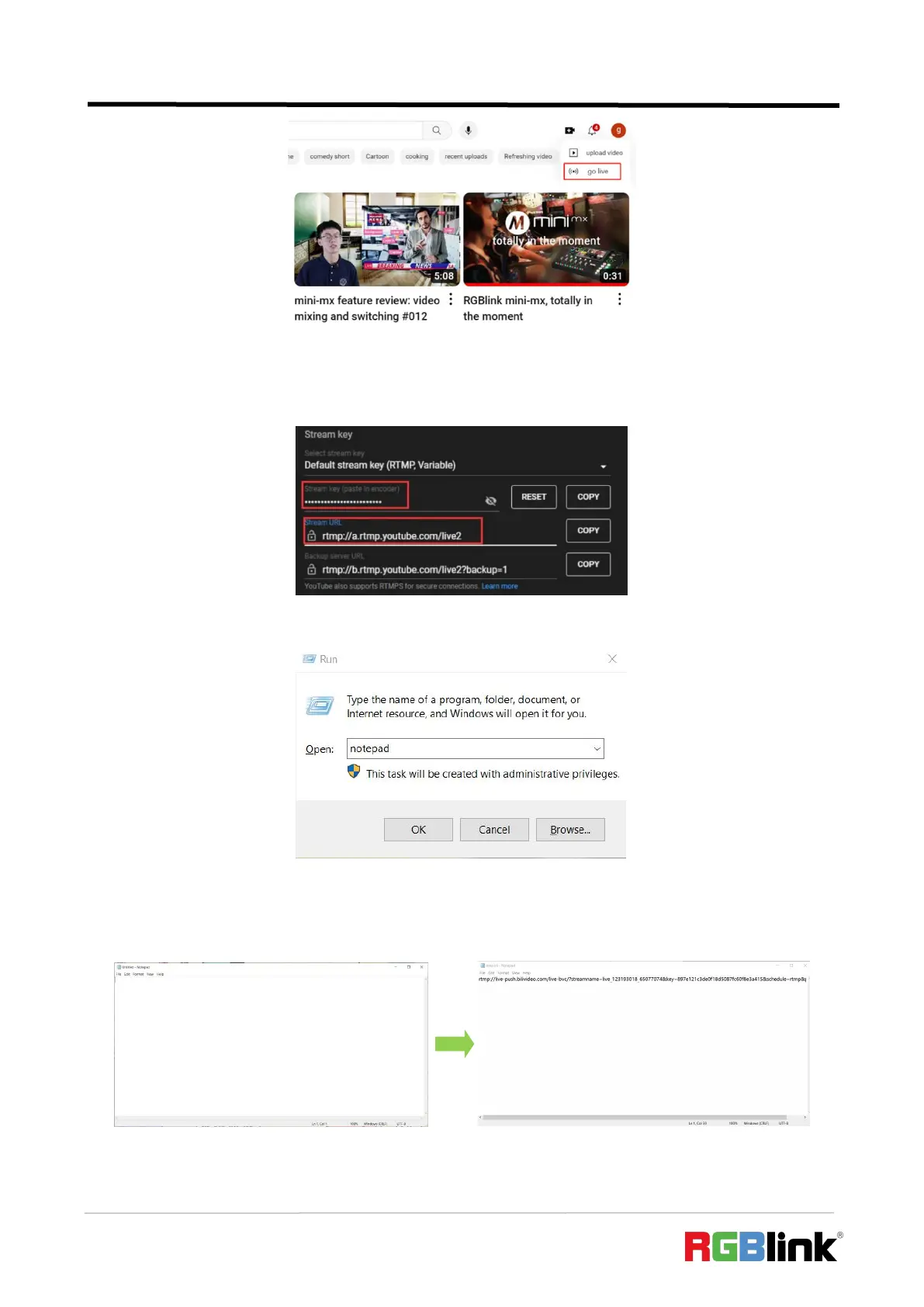© Xiamen RGBlink Science & Technology Co., Ltd.
Ph: +86 592 5771197
| support@rgblink.com | www.rgblink.com
4. Type in a title and add a description in the dialogue box, click “create stream” and then copy
the Stream URL and Stream Key.
5. Press "Windows" key and "R" key to open "Run" dialog box. Type "notepad" and click the "OK" .
6. Paste the Stream URL and Stream Key in notepad and save file title as rtmp.ini (the format
must be : rtmp://YOUR STREAM URL/YOUR STREAM KEY). Then copy the file to USB disk.
7. Connect the USB disk to mini-edge’s USB port.