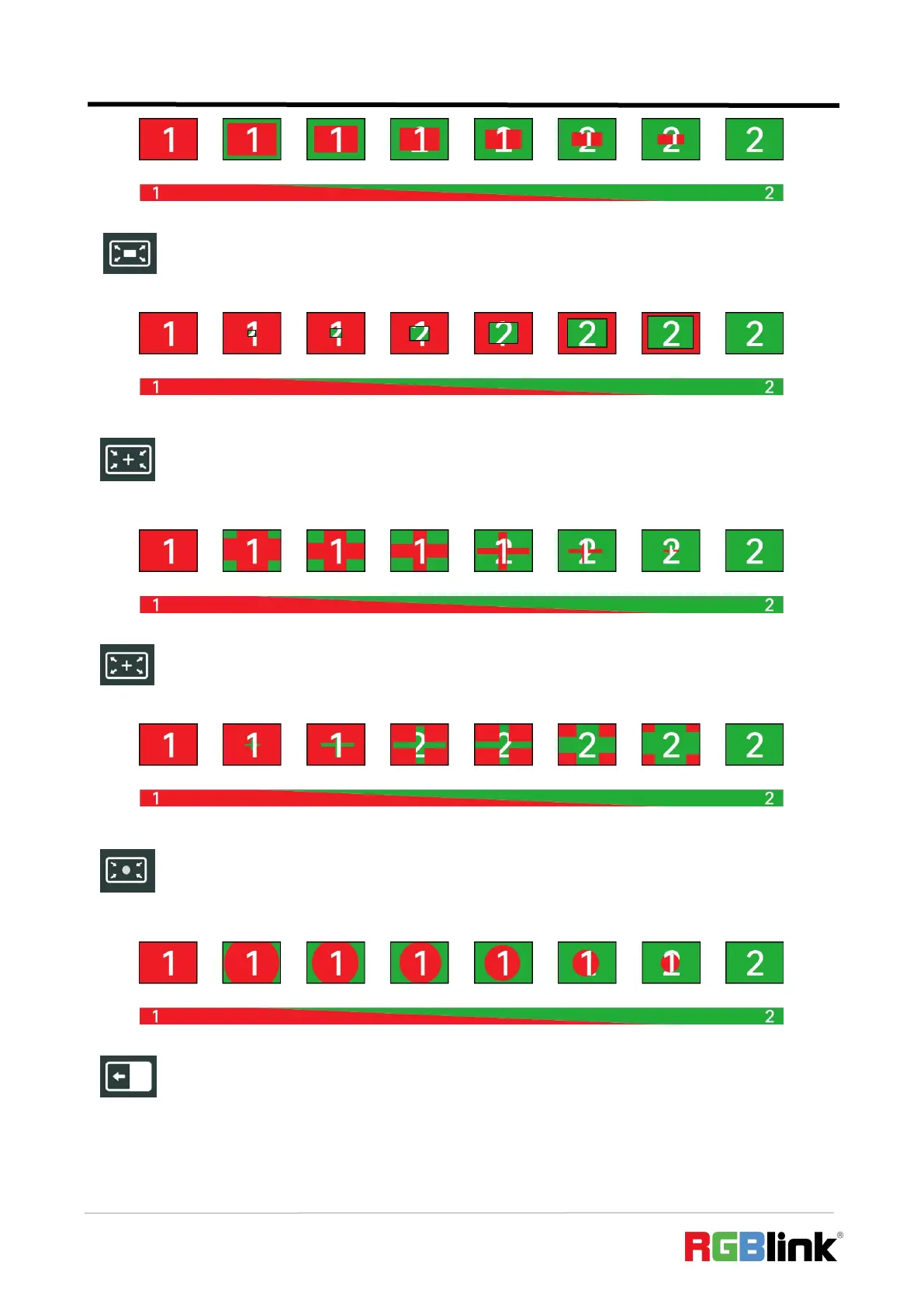© Xiamen RGBlink Science & Technology Co., Ltd.
Ph: +86 592 5771197
| support@rgblink.com | www.rgblink.com
● Iris Box:Iris Box refers to replacing Picture 1 by Picture 2 and is achieved by using a box pattern
growing from the center and progressing outward.
● Cross Inwards: Cross Inwards refers to replacing Picture 1 by Picture 2 and is achieved by using a cross
pattern closing in from the edge towards center.
● Iris Cross:Iris Cross refers to replacing Picture 1 by Picture 2 and is achieved by using a cross pattern
growing from the center and progressing outward.
● Circle Inwards:Circle Inwards refers to replacing Picture 1 by Picture 2 and is achieved by using a circle
pattern closing in from the edge towards center.
● Wipe to Left:The Picture 1 is unchanged, and the Picture 2 is gradually wiped in to replace Picture 1
from the leftward direction.