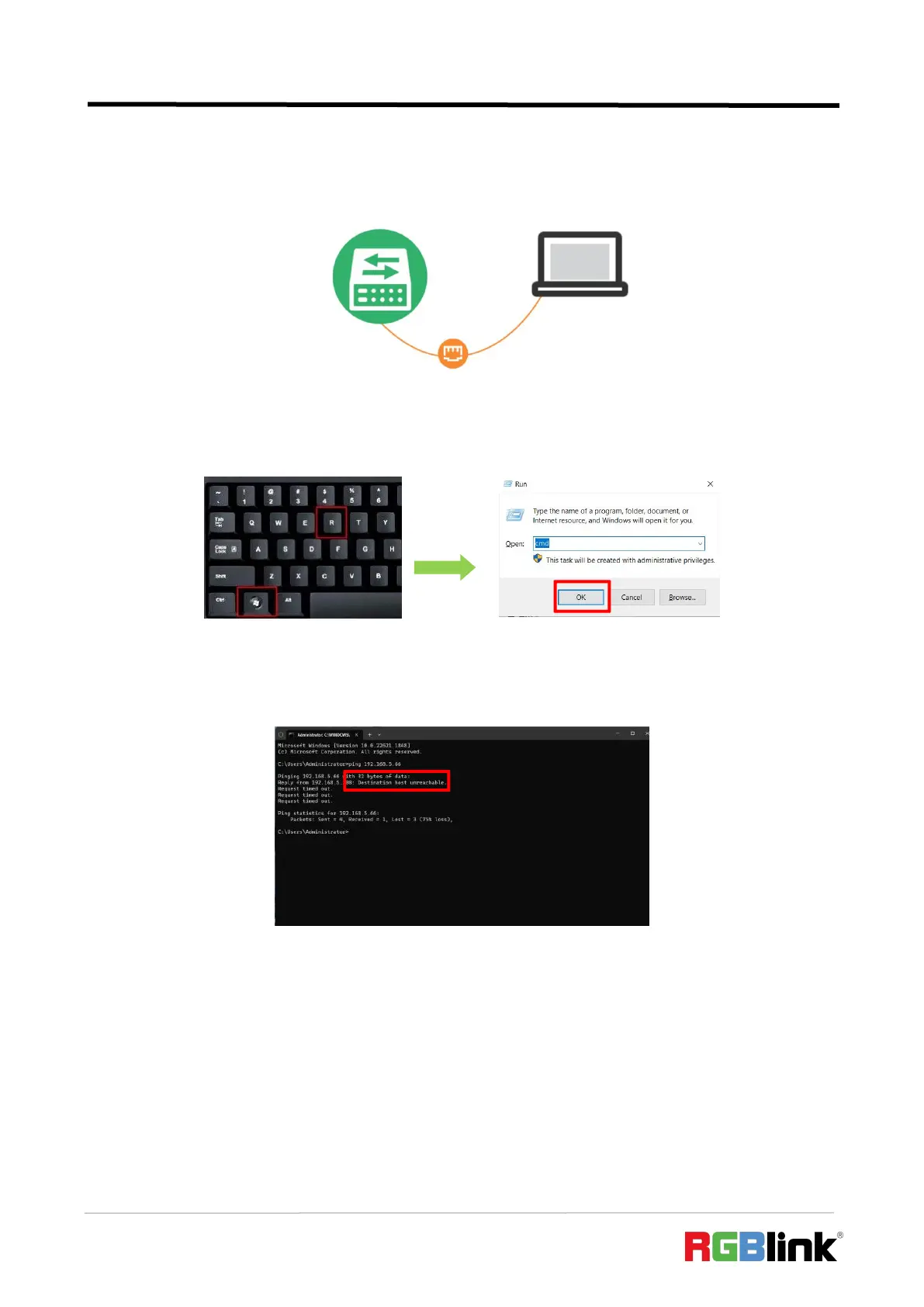© Xiamen RGBlink Science & Technology Co., Ltd.
Ph: +86 592 5771197
| support@rgblink.com | www.rgblink.com
12. Connection is normal but failed to search or recognize the camera?
A: 12.1) Connect the switch to the computer.
12.2) Press the "Windows" key and the "R" key to open the "Run" dialog box. Type "cmd" and click
the "OK" .
12.3) Enter "ping + IP address ” , for example, "ping 192.168.5.66". If the interface shows
"Destination host unreachable," it means that the IP has not been occupied.
12.4) Then enter "ping 192.168.5.66" in the "Run" dialog box again. Press "Enter" on the keyboard
to access this IP address.