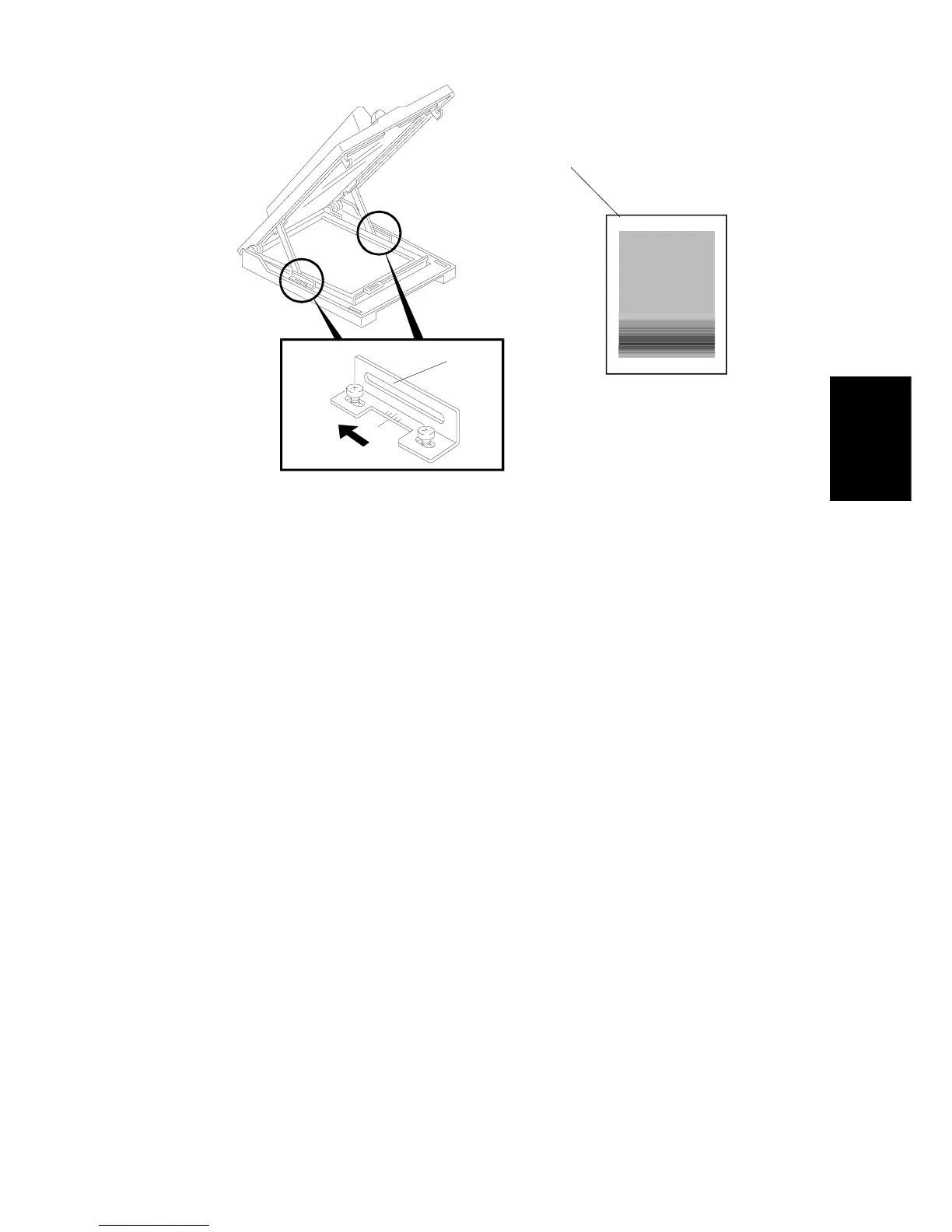8-2) When the trailing part is dark [A].
a) Move the front and rear arm guides [B] to the right so that the
mirror angle is reduced (2 screws each).
NOTE:
Position the arm guides at the same location at front
and rear, using the ruler decals. This prevents the mirror
from being twisted.
b) Make a copy of the orange film.
c) Repeat steps a) and b) until the orange image becomes even.
16. Check some copy images from positive or negative films.
[B]
[A]
Installation
SM 3-51 A172/A199