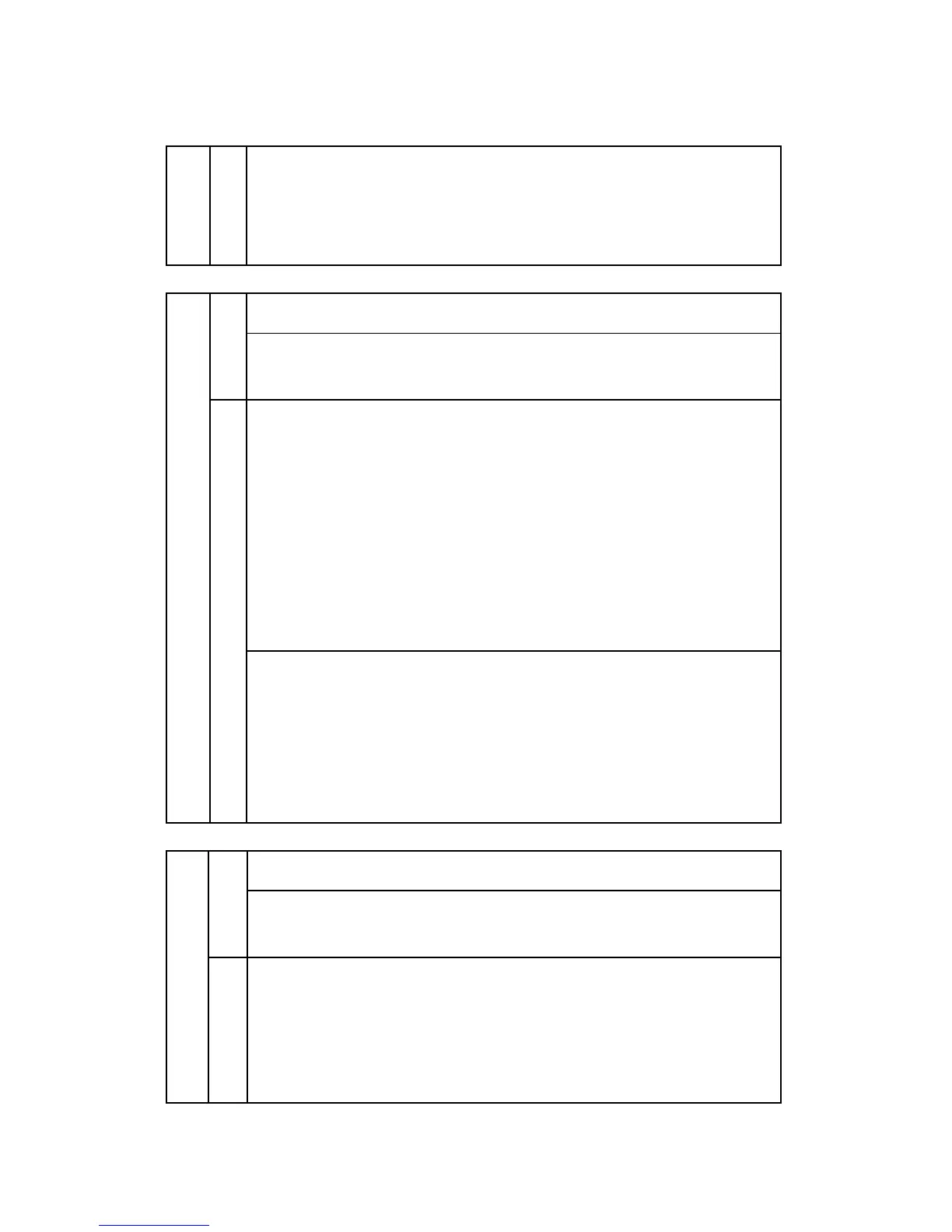Service Call Conditions
D062/D063/D065/D066 3-4 SM Appendix
1. Check the SBU-SIOB/SIOB-BCU harness connections or replace these
harnesses.
2. Replace the SBU.
3. Replace the BCU
White level detection error
D
The white level cannot be adjusted to the second target level within the target
during auto gain control.
Dirty exposure lamp or optics section
SBU board defective
SIOB defective
IPU board defective
BCU board defective
Harnesses are disconnected.
Exposure lamp defective
Lamp stabilizer defective
Scanner motor defective
142
-
1. Clean the exposure glass, white plate, mirrors, and lens.
2. Check if the exposure lamp is lit during initialization.
3. Check the harness connection.
4. Replace the exposure lamp.
5. Replace the scanner motor.
6. Replace the SBU board, SIOB, IPU board or BCU board.
SBU auto gain error
C
The white level cannot be adjusted to the first target level within the target
during auto gain control.
143
-
SBU board defective
SIOB board defective
IPU board defective
BCU board defective
Scanner motor defective
