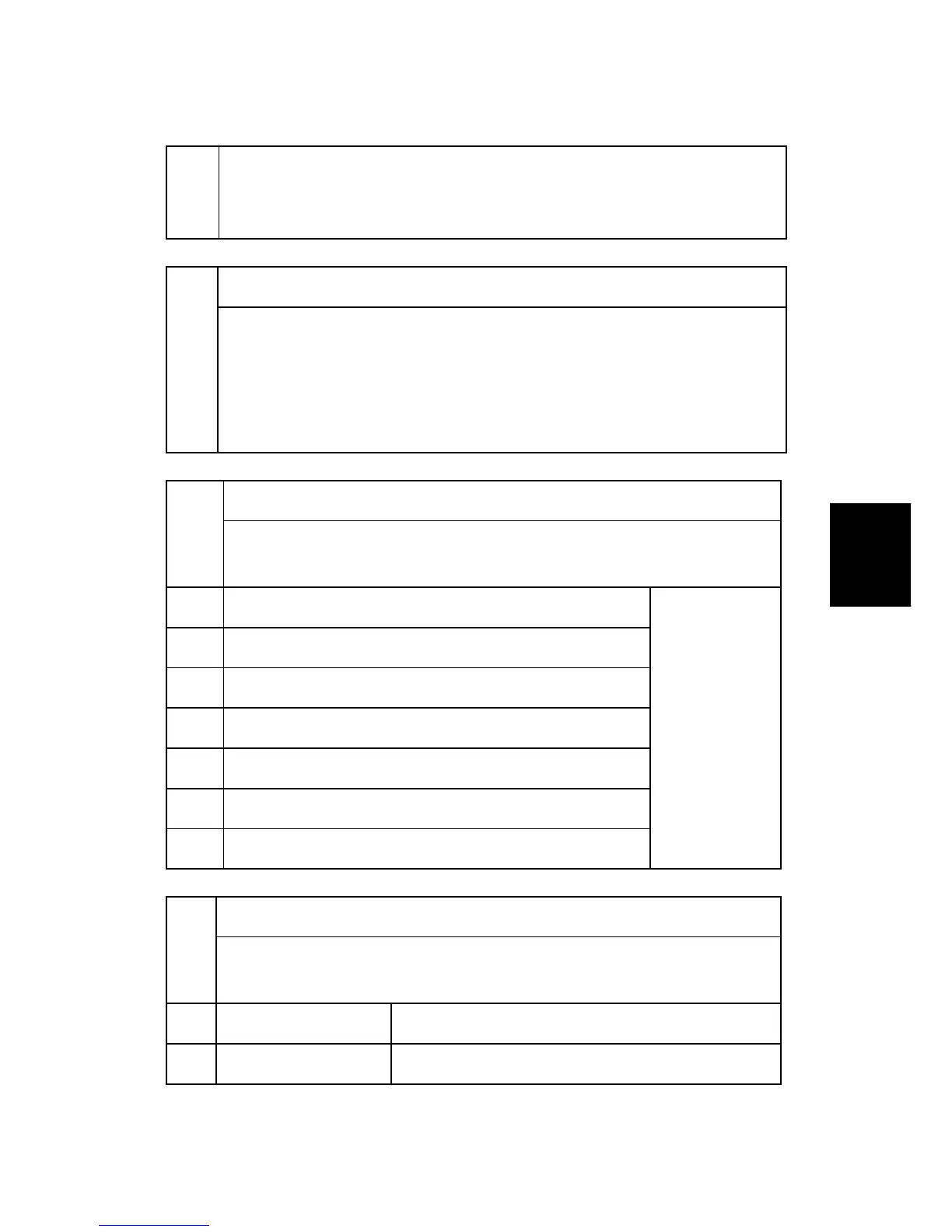Service Program Mode Tables
SM Appendix 4-43 D062/D063/D065/D066
Appendix:
Service
Program
Mode Tables
main scan direction.
Setting a larger value shifts the image away from the leading edge, and a smaller
value shifts the image toward the leading edge.
Scanner Main Scan Registration Adj
4011*
Adjusts the side-to-side registration for scanning in the main scan direction across
the page.
[–2.5 to 2.5/0.1mm]
Setting a negative value shifts the image toward the left edge, and setting a
positive value shifts the image toward the right edge.
Set Scale Mask
4012*
These settings adjust the margins (erase margins) of the scanned area on the
sheet. The leading, trailing, right, and left margins can be set independently.
001 Book: Sub Scan: Leading Edge
002 Book: Sub Scan: Trailing Edge
003 Book: Main Scan: Leading Edge (Rear)
004 Book: Main Scan: Trailing Edge (Front)
005 ADF: Sub Scan: Leading Edge
007 ADF: Main Scan: Leading Edge (Rear)
008 ADF: Main Scan: Trailing Edge (Front)
[0 to 3/0.1 mm]
Scanner Free Run
4013
Switches on/off a scanner free run. The scanning area is A3.
Press "On" or "Off".
001 Book Mode: Lamp Off Performs a scanner free run with the exposure lamp off.
002 Book Mode: Lamp On Performs a scanner free run with the exposure lamp on.
