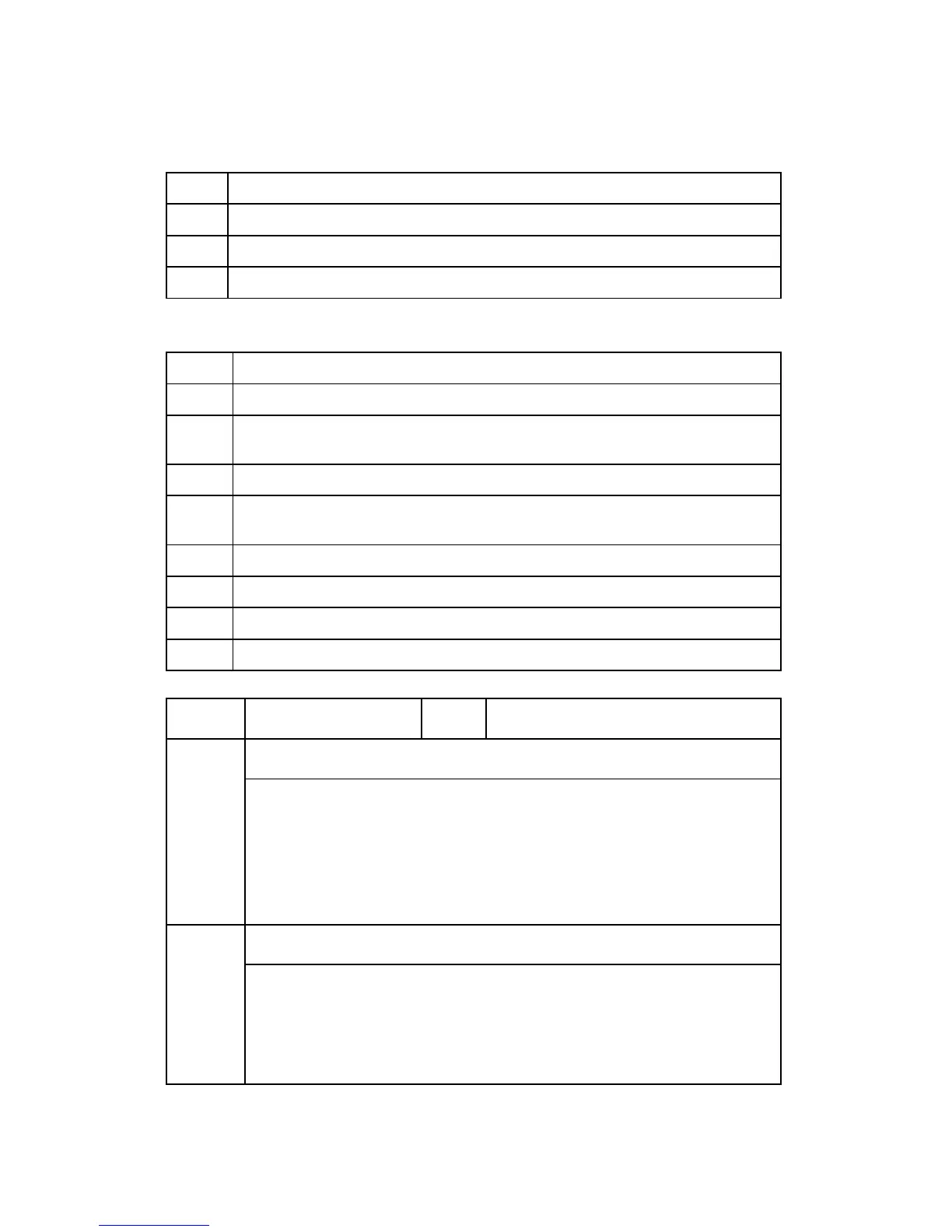Service Program Mode Tables
D062/D063/D065/D066 4-106 SM Appendix
5811 Machine Serial Number Set SSP
-001 Set Controller Serial Number
-004 Set BCU Serial Number
-005 Display Serial Number *
1
*
1
To display serial number, press C/M 1-4-3 C/S C/S Hold.
5812 Service Tel. No. Setting
001 Service
Inputs the telephone number of the CE (displayed when a service call condition
occurs.)
002 Facsimile
Use this to input the fax number of the CE printed on the Counter Report (UP
mode).
003 Supply
Displayed on the initial SP screen.
004 Operation
Sales representative telephone number.
5816 Remote Service *CTL
-
I/F Setting
001
Selects the remote service setting.
[0 to 2 / 2 / 1 /step]
0: Remote service off
1: CSS remote service on
2: @Remote service on
CE Call
002
Performs the CE Call at the start or end of the service.
[0 or 1 / 0 / 1 /step]
0: Start of the service
1: End of the service
⇒
Rev. 10/01/2009
