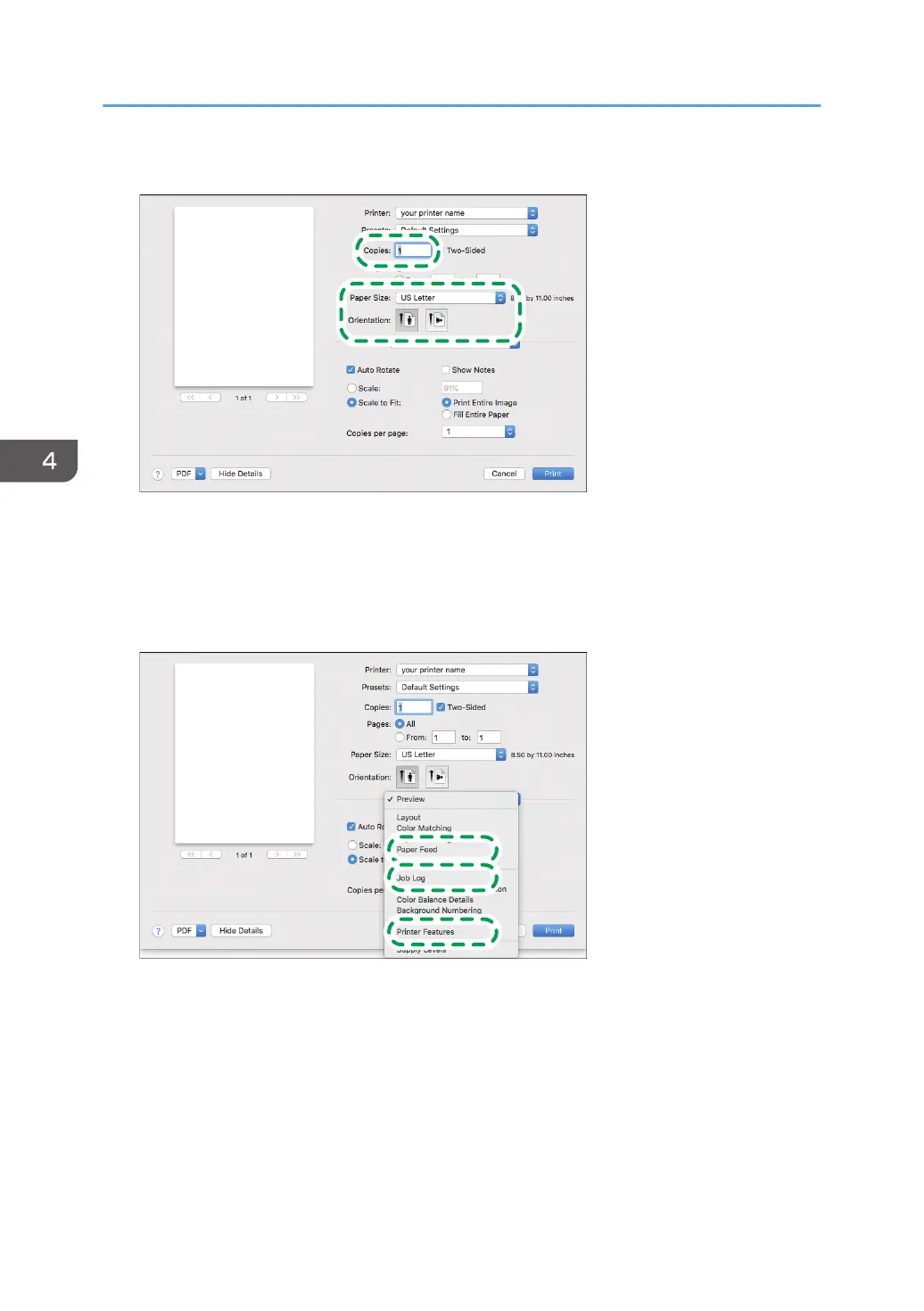3. Specify Paper Size, Orientation, and other settings.
• Copies: Enter the print quantity.
• Paper Size: Select the size of the document to print.
• Orientation: Specify the orientation of the document. Select Portrait or Landscape.
4. Select a category from the pop-up menu, and then specify the paper tray and paper type.
Paper Feed
• All Pages From: Select the tray loaded with the paper to use. When you select [Auto
Select], a suitable paper tray is selected automatically according to the specified paper
size and paper type.
When the paper of the specified size is not loaded on the machine, printing is performed
following the settings of the machine.
4. Print
128
