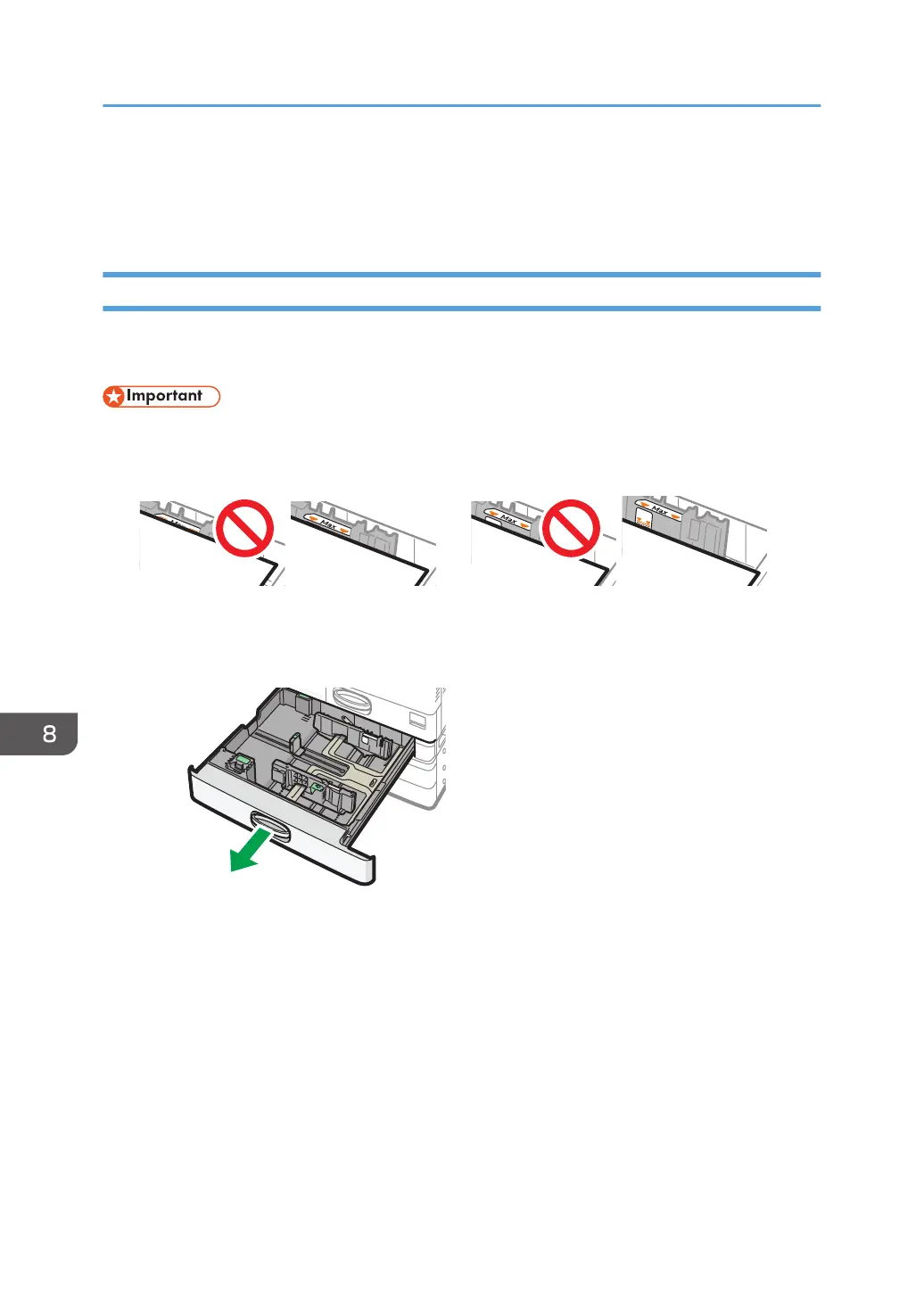• When loading paper on a tray which has a few sheets of paper, multiple sheets of paper may be
fed at once from the tray. Take out all sheets, fan the sheets, and then load them again.
• You may hear the sound of rubbing paper. This is not a malfunction.
Loading Paper into Tray 1 to 4
Adjust the side and end fences according to the paper size. When loading paper larger than A3, also
change the position of the auxiliary side fence.
• Do not stack paper over the limit mark. If you load paper over the limit mark, the printed images
may become slanted or a paper jam may occur.
Load paper into every tray in the same way. In the following example procedure, Tray 2 is used.
1. Pull the tray out carefully.
8. Adding Paper and Toner
180
