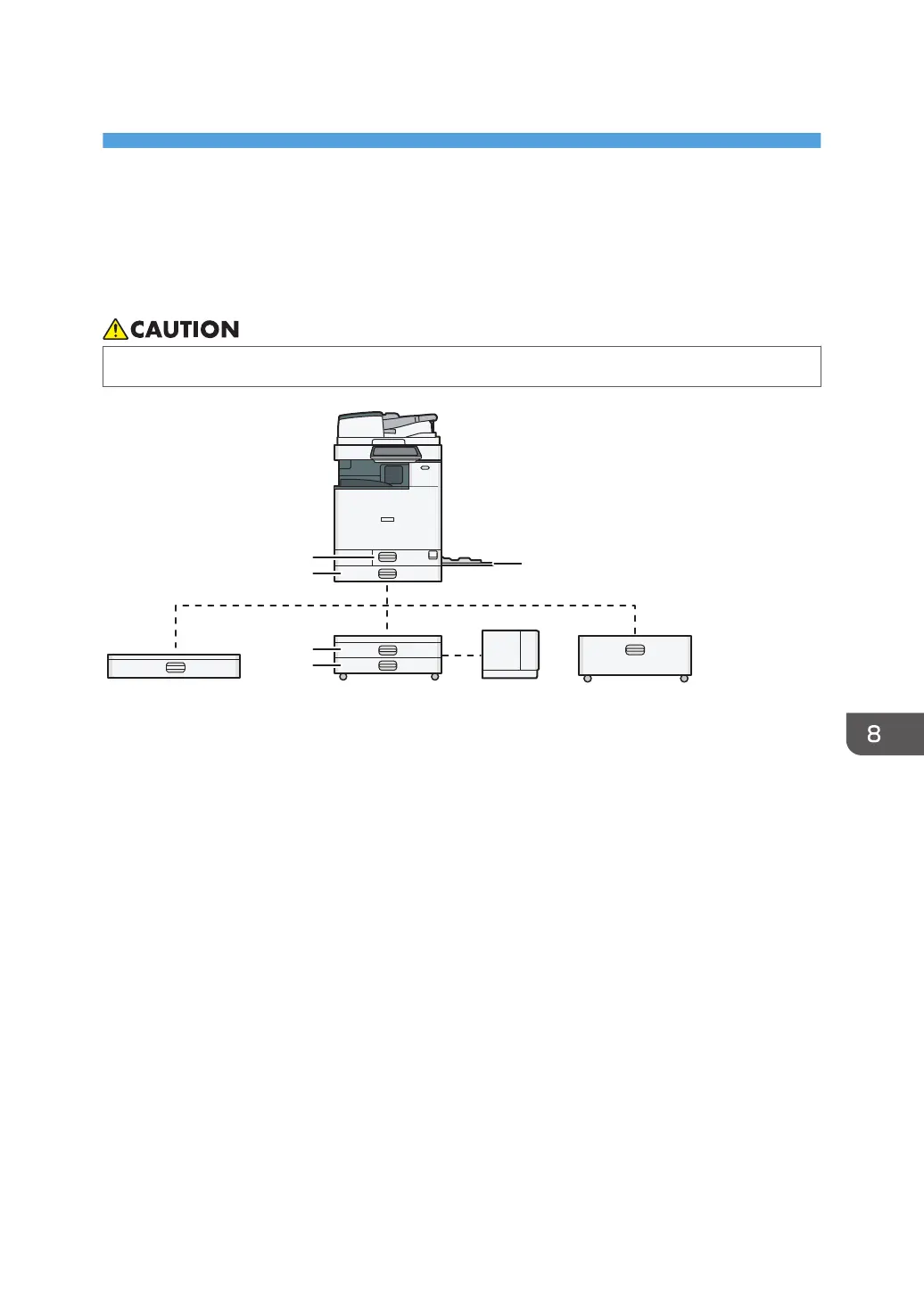8. Adding Paper and Toner
Loading Paper into the Paper Tray
The method of loading paper varies for each tray type.
• When loading paper, take care not to trap or injure your fingers.
DZX114
Tray 1
Tray 2
Tray 3
Tray 4
Large Capacity Tray
(LCT)
Tray 3 (LCT)Tray 3
Bypass Tray
• Before loading paper into a tray, check the paper size and type that can be loaded in the tray,
and confirm the paper size that is automatically detected.
page 194 "Recommended Paper Sizes and Types"
• When loading paper of a size that is not automatically detected, specify the paper size in [Tray
Paper Settings] of [Settings].
page 191 "Specifying the Paper Size That Is Not Automatically Detected"
• To load thin paper, thick paper or other special paper, specify the paper type or thickness in [Tray
Paper Settings] of [Settings].
See "Tray Paper Settings", User Guide (Full Version).
See below when [Standard] is specified as the screen type of [Settings]. The names of the setting
items may differ from the [Classic] screen type.
See "Tray/Paper Settings", User Guide (Full Version).
For details, see "Settings Menu Compatibility List (Classic to Standard Settings)", User Guide (Full
Version).
179
