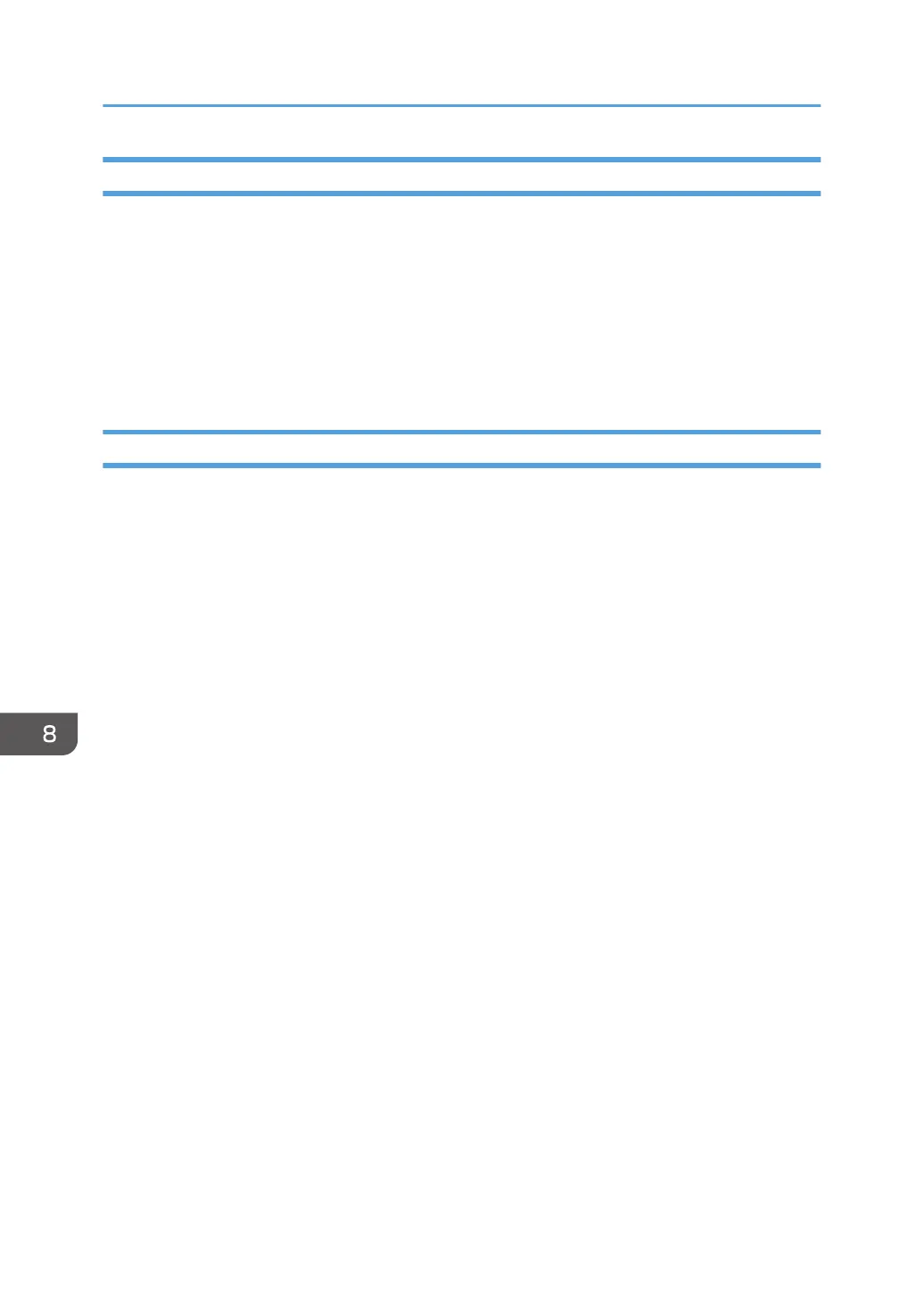Paper Storage
When storing paper, the following precautions should always be followed:
• Do not store paper where it will be exposed to direct sunlight.
• Store paper in a dry environment (humidity: 70% or less).
• Store on a flat surface.
• Do not store paper vertically.
• Once opened, store paper in a plastic bag.
Saving Printouts
• Prints will fade if exposed to strong light or dampness and humidity for extended periods of time.
Preserve the quality of your copies by storing them in a binder in a dark, dry place.
• When folding prints, toner in the folds will come off.
• If the prints are stored in the conditions described below, toner may melt:
• When a print and a half-dried print are put on top of each other
• When solvent-type adhesive agents are used for pasting prints
• When prints are placed on mats made of chlorinated plastic in locations of high temperature
for long periods of time
• When prints are placed in locations of extremely high temperatures, such as near a heater
8. Adding Paper and Toner
204
