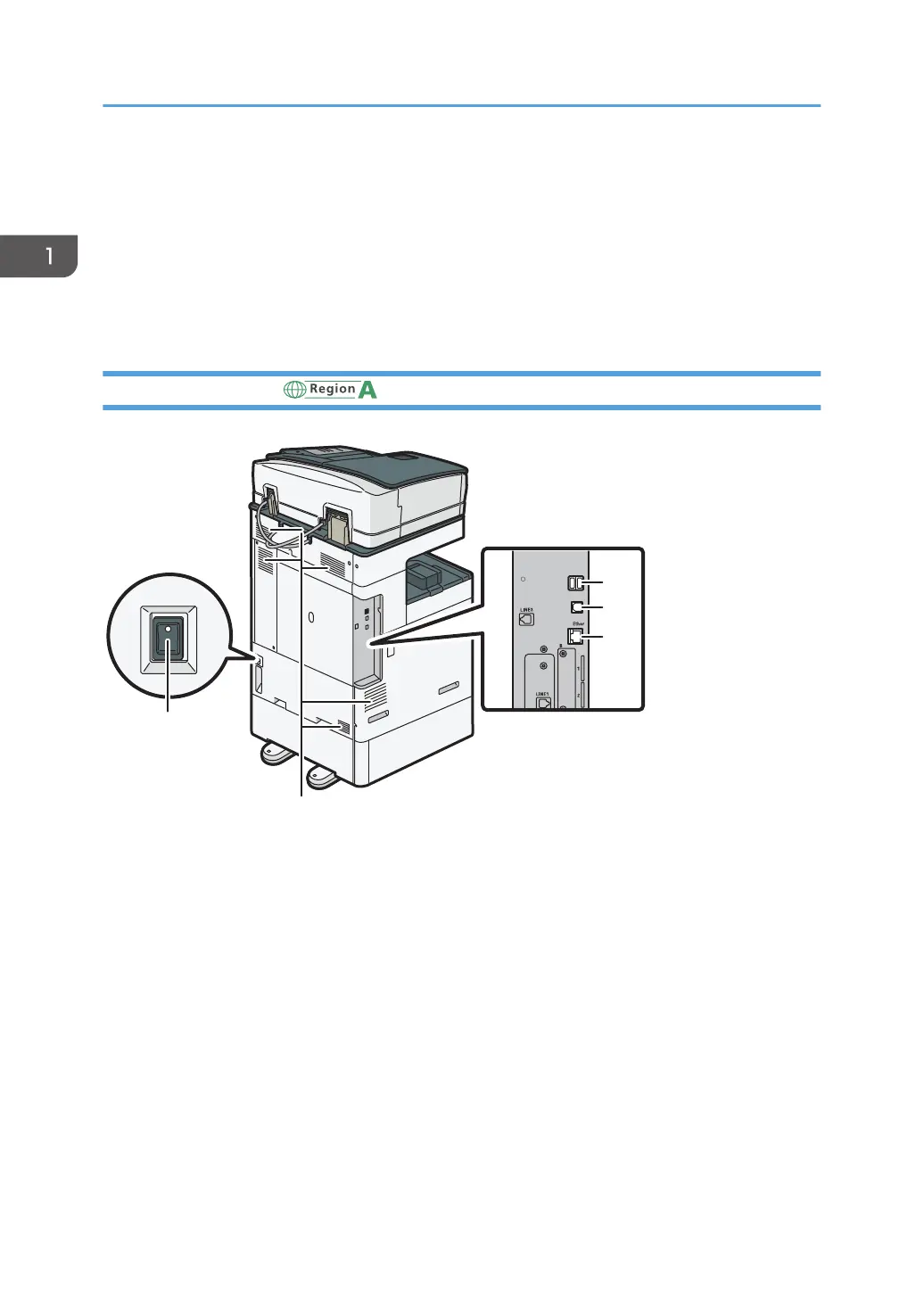3. Ethernet interface
Used the port to connect the machine to the network or to use the remote management service (RICOH
@Remote) over the Internet.
4. Vents
Holes for ventilating the inside the machine to prevent the internal components from overheat.
After large-volume printing, the ventilation fan may continue to work to lower the temperature inside the
machine.
Rear and Left View (mainly Asia)
1. USB2.0 Interface Type A
Use the port to connect the IC card authentication device.
2. USB2.0 Interface Type B
Use the port to connect the machine and the computer with the USB cable.
3. Ethernet interface
Used the port to connect the machine to the network or to use the remote management service (RICOH
@Remote) over the Internet.
4. Vents
Holes for ventilating the inside the machine to prevent the internal components from overheat.
After large-volume printing, the ventilation fan may continue to work to lower the temperature inside the
machine.
1. Getting Started
18
