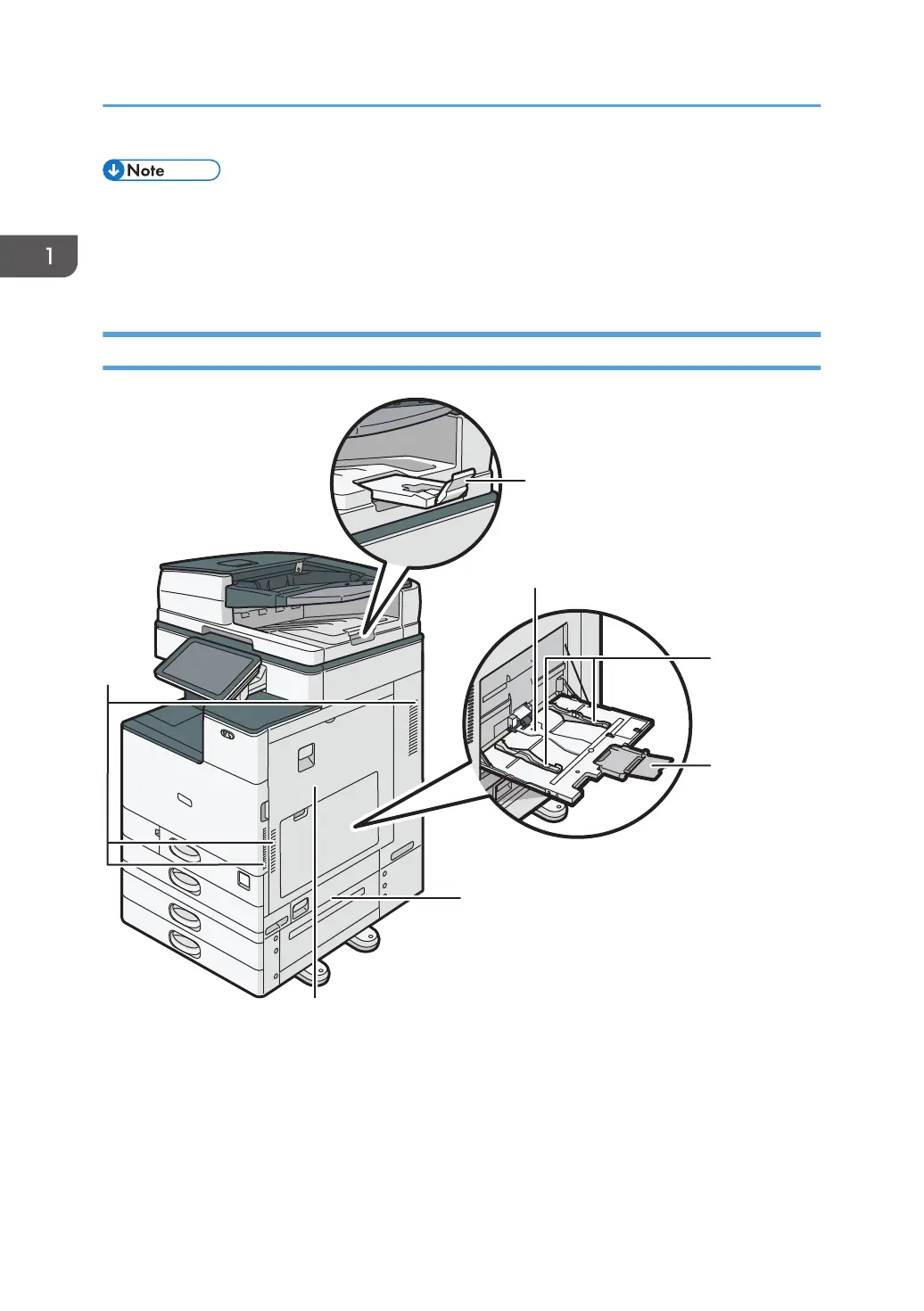• Note the following when using the paper holder of the internal tray:
• Once you have drawn out the output sheet on the top of the internal tray, do not push the
sheet back under the paper holder. The paper holder does not work on the output sheet
properly and may cause a paper jam.
Front and Right View
1. ADF tray extender
Pull this extender out to prevent originals larger than B4 or 8
1
/
2
× 14 size from falling.
2. Bypass Tray
Use the tray to copy or print on OHP transparencies, adhesive labels, and paper that cannot be loaded in the
paper trays.
page 184 "Loading Paper into the Bypass Tray"
1. Getting Started
16
