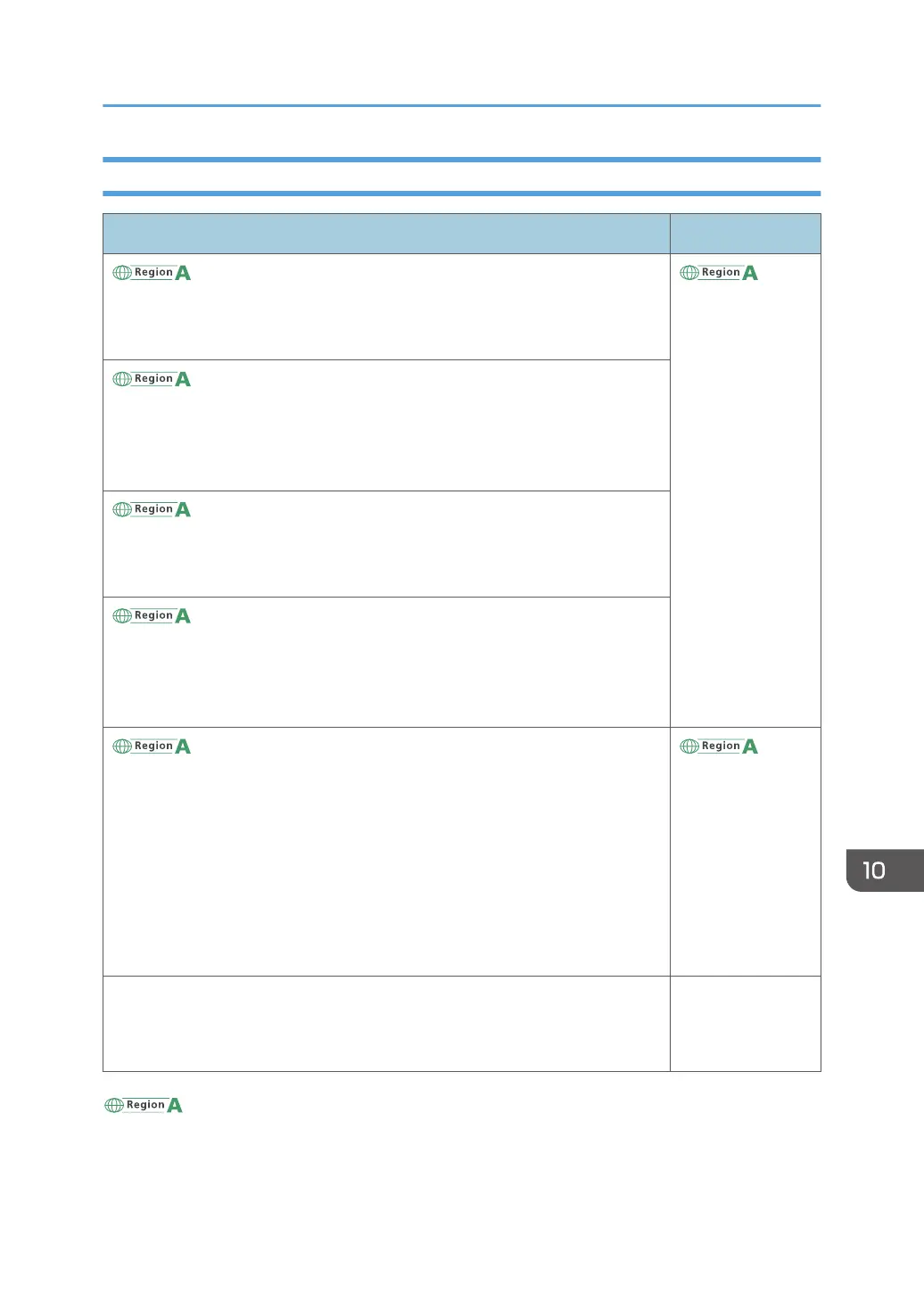Scanner Function
Functions Option
Documents scanned automatically
See "Placing an Original to Scan", User Guide (Full Version).
ADF
SADF
See "Combining the Data of Multiple Scans into a Single File", User Guide (Full
Version).
Mixed Sizes mode
See "Placing an Original to Scan", User Guide (Full Version).
Stamp
*1
See "Pressing an OK Stamp on Pages of the Scanned Original", User Guide
(Full Version).
Blank Page Detection
See "Scan Settings", User Guide (Full Version).
See below when [Standard] is specified as the screen type of [Settings]. The
names of the setting items may differ from the [Classic] screen type.
See "Scan (Scanner Settings)", User Guide (Full Version).
For details, see "Settings Menu Compatibility List (Classic to Standard Settings)",
User Guide (Full Version).
ADF
Creating PDF files with OCR text information
See "Scanning an Original as a PDF File with Embedded Text Data", User
Guide (Full Version).
OCR unit
(mainly Asia)
*1
The stamp function can be used in the One-pass duplex scanning ADF.
*2
The stamp function can be used by the ARDF.
Functions Requiring Optional Configurations
381
