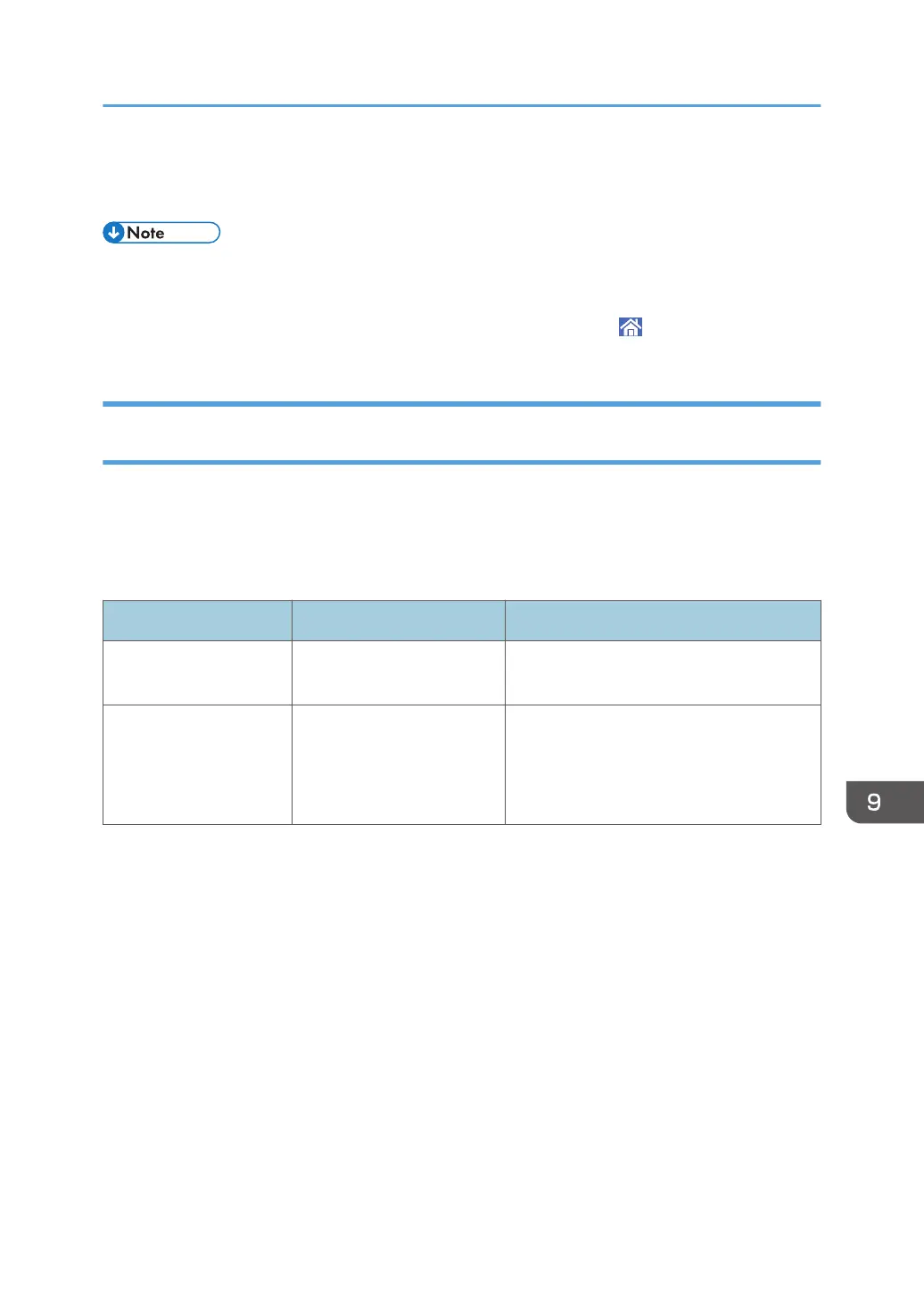When the Machine Cannot Be Operated
• If a message is displayed on the screen, check the message.
• page 235 "When a Message Is Displayed and the Machine Cannot Be Operated"
• When confirming or changing the settings in [Settings], press [Home] ( ) after completing the
operation to close [Settings].
When the Machine Does Not Respond Correctly to an Operation on the
Control Panel
The settings procedure is described using the [Classic] screen type of [Settings] as an example. When
you are using the [Standard] screen type, confirm the name of the setting items in the list below.
For details, see "Settings Menu Compatibility List (Classic to Standard Settings)", User Guide (Full
Version).
Condition Cause Solution and reference
The screen of the control
panel is not lit.
The machine is in the sleep
mode.
Touch the screen.
Nothing is displayed
when you touch the
screen.
The power of the machine is
turned off.
Check that the main power indicator is not
lit, and then turn on the main power of the
machine.
page 11 "Turning On and Off the Power"
When the Machine Cannot Be Operated
229
