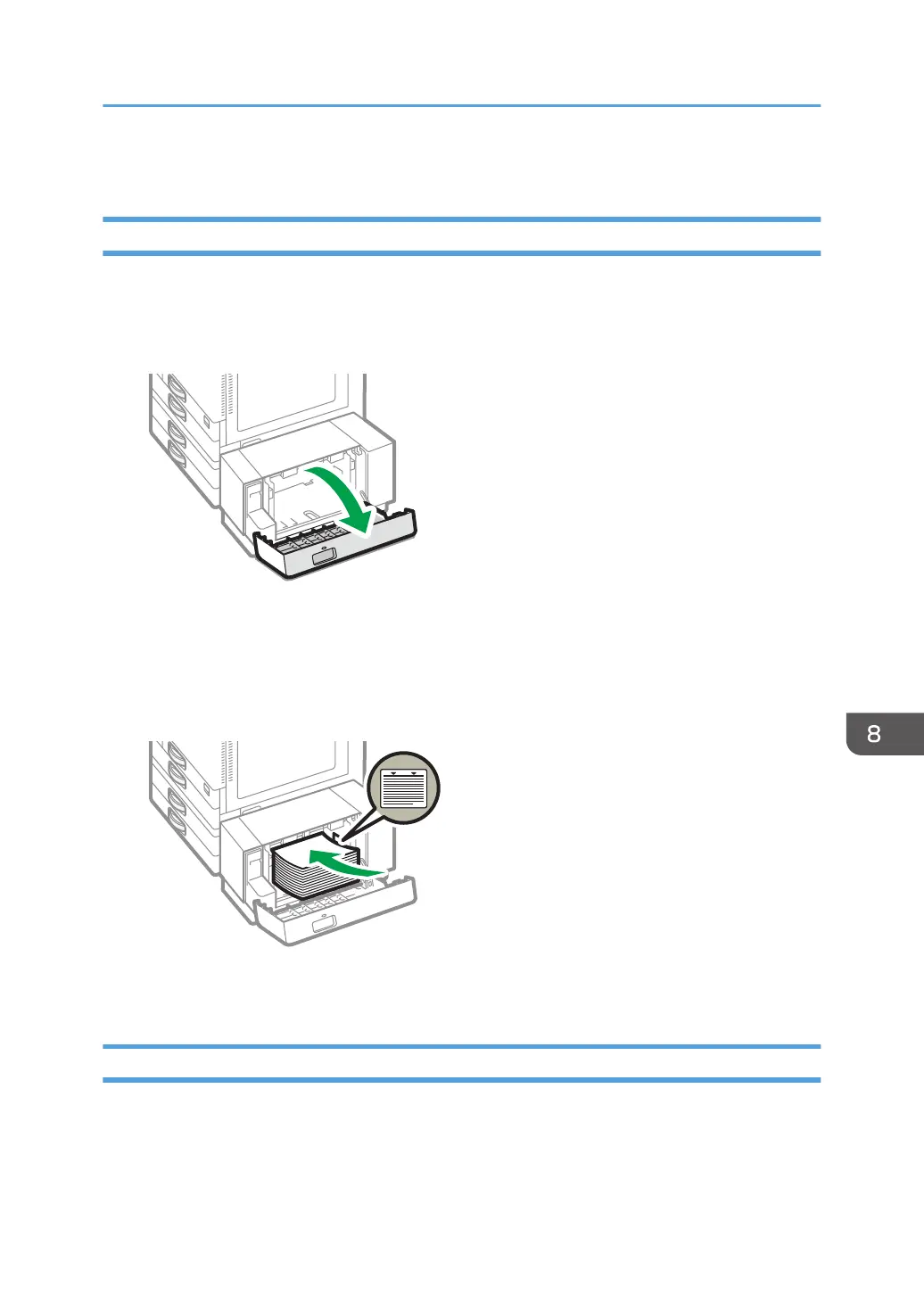3. Carefully push Tray 3 (LCT) fully in.
Loading Paper into the Large Capacity Tray (LCT)
The Large Capacity Tray (LCT) can hold A4 portrait paper only. Contact a service representative to set
paper of B5 or 8
1
/
2
× 11 size.
1. Open the cover of the Large Capacity Tray (LCT).
2. Square the paper and load it with the print side facing down.
Fan sheets before loading so that multiple sheets of paper do not stick to each other and are not
fed at once.
Do not stack paper over the limit mark.
3. Close the cover of the Large Capacity Tray (LCT).
Specifying the Paper Size That Is Not Automatically Detected
To load paper into Tray 1, or to load paper of a size that is not automatically detected into Tray 2 to 4,
specify the paper size on the control panel.
The procedure is described using the [Classic] screen type of [Settings] as an example. When you are
using the [Standard] screen type, specify the settings in the screen below.
Loading Paper into the Paper Tray
191
