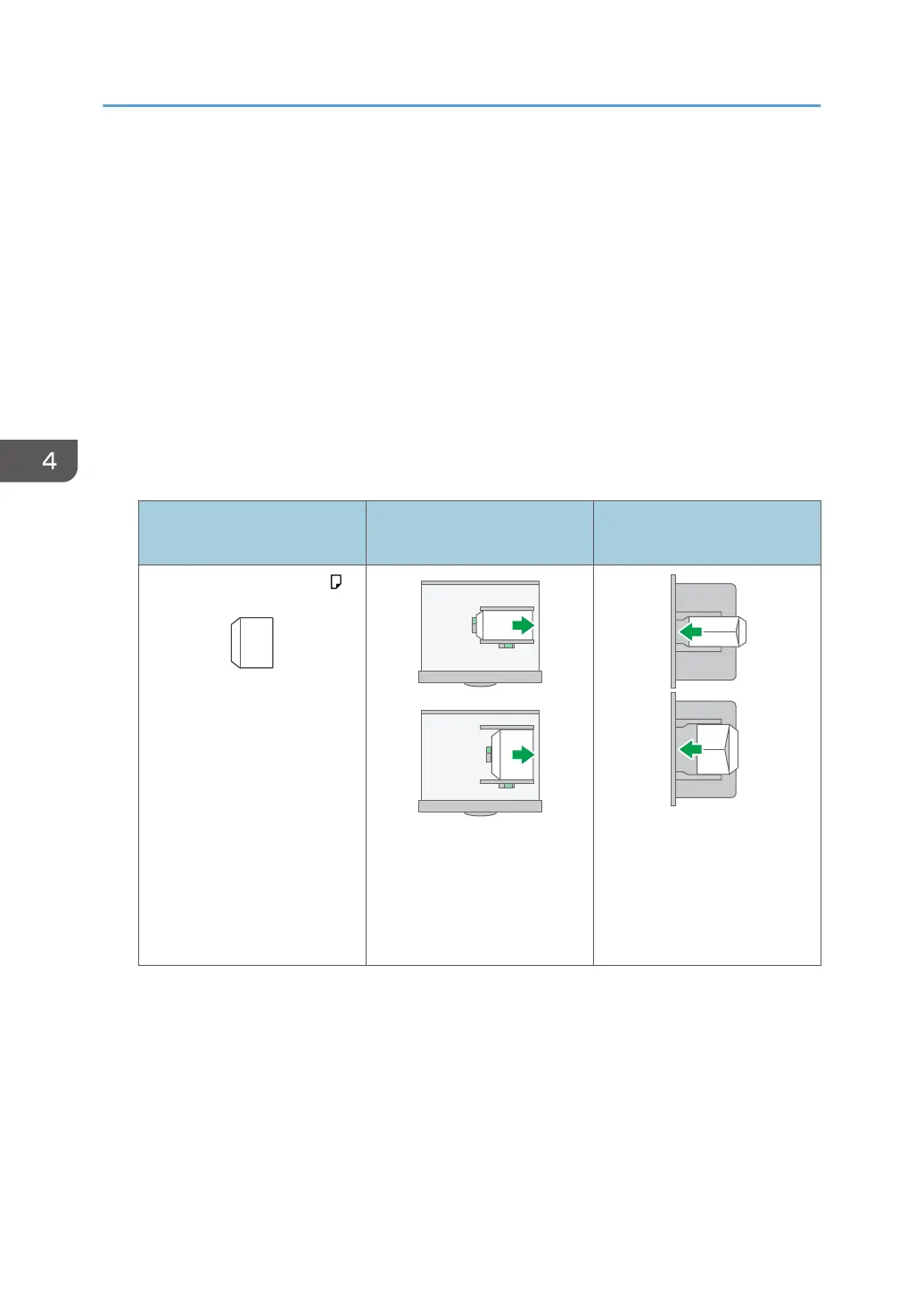Printing on Envelopes
Load envelopes in the bypass tray or paper tray.
Load envelopes in the machine and change the Tray Paper Settings in the Control Panel.
The procedure is described using the [Classic] screen type of [Settings] as an example. When you are
using the [Standard] screen type, specify the settings in the screen below.
• [Tray/Paper Settings]
The names of the setting items may differ on the setting screen for [Classic] and [Standard] screen types.
For details, see "Settings Menu Compatibility List (Classic to Standard Settings)", User Guide (Full
Version).
1. Load an envelope in the Bypass Tray or the Paper Tray.
Types and orientations of
envelopes
Tray 2 to 4 Bypass Tray
Side-opening envelopes
Flap: open
Bottom side of the envelope:
right
Printing surface: upper side
Flap: open
Bottom side of the envelope:
left
Printing surface: lower side
4. Print
134
