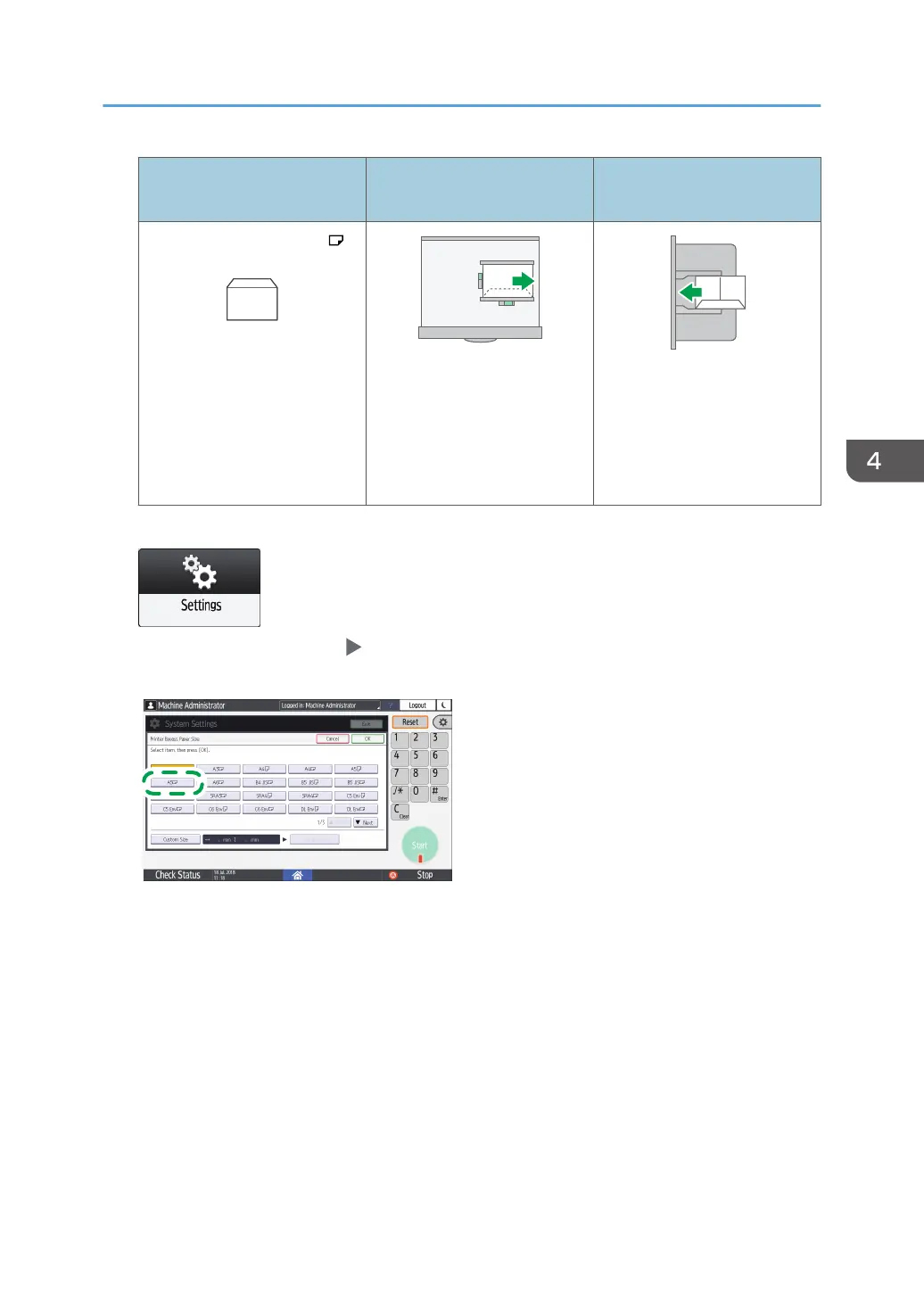Types and orientations of
envelopes
Tray 2 to 4 Bypass Tray
Side-opening envelopes
Flap: close
Bottom side of the envelope:
back
Printing surface: upper side
Flap: close
Bottom side of the envelope:
back
Printing surface: lower side
2. On the Home screen, press [Settings].
3. Press [Tray Paper Settings] [Tray Paper Size] or [Printer Bypass Paper Size], and then
select the size of the envelopes.
• If the size of the loaded envelope is not included in the list, select [Custom Size] and enter the
value.
4. Press [OK].
Printing on Envelopes
135
