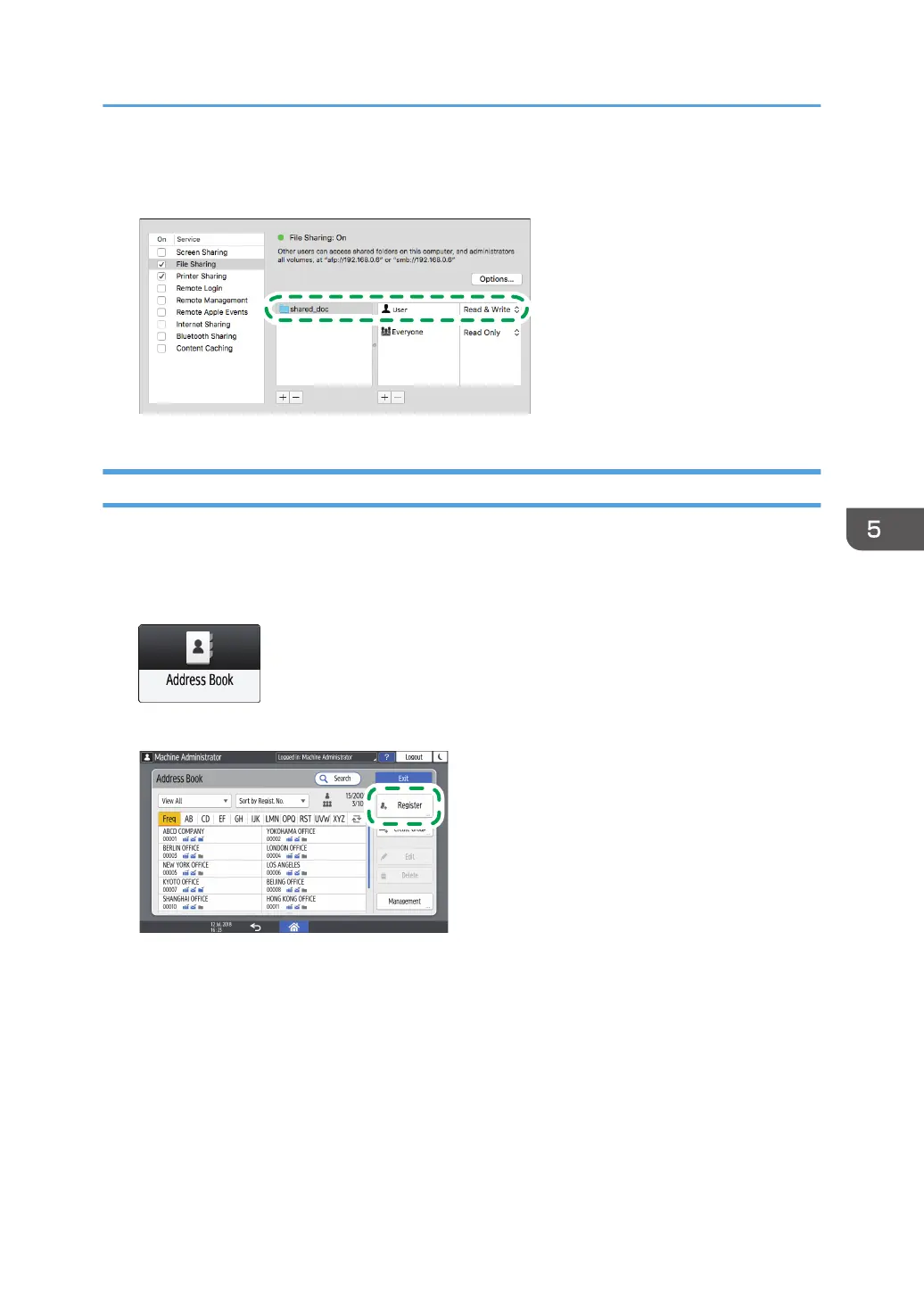7. Select the folder added in Step 6 and confirm that the permission of the user to access the
folder is set to "Read & Write".
Registering the Created Shared Folder in the Address Book
This section describes the procedure for registering a shared folder created in Windows using the
information on the check sheet as an example.
1. Press [Address Book] on the Home screen.
2. Press [Register] on the address book screen.
The items displayed on the screen vary depending on the version of RICOH Always Current
Technology that is implemented on the machine.
Scanning Documents and Sending the Scanned Data to a Folder
155
