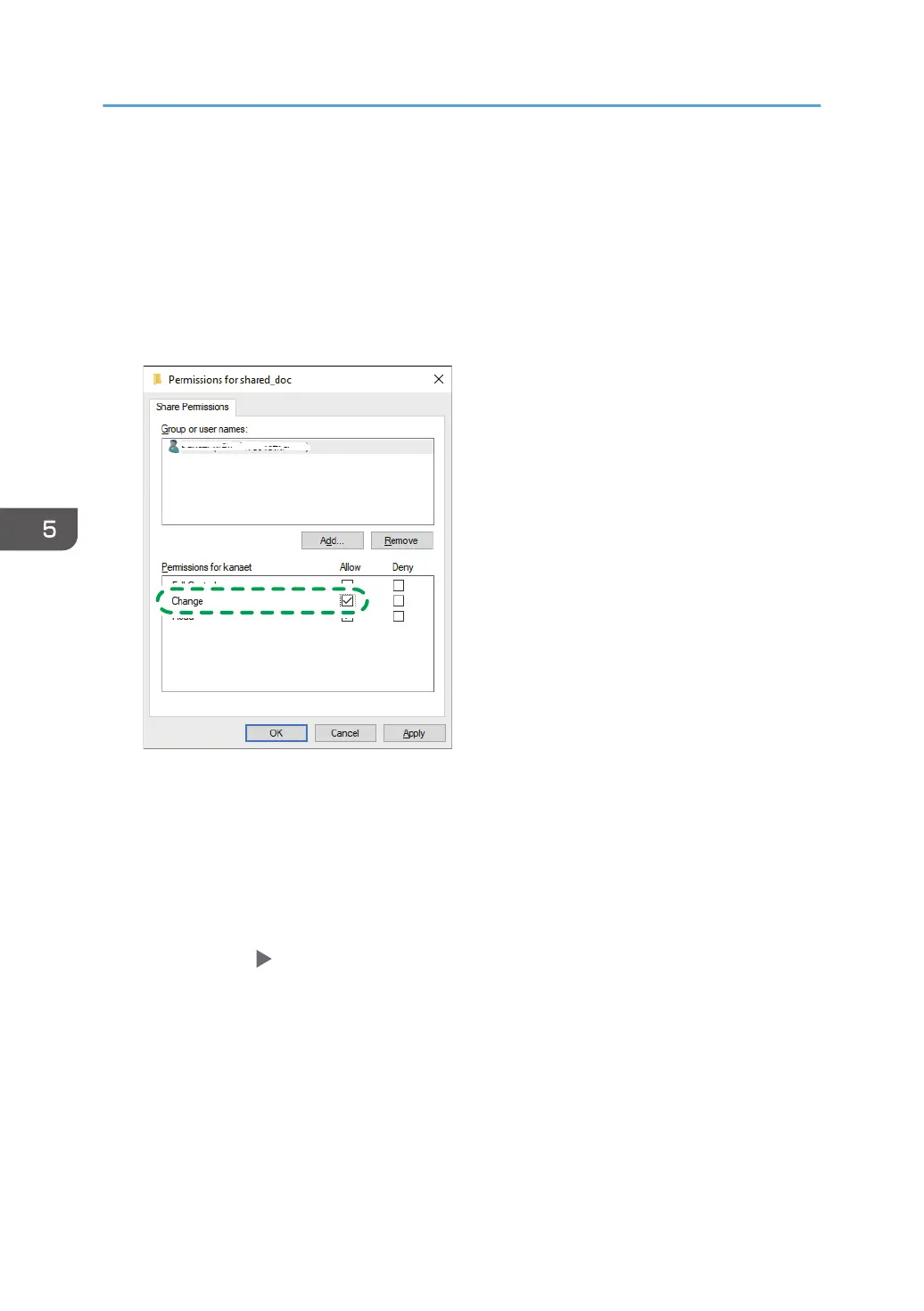11. From the Search Results, select the login user name of the computer to be added ([2] on
the check sheet) and then click [OK].
When you cannot find a specific user, click [Columns], or right-click the [Search results] field, select
[Select Column], and then select [Logon Name] from the [Available columns] list or [Pre-Windows
2000 Logon Name].
12. Click [OK].
13. Select the added user, and then select the [Allow] check box under [Permissions].
14. Click [OK] to close all windows.
The access permissions on the folder have been successfully configured. If you want to specify
access permissions for the folder to allow other users or groups to access the folder, configure the
folder as follows:
1. Right-click the created folder and then click [Properties].
2. Click [Edit...] on the [Security] tab.
3. Click [Add] [Advanced].
4. Select [Object Types] or [Locations] and click [Search].
5. Select the user or group to assign permissions and click [OK].
6. Click [OK].
7. Select the added user, and then select the [Allow] check box under [Permissions].
8. Click [OK] to close all windows.
5. Scan
152
